
How to install iQiyi installation package?
1. From the Huajun Software Park iQiyi installation package, double-click with the left mouse button to open the installation file.
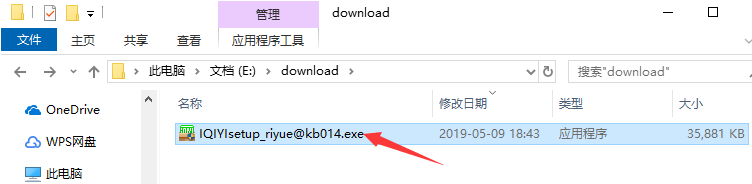
2. Enter the installation program, first click on the "User Service Agreement" on the lower left to read it.

3. Afterwards, you can click "Install Now" so that iQiyi Player will be installed according to the default settings; or click "Customize Installation" on the lower right.

4. After clicking "Custom Installation", click "Change Directory" to select the installation directory of iQiyi Player. It is not recommended to install on the C drive. If there are too many files on the C drive, it will affect the running speed of the computer. After selecting, click "Install Now".
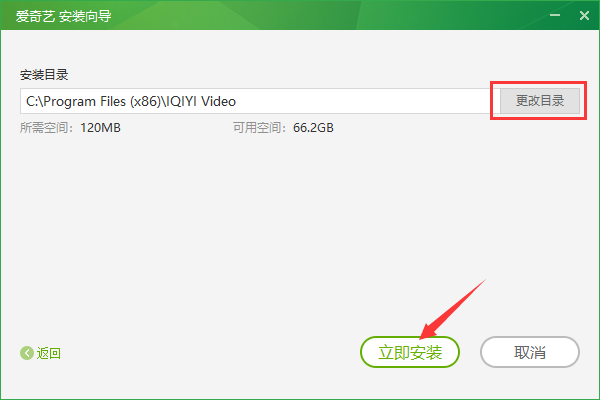
5. The installation process of iQiyi player takes about 3 minutes, please wait patiently.
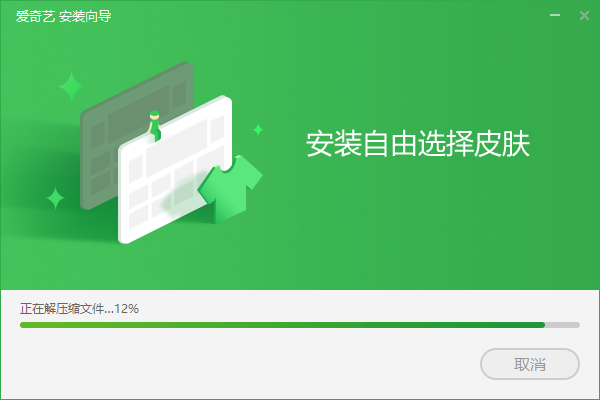
6. After the installation is completed, just click "Try Now" below to start using it.

Frequently Asked Questions about iQiyi Installation Package
Video freezes or loads slowly
Possible reasons:
The network is unstable or the bandwidth is insufficient.
Video resolution is set too high.
Equipment performance is insufficient.
Solution:
Check the network connection and try switching to a more stable network.
Lower video resolution in playback settings.
Close other applications that are using network or device resources.
iQiyi installation package update log:
1.Fix some bugs
2. Optimized some functions
Huajun editor recommends:
If you are dazzled by the introduction of so many functions above, then quickly download the iQiyi installation package. This site also providesXunlei Kankan player,Strawberry Garden Network TV,cbox cctv video 2017,Tianren Network TV,Baidu Video offline installation packageWaiting for you to download.





































Useful
Useful
Useful