iQIYI player features
1. Massive free: iQiyi is free to download and install, watch high-definition genuine videos for free, and new movies, new variety shows, animations, travel, and documentaries are all free.
2. High-definition picture quality: DVD quality effect, giving you cinema-like audio-visual enjoyment, and providing multiple definition switching to adapt to different network conditions.
3. Smooth playback: Using advanced P2P technology and network adaptive functions, we can develop the fastest and smoothest online viewing solution for users.
4. Offline viewing: Most videos on iQiyi iMovies can be downloaded and can be watched offline.
5. Powerful functions: turn on and off the lights, skip the beginning and end of the film, watch while selecting, save screenshots, and more cool functions are gradually added.
iQiyi Player Installation Guide
1. From the iQiyi installation package of Huajun Software Park, use the left mouse button to double-click to open the installation file.
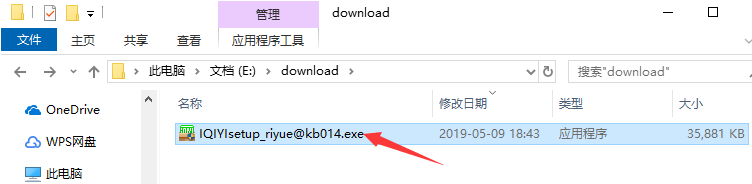
2. Enter the installation program, first click on the "User Service Agreement" on the lower left to read it.

3. Afterwards, you can click "Install Now" so that iQiyi Player will be installed according to the default settings; or click "Customize Installation" on the lower right.

4. After clicking "Custom Installation", click "Change Directory" to select the installation directory of iQiyi Player. It is not recommended to install on the C drive. If there are too many files on the C drive, it will affect the running speed of the computer. After selecting, click "Install Now".
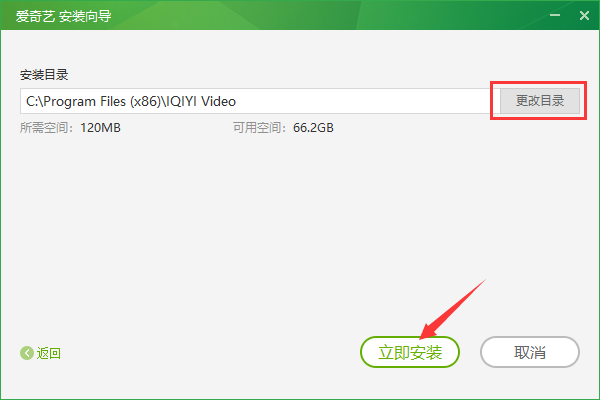
5. The installation process of iQiyi player takes about 3 minutes, please wait patiently.
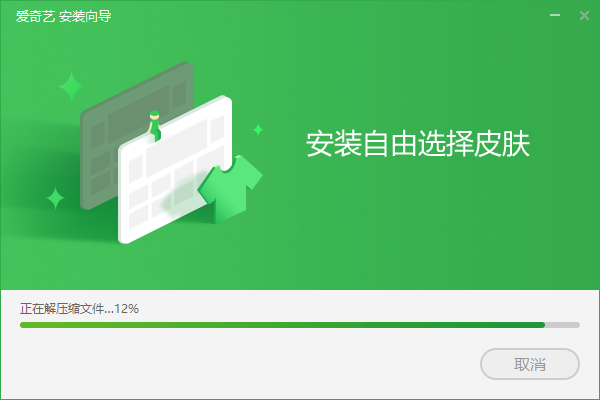
6. After the installation is completed, just click "Try Now" below to start using it.

How to use iQiyi player
How to clear playback history in iQiyi player
1. Open the installed iQiyi player and click the "History" option in the upper right corner. In the list that opens, we can see all previous viewing records, and then click the delete button in the upper right corner of the playback record.

2. When asked whether to confirm clearing the playback record, click "OK".
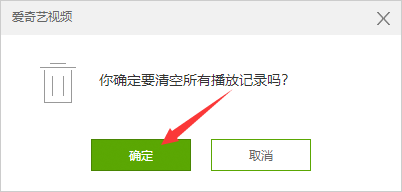
Questions related to iQiyi player
1. iQiyi PlayerHow to play local videos?
1. Open the installed iQiyi player client and click the download button on the upper right side of the main interface (in the red box as shown below).
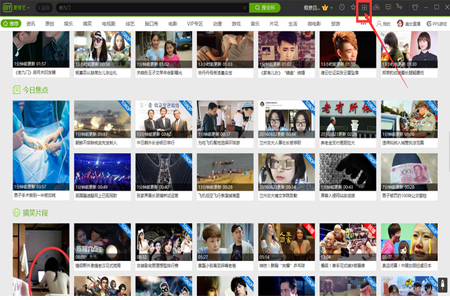
2. Click "Local Import" on the "Download" interface to import local qsv video files.
3. In the pop-up file selection dialog box, select the video to be imported and click the "Open" button.
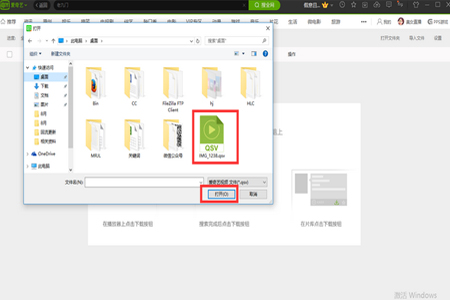
4. After importing, the imported video will be displayed in the "Completed" list, click to play.
2. How to switch the interface style of iQiyi player?
1. When the iQiyi player is installed and used for the first time, the user will be prompted to select the interface style they want to use. Just click the corresponding button below.

2. For example, if the editor chooses the youth version, what should I do if I want to switch to the "classic version" later.

3. Use the left button of the mouse to click the "Skin Change" icon in the upper right corner, and you can freely switch styles in the drop-down menu that opens. Come and try it.

Comparison between Baofengyingyin and iQiyi Player
Baofengyingyin and iQiyi Player are both video playback software. The functions of the two software are somewhat similar, but their respective focuses are different.
Baofengyingyin focuses on the playback of offline video files, and there are many audio and video file formats that can be decoded. Baofengyingyin is easy to use as the default player.
iQIYI Player focuses on online video viewing, making good use of online video resources and speeding up video buffering.
Therefore, if you often watch downloaded video files offline, consider using Baofeng Video; if you mostly watch live broadcasts and online videos, use iQiyi Player for better smoothness and rich resource search.
Baofeng Video download address:http://softwaredownload4.com/soft/69228.htm
iQiyi player update log:
Optimize user feedback issues and improve detailed experience
Huajun editor recommends:
If you often browse videos on the Internet, iQiyi Player is your best choice. Rich programs are waiting for you, come and download and experience it. I think you may also needStrawberry Garden Network TV,cbox cctv video 2017,Tianren Network TV,Baidu Video offline installation package,CBox CCTV VideoWaiting for software, come to Huajun Software Park to download and use it!


















































Useful
Useful
Useful