This is an online video playback software launched by iQiyi. Through the iQiyi video player, you can watch a large number of video resources on the iQiyi website. There are currently a large number of genuine video resources on iQiyi. Using iQiyi Video to play these videos will provide a better experience than the web version. 免费使用:免费下载安装,免费观看高清正版影视 内容丰富:最新影视、最热综艺、旅游、纪录片,支持奇艺网全部内容 播放流畅:比在线观看更流畅,越多人看越流畅 独家功能:边选边看,全屏关灯,清晰度调节
iQiyi features
1. Massive free: iQiyi is free to download and install, watch high-definition genuine videos for free, the latest movies and TV shows, the hottest variety shows, animations, travel, and documentaries are all free.
2. High-definition picture quality: DVD quality effect, giving you cinema-like audio-visual enjoyment, and providing multiple definition switching to adapt to different network conditions.
3. Smooth playback: Using the most advanced P2P technology and network adaptive function, we can develop the fastest and smoothest online viewing solution for users.
4. Offline viewing: Most of iQiyi’s videos can be downloaded and watched offline.
5. Powerful functions: turn the lights on and off, skip the beginning and end of the film, watch while selecting, and save screenshots.
iQiyi installation method
1. First, download iQiyi PPS video directly from this page, find the .exe format file and double-click to open it. The following interface will appear:

2. This is the process of iQiyi PPS audio and video software preparing the files required for installation. Please wait patiently for a while and wait for it to jump to the following interface:

3. Please choose whether to read the [User Service Agreement] and [Privacy Protection Statement] of iQiyi PPS Video at this step. It has been stated that continuing the installation means that you have accepted the agreement. It is recommended that users read the content in general;
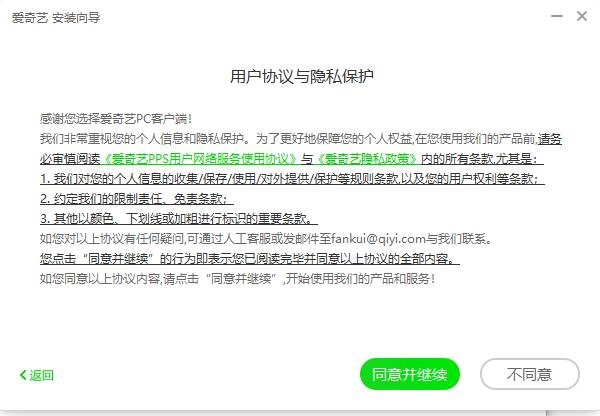
4. We will continue to select [Custom Installation] and click this button to enter the following interface:
Here you can choose where to install the iQiyi PPS audio and video software. Here, the editor recommends that you do not install it in the C drive directory to avoid slowing down the system. Click [Change Directory] to start setting up. After the settings are completed, continue to select and click [Install Now];
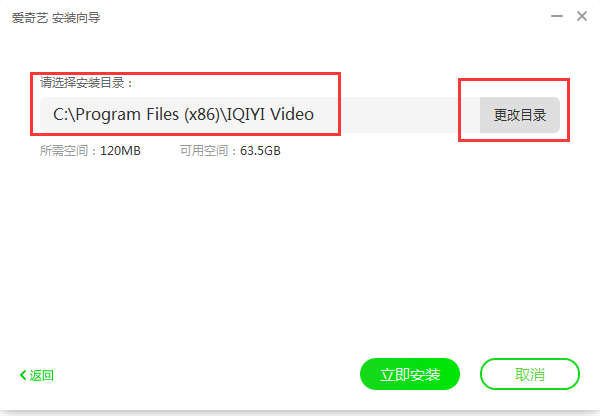
Tip: I wonder if you have noticed that there are two fields [required space] and [available space] slightly below the installation directory. This is the remaining space in the installation disk you selected and the size of the space required by the software you are installing. It is to prompt the friends whether the current disk status selected is suitable for installing the software.
5.单击【立即安装】将出现如上界面,表示爱奇艺PPS影音已设置完毕正在安装中,请小伙伴们耐心等待一会儿哦,等待片刻即可安装成功。


















































Useful
Useful
Useful