
Tudou video features:
1. Popular videos: Allows you to easily identify the latest updates, the most played videos, and the most popular videos
2. Video playback: No need to use a browser, you can watch it directly on the local Internet
3. No ads: Helps you filter out annoying advertising pop-ups, allowing you to watch movies easily
4. Playback records: If you want to know which movies you have watched recently, you can directly check the history records to see at a glance. It also supports collecting your favorite dramas.
5. Breakpoint upload and download: make watching movies smoother without lag. Video uploads will not be repeated multiple times
Tudou video installation steps:
1. Download Tudou Video software from this site, unzip it and double-click the .exe. An installation interface will appear. Click "Custom Installation"
2. It is recommended to install the software on the D drive, or install it on the C drive by default. Click "Install Now"
3. Tudou Video is being installed. The process is very fast. Please wait patiently.
4. Tudou Video is installed successfully. Click "Try Now" to display the main interface.
How to use Tudou Video:
1. Open Tudou Video and the following interface will appear.
2. Click on Movies and TV to see recommended videos.
3. Click on the film library, and dramas, movies, variety shows, animations, education, etc. will appear.
4. Search for the program you want to watch in the search box
5. After the search is completed, it will automatically pop up and everyone can choose freely.
Tudou Video FAQ:
1. How to set up barrage on Tudou Video?
1. Open Tudou Video, select a video source and click to enter. You can see the "Barrage" option in the lower right corner. The default is to turn off the barrage.
2. Click the "Barrage" button to turn on the barrage function. After turning it on, you can see the barrage posted by netizens.
2. Click the "Barrage" button to turn on the barrage function. After turning it on, you can see the barrage posted by netizens.
2. Where are the video files downloaded from Tudou Video stored?
1. Open Tudou Video, click the more button in the upper right corner, and select "Settings"
2. Select "Download" in the dialog box that appears, and you will see the "Download Save Path" and you can set the download location of the file yourself.
Which video player is better, Tudou or Youku?
Tudou Video and Youku Video were officially merged in March 2012, so if you have a Tudou Video account, you can also log in to Youku Video. In 2017, Tudou was officially acquired by Alibaba (including Youku of course) and announced its comprehensive transformation into a short video platform. So you should be able to see that there are quite a lot of resources behind Tudou. On the Tudou Video platform, users can create their own videos to upload or share.
However, it is Youku that has gained more limelight recently due to its wide coverage. Covers content sections that support various videos, self-made, co-produced, live broadcast, VR, copyright, etc. And this year, Youku has gained a lot of popularity due to the frequent exposure of the "This Is" series to the public.
Editor's summary: I still like Tudou Video Player and use it all the time. I highly recommend it to everyone. If you are interested in it, you might as well give it a try. Users who like Youku have also prepared a link for you. Click here to get the download address:http://softwaredownload4.com/soft/581084.htm
Tudou video update log:
1.iTudou supports barrages;
2. Optimize downloading.
|
Huajun editor recommends: Tudou Video Player is a video player produced by Tudou.com with a simple interface. Tudou Video is a small tool for batch uploading and downloading of Tudou videos. It supports resumed uploads and provides various video output formats to facilitate watching videos on mobile devices. This enables users to enjoy Tudou videos more smoothly and publish their own exciting programs more conveniently. In addition, the editor of Huajun has also collected other video players for you to choose and download, such as:Youku video, iQiyi PPS audio and video, etc. |











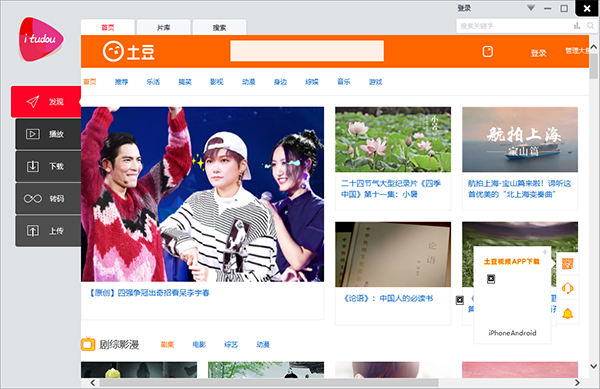

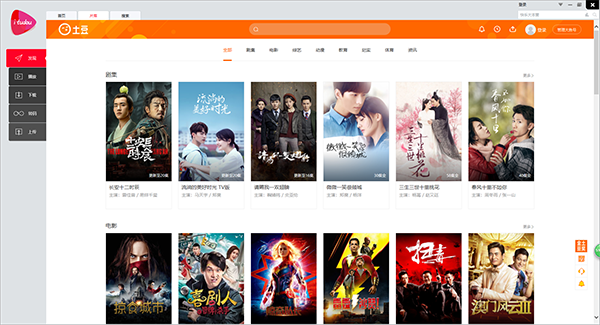
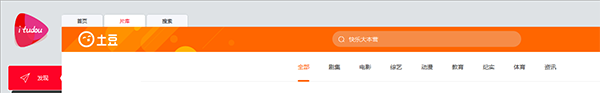

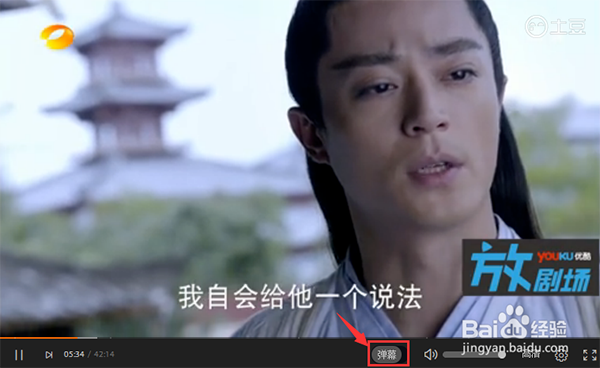


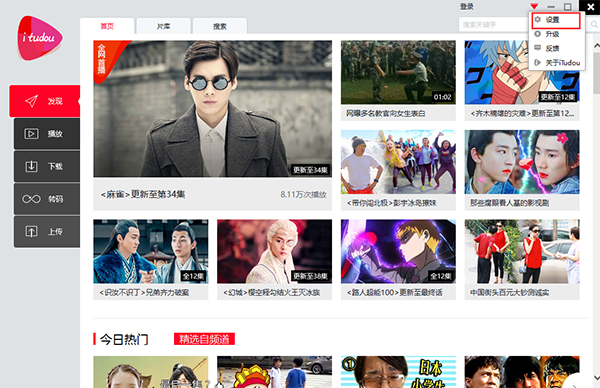
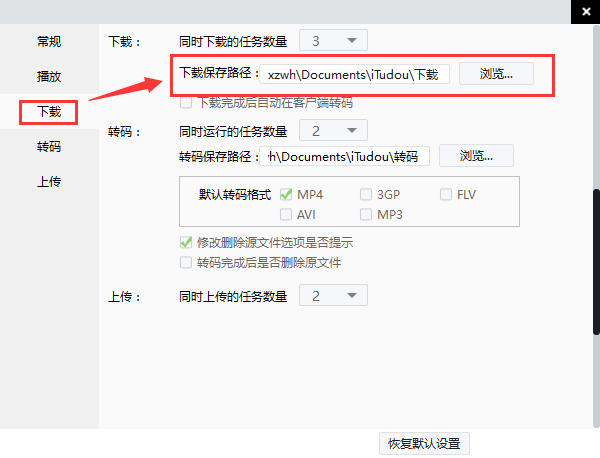




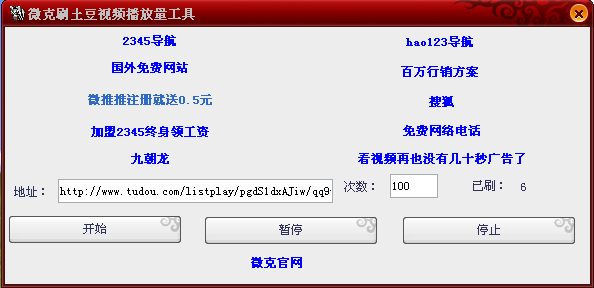































Useful
Useful
Useful