Iqiyi player function introduction
Free use: free download and installation, watch high -definition genuine film and television for free
Rich content: the latest film and television, the hottest variety shows, tourism, documentary, support all content of Qiyi.com
Play smoothly: smoother than watching online, the more people watch the smoother
Exclusive features: See you, look at the full screen, adjust the light, adjust the definition

Iqiyi player installation method
1. After downloading the iQiyi player under this site, double -click the EXE file to enter the software installation interface, you can click [Installation immediately].
2. Or you can click [Custom Installation]. In the open window you can choose to choose the iQiyi player installation position, and click [Install it immediately] after selecting.
3. Enter the iQiyi player installation protocol industry and click [Agree and continue].
4. iQiyi player is being installed, you need to wait patiently for the software installation to complete.
5. The installation of iQiyi player is completed, click [Immediate Experience] Exit the software to install.
How to use iQiyi player
How to open the barrage in iQiyi player
1. Double -click to open the iQiyi player shortcut and open the software.

2. Find the video file you want to play.
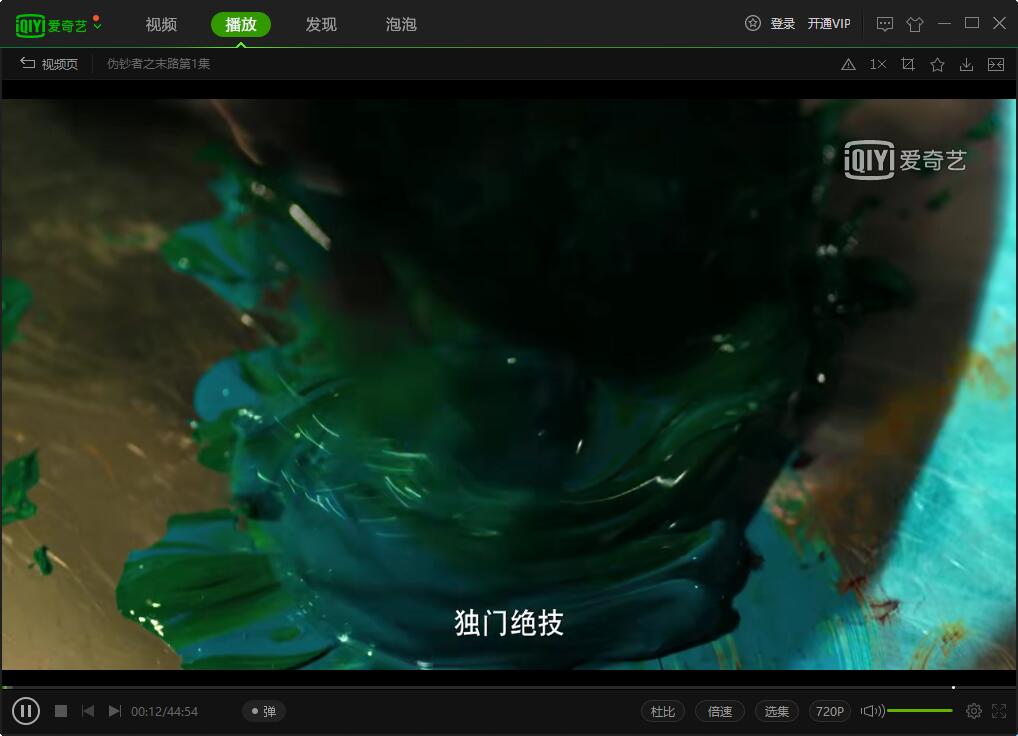
3. Click [Bullet] to open the barrage of the iQiyi player. After logging in to iQiyi, you can send the barrage.

4. If you want to cancel the barrage, you can close the barrage when you click [Bouncing].
How to download the video of iQiyi player
1. After opening the iQiyi player, you can search for the video file you want to download.
2. After looking for a video you want, click [Download].
3. In the new iQiyi player opened the new download task, select the definition of the video and the downloaded video file, and click [Download] after selecting.
4. If you play in the video, you can click the [Download] installation in the upper right corner of the iQiyi player.
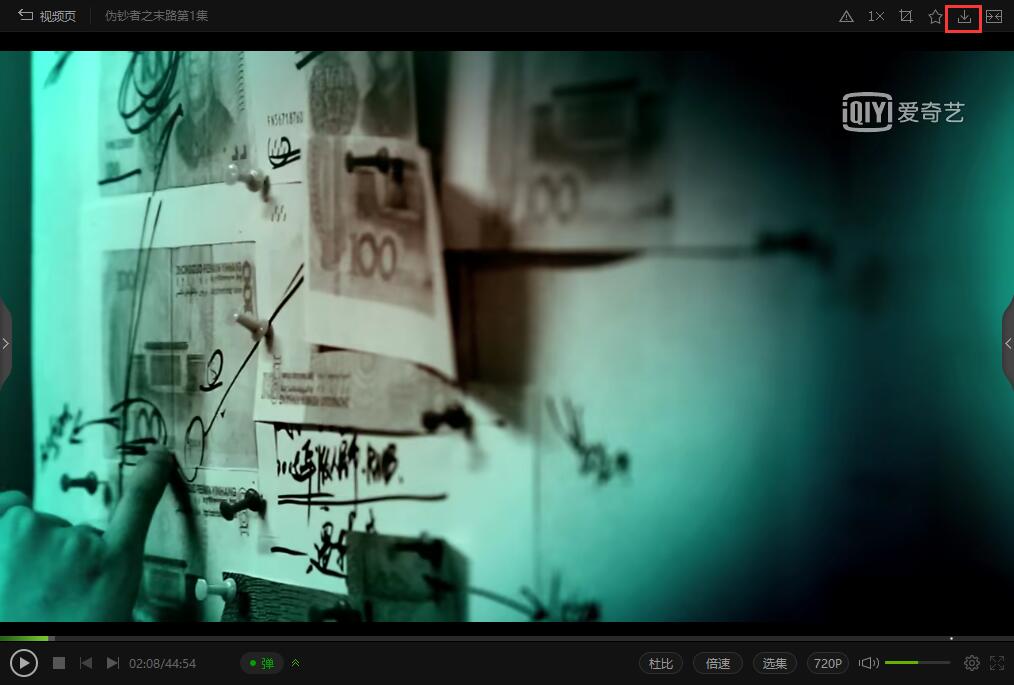
5. In the new iQiyi player opened the new download task, select the definition of the video and the download video file, and click [Download] after selecting.
6. Patiently wait for the iQiyi player to download.
Common questions about iQiyi video player:
How to accelerate when iQiyi played video?
1. First of all, you need to download and install the iQiyi player to the computer, and then open it into the main interface of iQiyi software. We can see that there are two options: 1X and 1.5X above the interface. These two are double -speed playback.

2. After turning on the video, the user can click the double speed to play the video. At present, the highest iQiyi computer can only play at the highest 1.5 times. After selecting, the user can watch the video quickly.
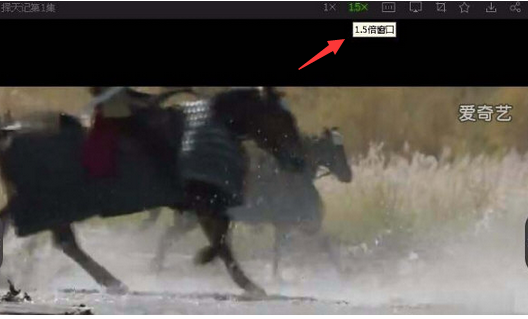
How to set up a circular player for iQiyi player?
1. After opening the iQiyi player, turn on the video
2. Right -click to see the play button
3. After clicking in, you will see A-B repeat
4. Click on the point to represent the play A, and then drag the progress bar to the wiping point of the circular playback and then click it.
Tencent Video Comparison Iqiyi Video
Tencent Video: Tencent Video Player is an online video media platform and video player. Tencent can have a seamless application experience and quick sharing of more than 24 hours, and quickly log in to meet the needs of users' online movie viewing. (After all, QQ and WeChat are Tencent, and video playback software used to log in to Tencent is also possible)
Iqiyi: Iqiyi insists on providing users with a clear, smooth, and friendly interface. Compared with Tencent Video Player iQiyi interface, it is more concise and clear. The interface is also more concise and clear. It is worth mentioning that some movies are marked with "selfie". This feature can solve the user that the user does not want to go to the cinema but wants to watch the movie of the theater.
Tencent video download address:http://softWaredownload4.com/soft/42175.htm
IQiyi playerUpdate log
1. Increase search speed
2. Overall performance optimization
Xiaobian of Hua Jun:
IQiyi Video Player is a very powerful video playback software. It not only has rich video resources. In order to bring different types of videos such as movies, television, variety shows Filling, bringing a good video viewing experience to users. also,Windows Media PlayerAs well asFreeSmithAs well asSWF Play ElfAs well asAlmighty video format decoderAs well asTajie VideoIt is also a good software, please click to download the experience!















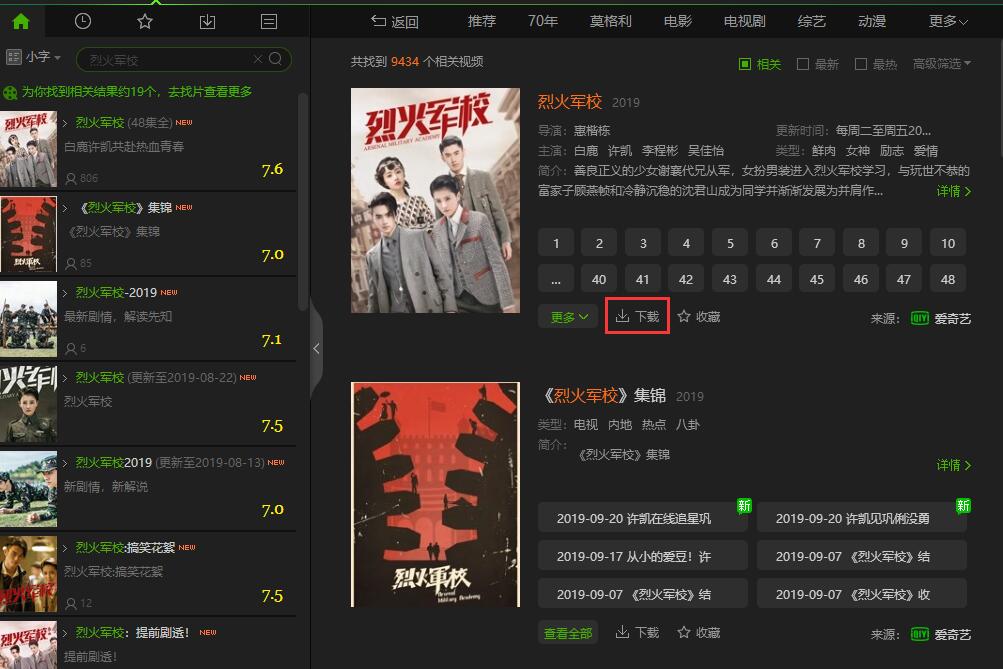

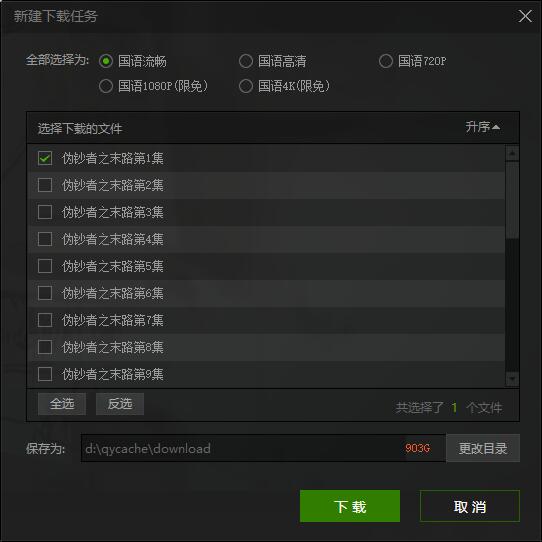


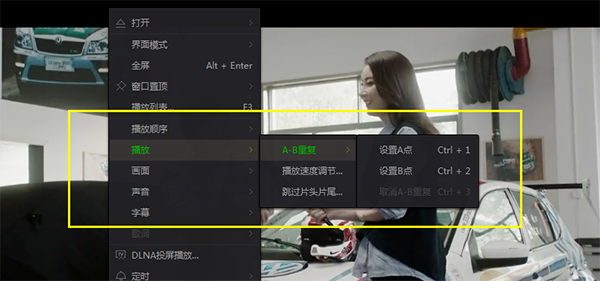
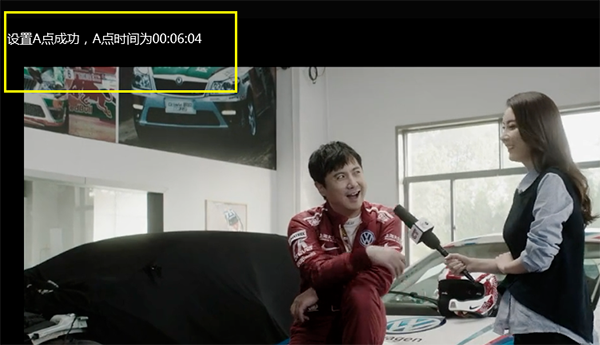










































it works
it works
it works