
DouyinPC version FAQ
DouyinHow to publish videos on the PC version?
1. Run the PC version of Douyin and click the "+" button in the upper right corner.
2. Click "+Publish Video" in the drop-down menu, you will automatically enter the creation service platform, and click "Upload".
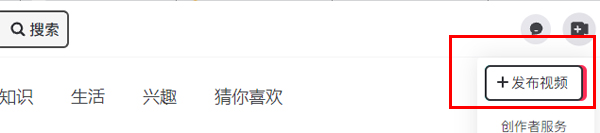
3. Then it will jump to the Douyin Creator Service Platform, open the Douyin mobile version, and log in to the Douyin Creator Service Platform by scanning the QR code
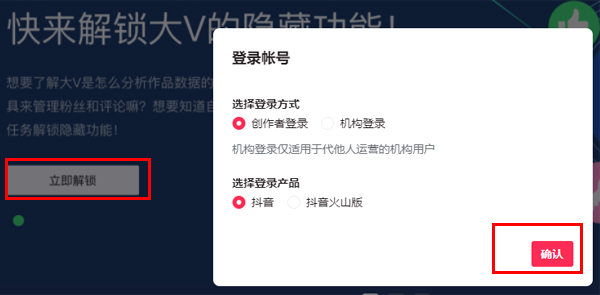

4. Select the publishing settings and click "Publish" to publish the video.
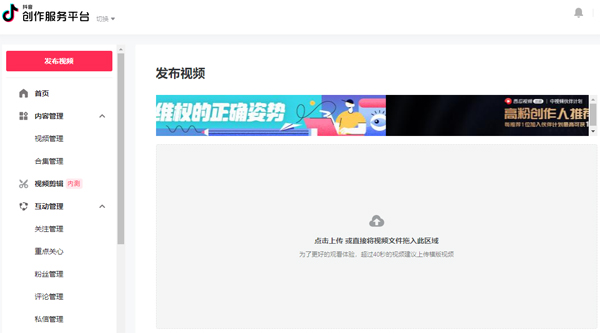
DouyinWhere is the product display window for the PC version?
1. OpenDouyin short video, click me
2. Click the three horizontal icons in the upper right corner.
3. Click on the Author Service Center to see the product display window.
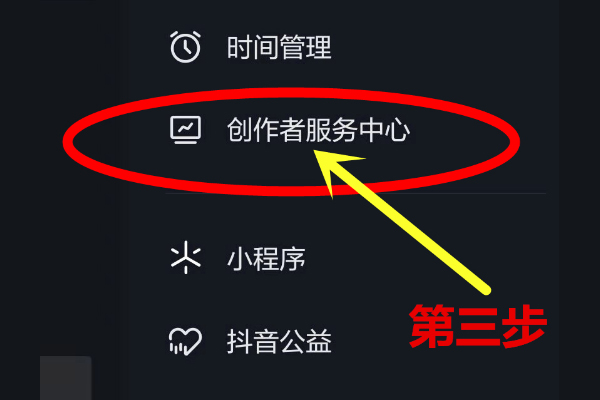
4. Click on the product display window and authenticate as required.

DouyinHow to start a live broadcast on the PC version
1. Open Douyin and click the "three horizontal lines" icon in the upper right corner of the menu "Me". 2. Click "Creator Service Center" in the pop-up menu to enter the creator service interface.
3. Click "Start Live Broadcast" under the list of activated capabilities to enter the live broadcast interface.
4. Select "Game Live Broadcast" in the broadcast mode, and then click "Start Game Live Broadcast".
5. Copy the pop-up push address, and then install “Douyin Live Companion” on your computer.
6. Open the Douyin Live Companion installed on your computer and fill in the blanks with the push address you just copied.
7. Click "Add Content" in the lower right corner of Douyin Live Companion, click "Game", select "Capture Specific Window" in the pop-up window, and select the open game window on your computer.
8. After the settings are completed, click "Start Live Broadcast" on the right to start live streaming the PC game on Douyin.
9. During the live broadcast, you can drag the game display window size in Douyin Live Companion.
10. You can check the live broadcast status in Douyin.
Tik TokHow to watch live broadcast replay on PC version
Search through the anchor’s homepage
Log in to the Douyin PC client or web version, search for the anchor's nickname and enter his personal homepage.
Look for the "Live Replay" or "Live Dynamics" option on the homepage (usually located in the top navigation bar or below the video list) and click to view historical live recordings.
Note: If the entrance is not found, it may be that the host has not enabled the replay function or the replay has expired (the web version is retained for 30 days by default).
Use shortcut keys to quickly locate
The web version supports keyboard shortcut operations: press Ctrl+Shift+H to quickly bring up the live broadcast history panel, and slide the timeline to locate the target playback.
The client can switch videos using the mouse wheel or keyboard arrow keys, and look for the "Playback List" button at the bottom of the play page.
View via Creator Services Center
After logging in to the web version, click the avatar in the upper right corner and enter "Creator Service Center" → "Anchor Center" → "Live Playback" to view the playback records of yourself or the anchors you have followed.
DouyinHow to participate in Points Prediction in the PC version
Enter the live broadcast room and start points play
Enter any live broadcast room in the PC version and click the "three-dot menu" icon in the upper right corner of the screen (some versions display it as "...").
Select "Points Play" in the pop-up menu, enter the interactive page and click "Participate in Prophecy" to view the prophecy activities currently available for participation.
Spend points to participate in prophecy
Select the prediction topic you are interested in (such as the outcome of the game, lottery results), and enter the prediction options and the amount of points consumed according to the prompts.
Ways to earn points: watch live broadcasts, like, comment, share videos, or accumulate points by completing tasks such as checking in and watching broadcasts in the "Task Center".
View results and rewards
After the prediction ends, the system will automatically settle the results. If the prediction is correct, you will be rewarded with extra points; if it fails, the points consumed will not be returned.
Points can be used to exchange for coins, virtual gifts or participate in other interactive activities.
DouyinPC version software features
Record the good things on Douyin
Intelligent matching of music, one-click stuck video, and many original special effects,filter, scene switching helps you turn into a blockbuster in one second, allowing your life to be easily recorded inDouyin!
Practical content on Douyin
Life tips, food recipes,travelGuides, technological knowledge, news and current affairs, local city information, all the practical content you need is on Douyin!
Douyin from all walks of life
Original musicians, Peking Opera actors, professors from the Chinese Academy of Sciences, inheritors of intangible cultural heritage, barbecue stall owners, delivery boys, etc. Everyone’s real life is on Douyin! Everyone records themselves, and the beauty of life is here!
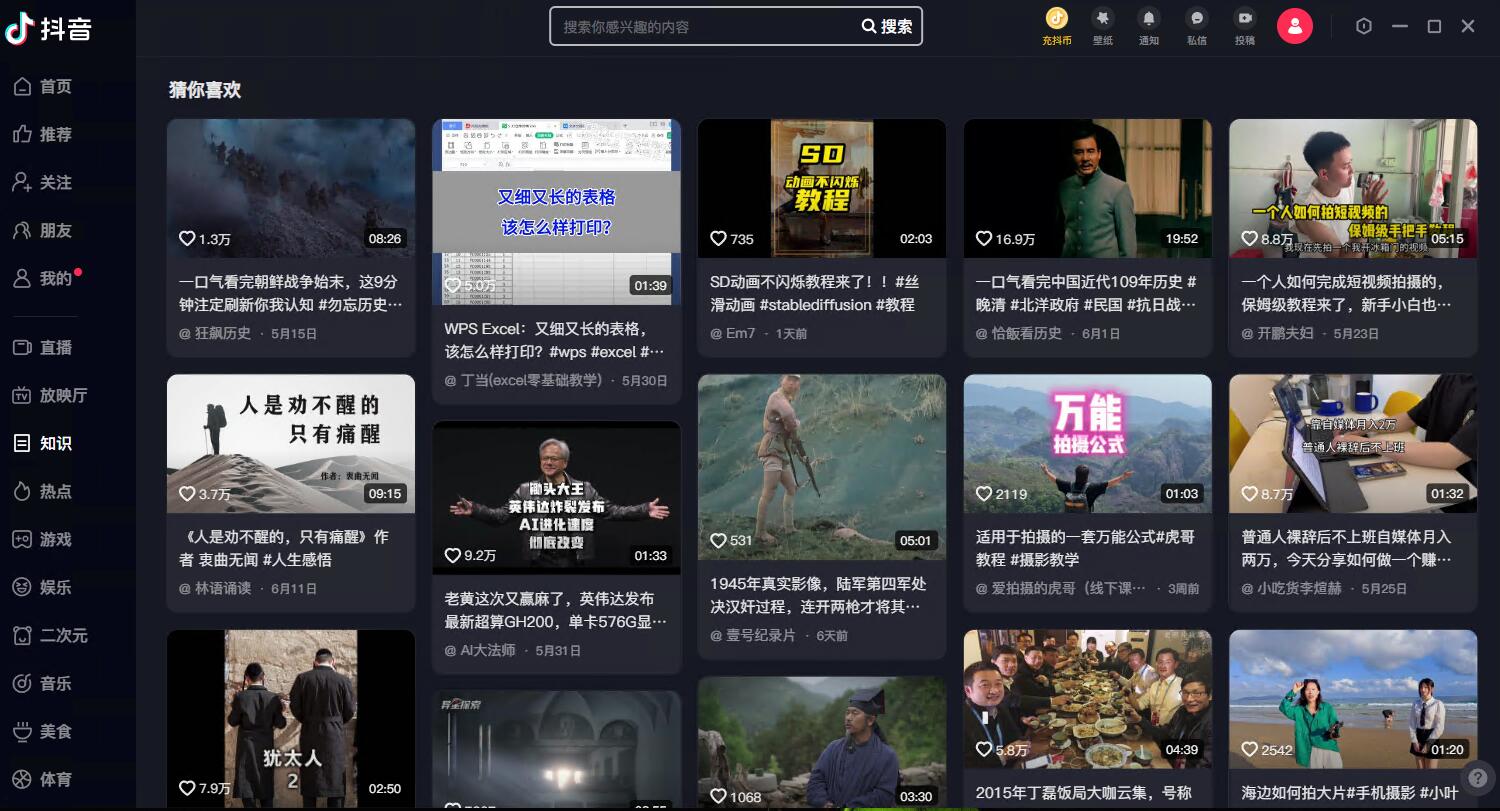
DouyinHighlights of PC version software
【Beauty Filter】The all-dimensional leading intelligent beauty effect, with up to 6 special effects filters, makes every aspect of you perfect!
【Musical】Super high music, a "squeaky" time, and follow the rhythm to shake your legs and take off in front of the camera~
[Multi-stage mixed cutting]Use your imagination and creativity first, and cleverly use multi-segment mixed-cut shooting techniques to shine your protagonist's aura!
[Initiate a challenge]Comes with the "magic skill" attribute? Quickly customize the game rules of the challenge, recruit experts to participate in the challenge, and show the glory of "owner"!
DouyinComputer version software functions
1. You can like and comment on your favorite videos, and the system will automatically record relevant operations.
2. Various types of exciting videos are updated and recommended in real time, making it convenient for users to watch online at any time
3. The nearby function organizes and collects wonderful videos posted by surrounding users. You can watch them with any click.
4. The video content currently being watched can be quickly sent to other platforms for viewing through the sharing function.
5. The follow function can be used to add interested video authors with one click, making it faster to view related videos.
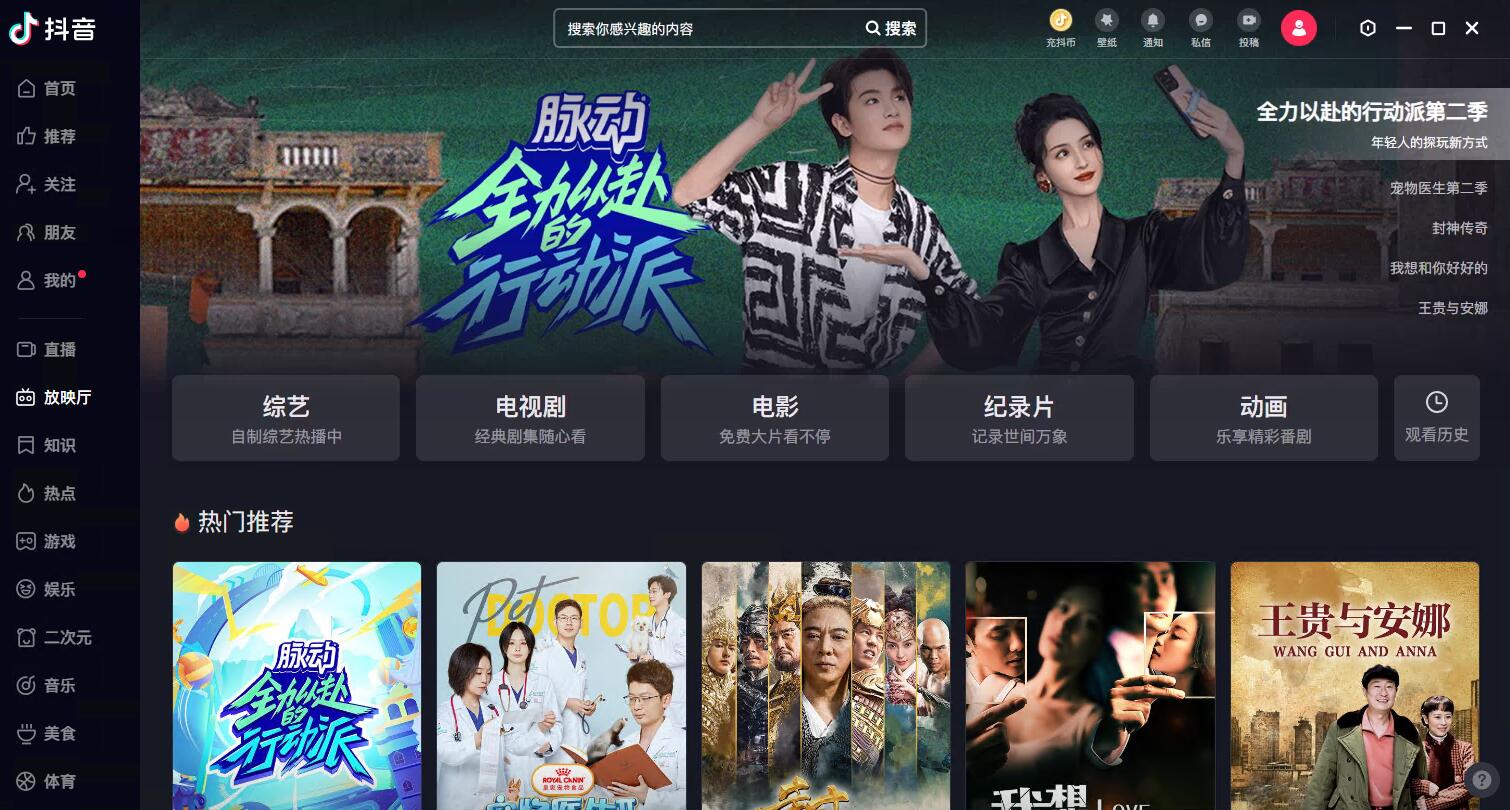
DouyinComputer version software installation steps
First download it in Huajun Software ParkDouyinComputer version software package, double-click the Douyin installer
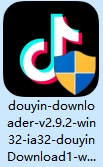
DouyinThe default installation location of the computer version is in the C drive folder. Click Browse to replace the installation program folder with another drive, and then check to agree to the Douyin User Service Agreement and Privacy Policy. One click installation

DouyinThe computer version of the software is being installed, please wait patiently.

The installation of Douyin computer version software is completed

DouyinHow to use PC version
Where is the login entrance to Douyin PC version - How to log in to Douyin PC version?
OpenDouyinFor PC version, click the login button in the upper right corner
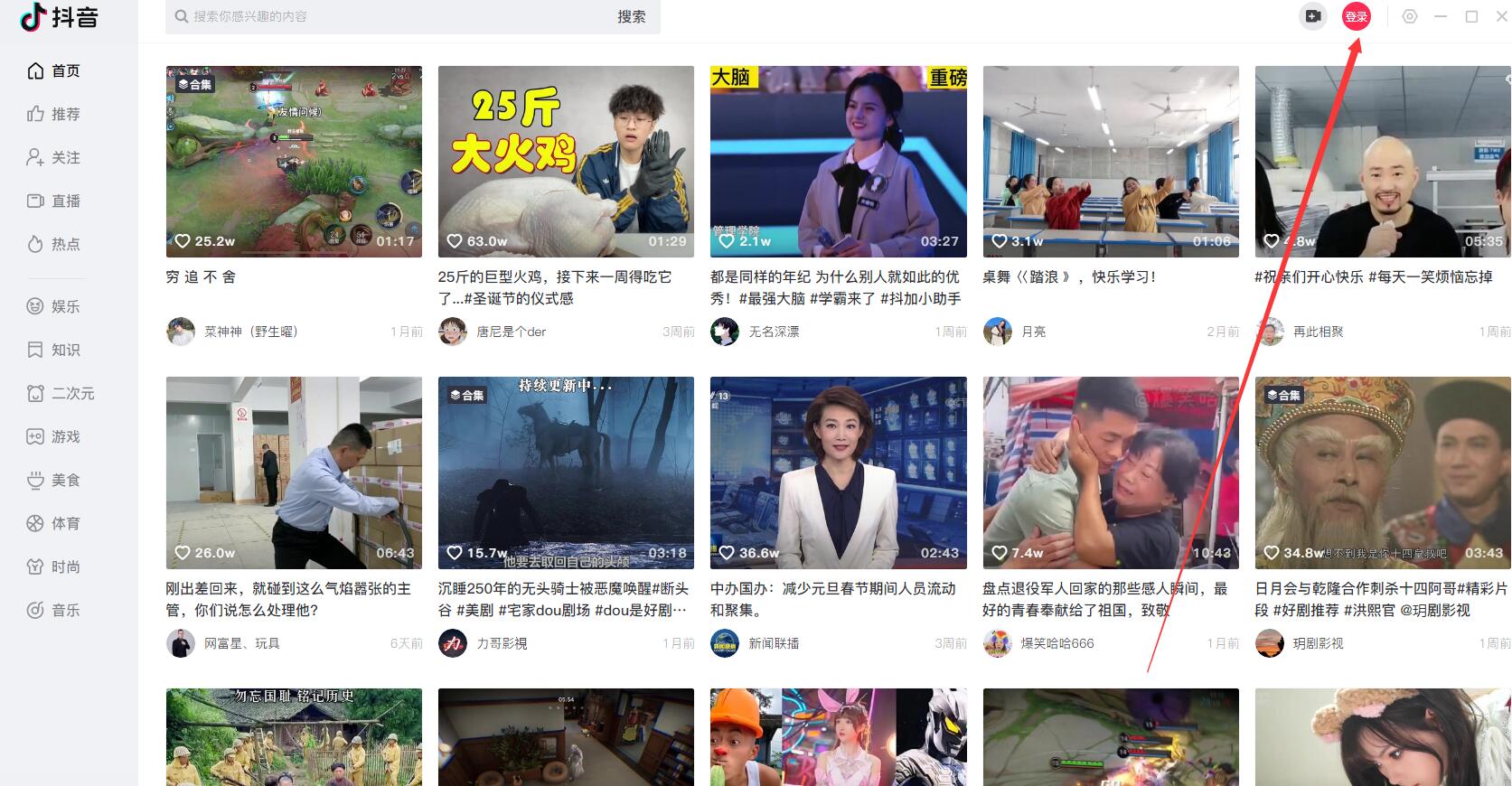
Use the verification code to log in, enter your mobile phone number, click to get the verification code to log in
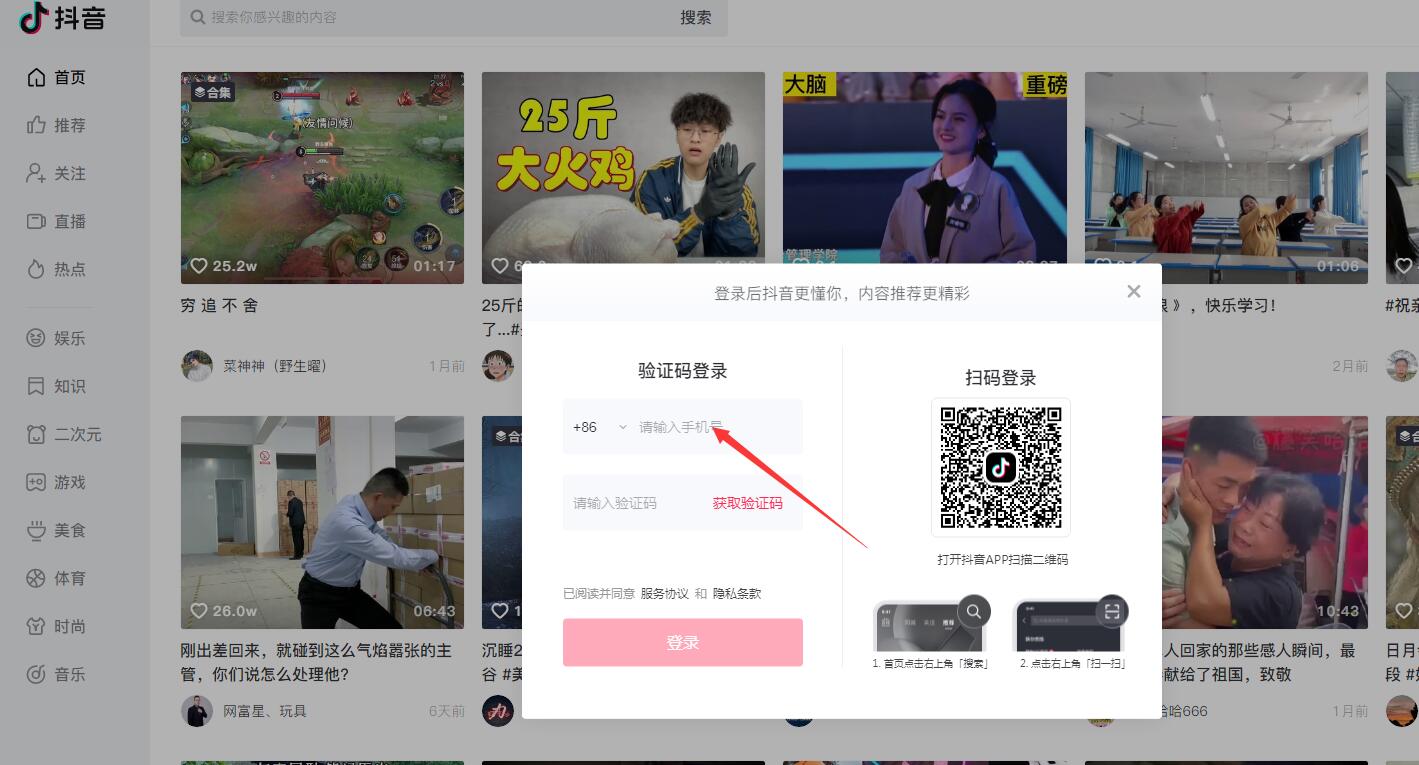
Use Douyin mobile phone to scan the QR code to log in
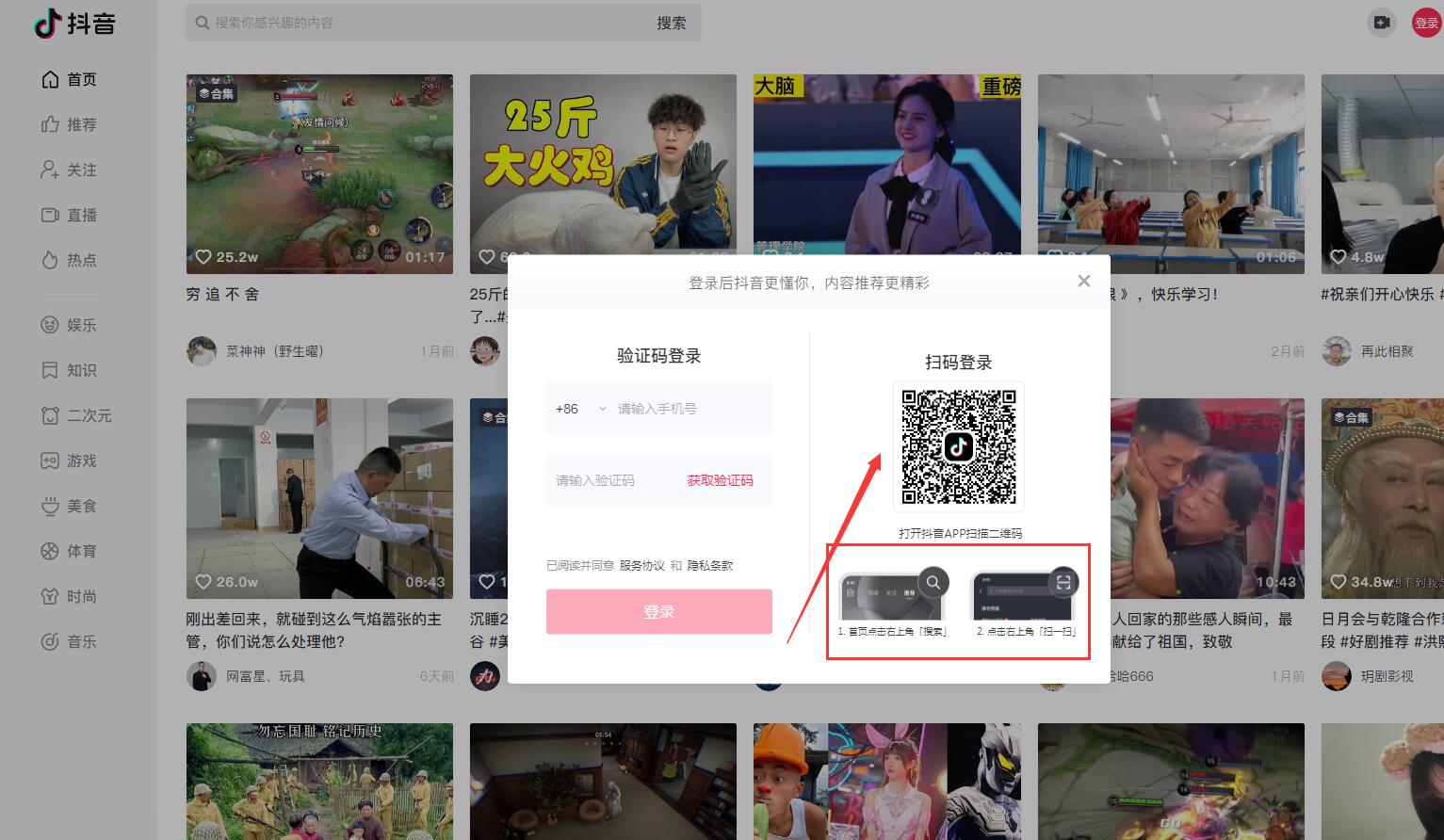
DouyinHow to change the background color of the PC version - How to change the background color of the PC version of Douyin?
First, click the nut button in the upper right corner of the Douyin PC version. How to choose to switch to dark mode?
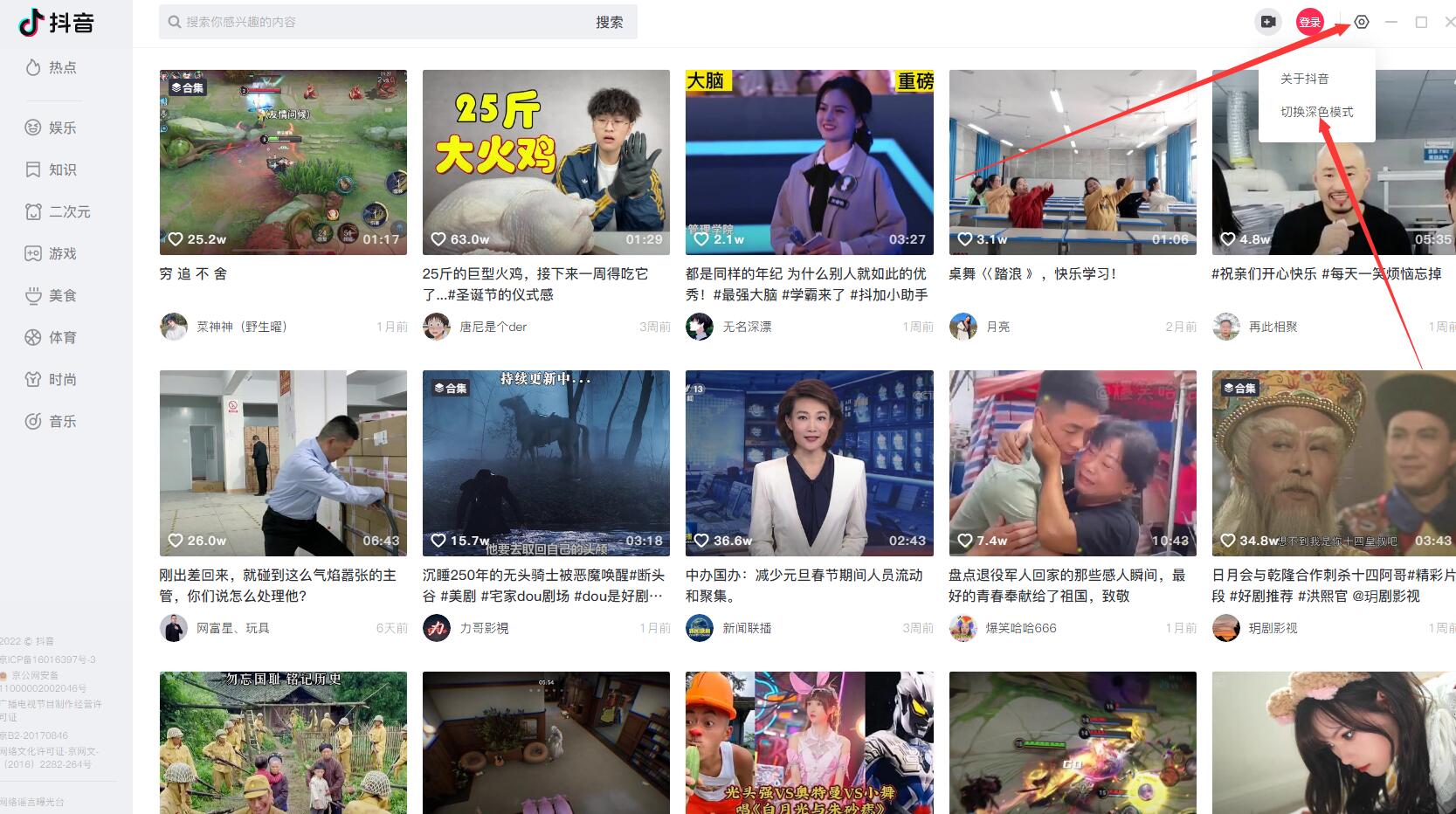
Now the background color has been changed
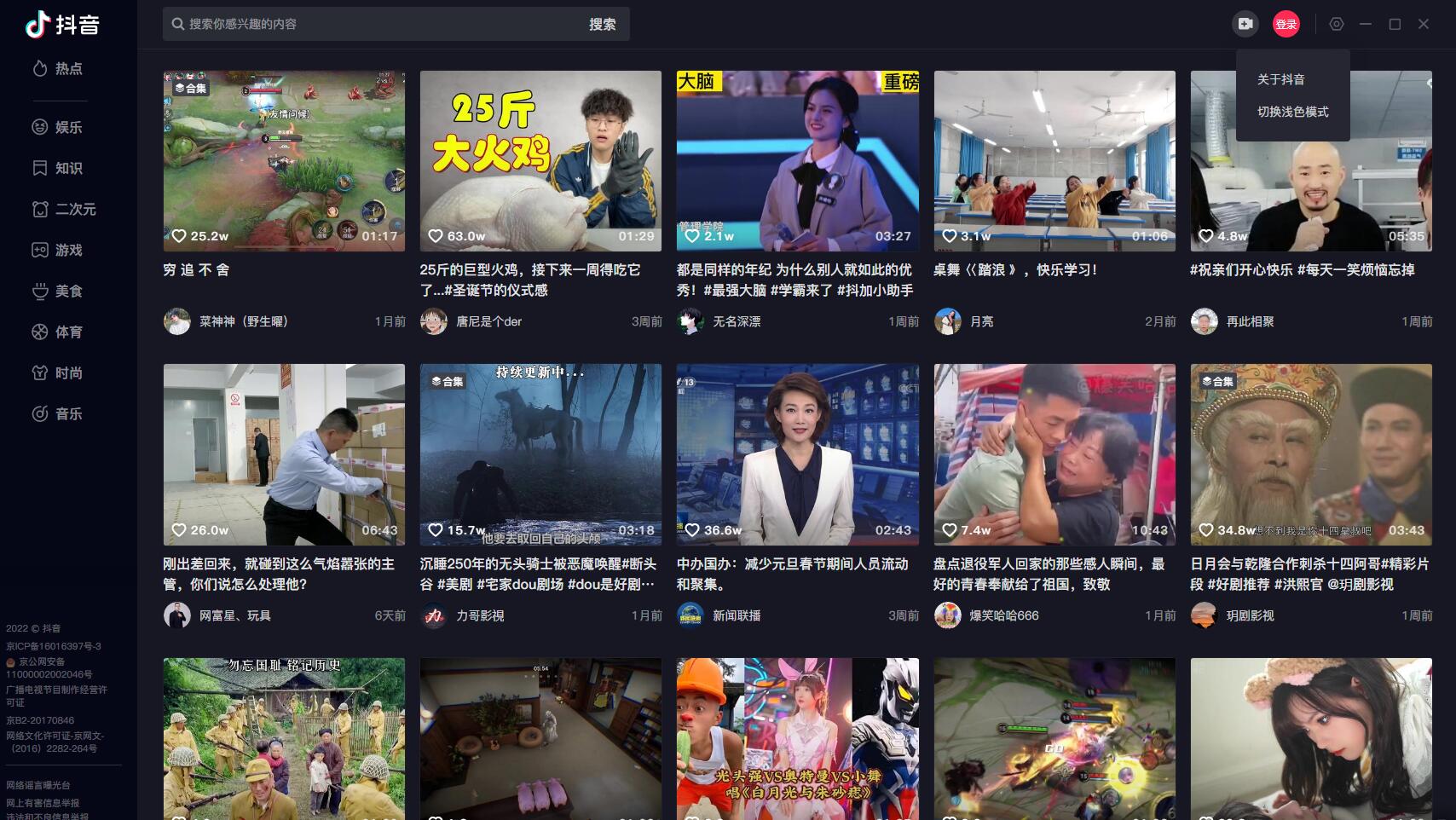
DouyinComparison of computer versions of similar software
Kuaishou Speedy Edition PC Version
The computer version of Kuaishou Speedy Edition is a very popular fast and smooth version of Kuaishou short video platform. The latest version of Kuaishou Express Edition is smooth to use and has a large number of magical videos, exciting live broadcasts, exciting and beautiful real-time battles, simple photography and other functions. The PC version of Kuaishou Express Edition allows users to browse more interesting works, feel more joy, create their own works, and let more people play with you.Download address:http://softwaredownload4.com/soft/10002406.htm
Bilibili official PC client
Bilibili’s official PC client supports rich on-demand content such as online live broadcasts, exclusive dramas and movies, and multi-terminal sharing of account data, seamlessly switching to large screens to browse Bilibili more efficiently; not only can you more efficiently browse personalized recommendations and follow the video content of UP owners; it also has special features such as small window playback and dark mode; it also supports 4K video playback, bringing you a more stable and smoother video experience.
Download address:http://softwaredownload4.com/soft/1226393.htm
DouyinPC version update log
Performance improvements make your experience smoother.
Huajun editor recommends:
This site also prepares a variety of related software for you, such as:Windows Media Player,zero degree player,swf play wizard,All-in-one audio and video format decoder,Taijie videoWait, you need to go to the editor of Huajun Software Park to satisfy you!




































































Useful
Useful
Useful