ScreenLink is a powerful and easy-to-operate wireless screen projection software that is suitable for screen projection needs in a variety of scenarios.
Main features
Full platform support: ScreenLink supports Android, iOS, Windows, Mac and other operating systems to achieve cross-platform wireless screencasting.
One-click screencasting: Users can cast the screen on their mobile phone or tablet to a large-screen device with just one click, without the need for cumbersome settings.
Audio and video synchronization: ScreenLink supports synchronized audio and video projection, which can bring a large-screen audio-visual feast whether you are watching videos or playing games.
Multi-screen interaction: Supports multiple devices to screen at the same time, making it convenient for users to interact and share on multiple screens.
Remote screencasting: Even if you are not on the same WiFi network, ScreenLink can realize remote cross-network screencasting to meet the needs of remote office and online education.
Practical plug-ins: Built-in Tuya Assistant, screenshots, screen recording and other practical plug-ins to facilitate users to annotate, record and share.
FAQ
When connecting between mobile phone, computer and TV, the device cannot be found
Solution:
Check whether the device is in the same WiFi network segment.
Check the router settings. If AP isolation is turned on in the router's background settings, please turn off this function option and restart the router.
Exit360 Security Guard,Tencent Computer ManagerWait for anti-virus software and check whether the firewall allows the letsview program to pass.
Restart the software and follow the steps to start the screen mirroring operation. It is recommended to use the screencast code method to connect first, which has lower network requirements.
Mulian update log:
1: Optimized performance
2: We are serious about solving bug problems
Huajun editor recommends:
After so many years of updates and optimizations, Mulian has become more humane and more technological. It is highly recommended to everyone and welcome to download. Those who are interested can also downloadzero degree player,FreeSmith,swf play wizard,All-in-one audio and video format decoder,Taijie video.




















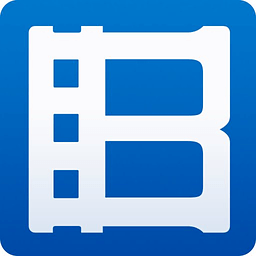

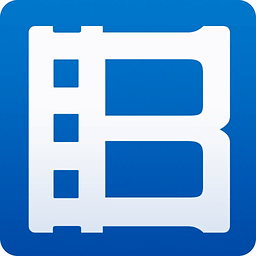













































Useful
Useful
Useful