Baofengyingyin5Software features:
Strong format compatibility:
Baofeng Video supports local playback of more than 300 audio and video formats, including RMVB, MPEG, AVI, WMV, MKV, MP3 and other mainstream media formats, without the need for transcoding, truly achieving universal playback.
This feature allows users to easily play video files from various sources without worrying about incompatibility of video formats.
HD and smooth playback experience:
Baofeng Video adopts an advanced P2P architecture, making online playback stable, smooth and fast.
The original "Left Eye" patented technology uses differential doubling line algorithm, HD contour sharpening and other technologies to improve picture clarity by 3 times with the same amount of data, and 1M bandwidth can smoothly play 720P videos.
This technology allows users to enjoy a high-definition and smooth viewing experience in low-bandwidth environments.
Rich online video resources:
Baofeng Video aggregates resources from 20+ mainstream platforms such as Youku, Tudou, iQiyi, Tencent Video, and Sohu, and provides classified searches for movies, TV series, animations, variety shows, etc., covering more than 30,000 film and television works across the entire network.
Users can watch massive video content in one stop through Baofeng Video without having to install multiple video clients.
Baofengyingyin5 software features:
1. Extremely fast startup and playback
Improved startup speed: Using a new program architecture, the startup speed is 3 times faster than the previous generation.
Hard decoding playback optimization: Upgrade the hardware decoding core, greatly improve the speed of opening high-definition movies, and the CPU usage of full HD files is less than 10%.
2. Universal format support
Broad format compatibility: supports 687 video formats, including MKV, TP, TS and other high-definition formats, and opens the decoder adjustment interface for user customization.
3D and high-definition support: Provides 3D format video playback, left-eye key image quality enhancement technology, and 720P true high-definition video instant playback function.
3. Online service integration
Online film and television library: integrates massive film and television resources, supports 1M broadband and plays 720P videos in seconds under P2P architecture.
Video downloading and subtitle matching: Supports online video downloading and automatic subtitle matching.
4. Personalization and user experience
Skin and interface: Provides super cool movie skins, and the interface design takes into account both speed and visual experience.
Subtitle adjustment: supports multiple subtitle preset styles, subtitle adjustment memory function, and online subtitle matching.
3D effect settings: Supports the conversion of ordinary videos into 3D effects, and provides customization options for display methods and source image formats.
5. Additional functions
Video editing and screenshots: Supports segment interception, continuous shooting screenshots and plot continuous shooting preview generation.
Playback modes and shortcut keys: Provides multiple modes such as sequential playback, random playback, single loop, list loop, etc., and supports custom shortcut keys.
Baofengyingyin 5 software features:
Intelligent interaction and personalized recommendations:
Baofeng Video provides an intelligent search recommendation function, analyzes users’ preferences based on their viewing history, and pushes customized content. For example, users who follow dramas will receive new episode update reminders.
Supports intelligent interactive functions such as video capture, dual subtitle display (bilingual in Chinese and English), breakpoint resume playback, and 5.1-channel output.
Through DLNA technology, cross-device screencasting is realized, supporting PC and mobile video transmission, improving users’ viewing experience.
Power saving and touch optimization:
Baofengyingyin has optimized touch operation, power saving mode and offline transmission functions for mobile devices.
Adopting the latest HTML5 technology, optimizing the page loading strategy to save traffic for users; making full use of system hard decoding, low power consumption, and more power saving.
This feature allows users to enjoy a smooth and power-saving movie viewing experience on mobile devices.
Innovative functions and technology accumulation:
Baofeng Video continues to update and iterate special features such as 3D playback, right-ear surround sound, and extremely fast film transfer.
With 15 years of technology accumulation, it has formed core competitiveness in areas such as format compatibility, high-definition playback, and cross-platform experience.
For example, its 3D/VR immersive experience function supports 3D video playback, which can simulate theater viewing effects when used with hardware equipment; the mobile “magic mirror” function achieves an immersive experience through gravity sensing, and the VR panoramic channel supports 360-degree video playback.
Baofengyingyin5 usage tips
How to rotate the direction of Baofengying Audio and Video?
1. When using Baofengyingyin 5 to watch videos, we canPictureRotate the angle and watch images from different angles to experience a different visual feast. First we open the downloaded and installedBaofengyingyin5. Select any video to play.
2. Then we move the mouse to the position indicated in the picture below, and you will see a hidden row of toolbars here. Click the "Draw" option on the toolbar.

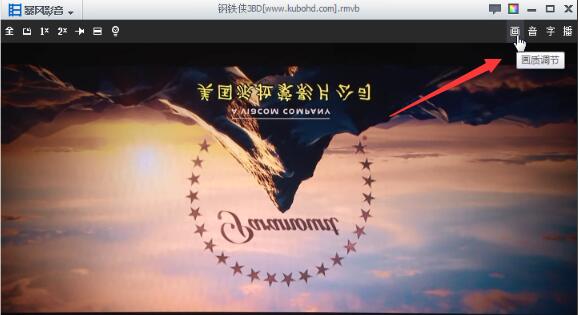
3. After clicking the "Draw" option, we will open the image quality adjustment panel, where we can set the image flip angle. As shown in the picture below, we can see the flip angles: 180°, 90°. Just click on any angle to flip. One thing to note is that if we want to see the transformation effect in real time, we must keep the video playing. Okay, this completes the rotation of the screen.

4. If you think the above method is troublesome, the editor will secretly tell you a little trick. Under the default shortcut of Baofengyingyin, press the "[" key on the keyboard to rotate the screen 90° clockwise; press the "]" key on the keyboard to rotate the screen 180°. In this way, you can easily rotate the screen in real time. Isn't it very simple? Come and experience it now.
Baofengyingyin 5 FAQ
How to set up 3D effect in Baofeng Video?
1. For some American blockbusters or action series, watching 3D effects will be more exciting and beautiful. So how do we set up Baofeng Video to watch 3D effects? The editor will give you a detailed introduction below. The premise is that you first download and install Baofengyingyin 5 from this site, and then double-click to open and run it.
2. You can download 3D film sources online and watch them directly with Baofengyingyin 5. After opening it, you can obviously see that the picture is different from before. You can see double images with the naked eye. If you can wear 3D glasses, the effect will be better. Experience this for yourself. Friends who have watched 3D films should know what it is like. If it’s a normal video and you want to watch 3D effects, Baofeng Video can help you do it easily.
3. You can click on the toolbox in the lower left corner of Baofengyingyin's main interface, find a "3D" option here, and click to open it.

4. Then we will open its settings menu, click the 3D switch here to start, and add it to the interface to start.

5. Click the 3D settings button below to enter the next menu, where you can set the video display mode, source screen format and other contents. Of course, these are all for better viewing effects using 3D glasses. You can choose the settings according to your own needs.
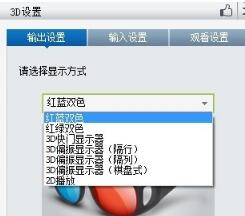
How to use Baofengyingyin 5 to edit videos?
Download and install Baofengyingyin 5 from this site, then double-click to open it, select the video you want to edit, add it to the list and click to play. In the playing video, click the right-click menu and select Video Interception - Fragment Interception, and a window will pop up where you can set the video content to be edited: pull the video bar to select the video content you want to edit, then select its sound and picture quality and the video format to be input, and finally save and output it to a folder you define.
What should I do if there is no sound in Baofengyingyin 5?
You can first check whether there is any problem with your computer's sound card and speakers. After checking, if there is no sound when playing in other places, it is recommended to upgrade or reinstall the sound card driver.
If there is still no sound after confirming that it is correct, you can try to set up the sound card of Baofengyingyin 5. After opening Baofengyingyin, click the Baofengyingyin icon in the upper left corner. In the pop-up options, select Advanced settings - Playback settings, and click to open. In its playback settings panel, we can click on the sound card option on the left, then select a sound card based on your own situation and click OK. After setting up, remember to restart Baofengyingyin, so that it should be able to be used normally after setting up.
Baofengyingyin 5 installation steps
1. Download the new version of Baofengyingyin 5 installation package from this site, and then double-click to run the downloaded .exe file. Then we will see the following interface. First read the license agreement of the software carefully, and then "Start Installation", so that the software will be quickly installed on the computer with default settings. It should be noted that it will be installed on the C drive by default, which is our system disk. Quick installation may occupy system resources and affect the operation of the computer and the use of the software. The editor recommends that you customize the installation. Please see the next step;

2. Choose to customize the installation of Baofengyingyin 5. We can click the [Custom Options] button on the right. Here we can choose the installation path and click "Select Directory" on the right to select it. We can also see that there are two options here: Movie and TV Library Shortcut and Baofengjian Assistant. They are checked by default. Generally, in order for us to quickly find Baofeng Video in the future, we usually check "Movie and TV Library Shortcut". You can choose to check according to your own needs. Then click [Start Installation], Baofengyingyin 5 will start to install, please wait patiently;
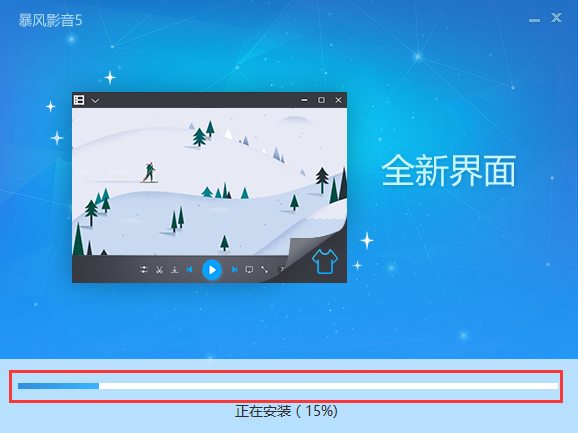
3. While waiting for the installation process, you can check the software installation progress at the bottom of the installation interface. The installation of Baofengyingyin 5 is very fast and it will be installed in a while. After the installation is completed, you will see the following interface. Click [Experience Now] to start your Baofeng Video journey. It should be noted that here we can see that after the installation is completed, there are three additional options at the bottom of the interface: "Install360 Security Guard, the most popular free security software", "Install Baidu Toolbar", "KuGou Music"Here are some related software downloads for push. You can choose by yourself. Just uncheck the ones you don't need.

Which one is better, Baofengyingyin or iQiyi?
Baofengyingyin supports the left-eye function, which is very clear and relatively fast, but some resources cannot be found. iQiyi has more resources, but it often buffers under normal network conditions.
Baofengyingyin focuses on playing offline video files and can decode many audio and video file formats. iQiyi Player focuses on watching online videos and can make good use of online video resources and speed up video buffering.
iQiyi download address:http://softwaredownload4.com/soft/303672.htm
Baofengyingyin 5 update log:
- Add a variety of subtitle preset styles;
- Added subtitle adjustment memory function
Huajun editor recommends:
Baofeng Yingyin 5 has powerful functions and is easy to download. You can choose to play online or choose channels to watch according to your own preferences. It can also recommend relevant content to you based on your favorite genres. In addition, Baofeng Video Player also has beauty live broadcasts. When playing a program on Baofeng Video, you can click on Beauty Live to enter the Baofeng Show and watch the beauty live broadcast. The editor thinks that Baofengyingyin is really a very easy-to-use audio and video player, and I highly recommend it to everyone.Windows Media Player,zero degree player,swf play wizard,All-in-one audio and video format decoder,Taijie videoSoftware with similar functions to this software is available in Huajun Software Park and can be downloaded and used!

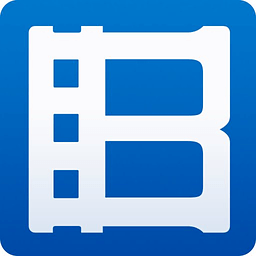










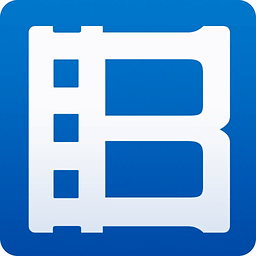


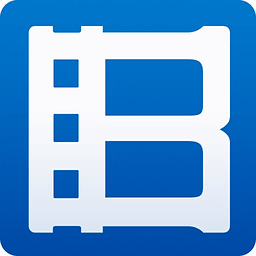



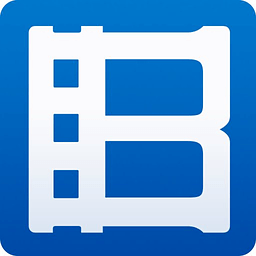



























Useful
Useful
Useful