VUP Highlights
It is based on advanced real-time capture technology and provides users with high-quality virtual interaction and animation production experience. At the same time, VUP also supports resource customization and cloud storage, as well as multi-person same-screen/online functions, providing users with a convenient and efficient virtual social space. Whether you are a virtual anchor or an animation production team, you can realize your virtual idol dream through VUP.
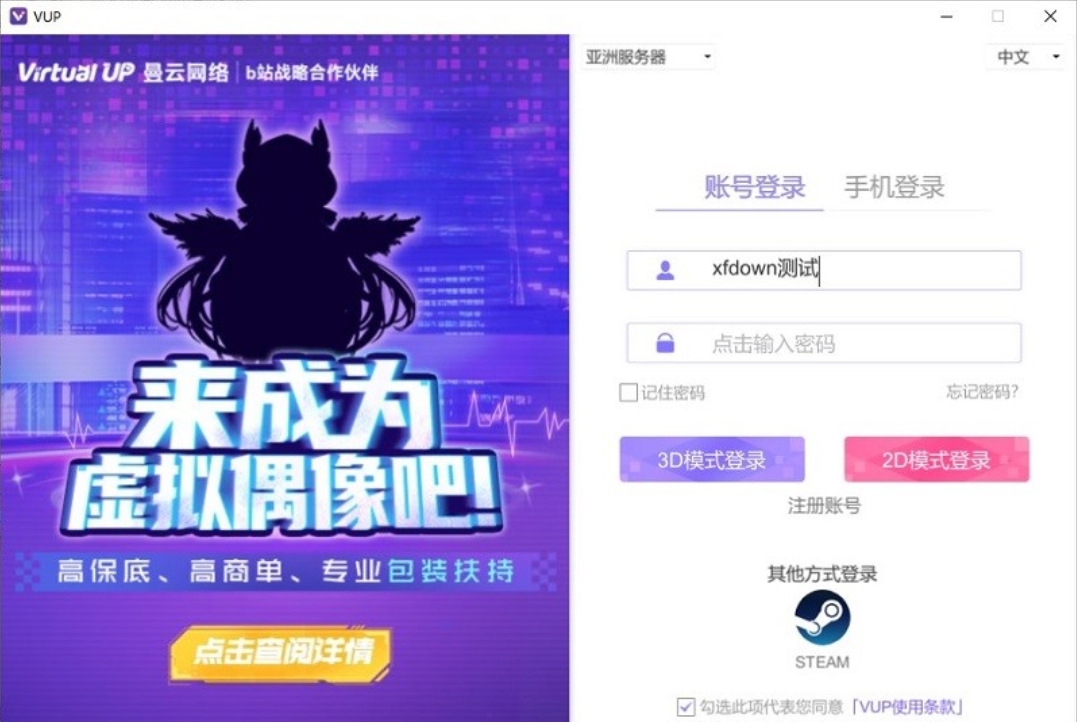
VUP Features
virtual interaction
VUP supports multi-person cross-platform virtual interaction on the same stage. Through precise capture technology, it can realize real-time interaction and communication between virtual characters. This function provides powerful technical support for the live broadcast and interaction of virtual anchors and virtual idols.
animation production
Users can clip and edit actions, expressions, scenes, characters, shots, audio and other data on the timeline in VUP to generate personalized animated videos. This function provides great convenience to the animation production team, making animation creation more flexible and efficient.
social entertainment
VUP supports users to create and join rooms, enabling multi-person online entertainment. This function provides users with a virtual social space in which they can display, interact and communicate with virtual idols.

VUP function
Precise capture technology
VUP supports a variety of capture technologies, including ordinary camera facial capture, iPhone X and above facial capture, Noitom full-body motion capture, Hi5 finger capture, and high-precision voice capture. These technologies together form VUP's powerful capture system, providing users with a high-quality capture experience.
Resource customization and cloudization
VUP supports users to upload customized resources such as character models, actions, scenes, etc., and can edit the parameters of these resources. This function allows users to create unique virtual idols and animation scenes according to their own needs and preferences. At the same time, VUP also realizes cloud storage and sharing of resources, allowing users to easily access and share their own resources.
Multiple people on the same screen/online
VUP introduces the room concept, allowing users to create and join rooms, and customize room parameters. This function provides users with a virtual space where multiple people can share the same screen and have interactive entertainment, allowing users to display and interact with virtual idols with others.

VUP FAQ
Software runs lag
Answer: Please check whether the computer hardware configuration meets the running requirements of the VUP software. If the hardware configuration is low, you can try to reduce the rendering quality of the software or close unnecessary background programs to improve running performance.
Software crashes or crashes
Answer: Software crashes or crashes may be caused by a variety of reasons, such as software bugs, system incompatibilities, etc. Please try updating the VUP software to the latest version or contact the technical support team for assistance.
VUP update log:
1: Brand new interface, refreshing, simple and efficient
2: Performance is getting better and better
Huajun editor recommends:
The editor has been using software like VUP for many years, but this software is still the best.Windows Media Player,zero degree player,swf play wizard,All-in-one audio and video format decoder,Taijie videoIt is also a good software and is recommended for students to download and use.




















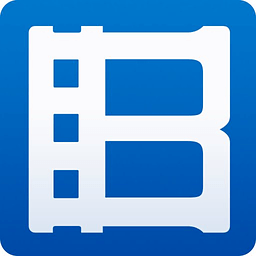

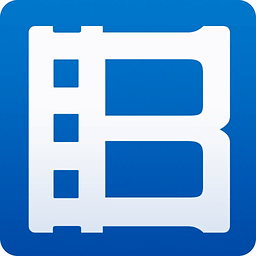













































Your comment needs to be reviewed before it can be displayed