Introduction to YY broadcast function
YY broadcast tool has two live broadcast modes: entertainment live broadcast and game live broadcast

The first entertainment live broadcast: Suitable for anchors who showcase their talents, and supports powerful functions such as beauty, public screen, sound effects, special effects, etc.

The second typeGame live broadcast: Suitable for game anchors, including client games, mobile game live broadcasts, and obs assistants

1. The main interface is clear and spacious, giving people a different visual experience;
2. Massive live video broadcasts, excitement can be seen everywhere;
3. Chat can be anonymous and have variable voices;
4. Find an organization you like and join a personalized guild;
5. You can use voice communication to seize every critical moment;
6. Brand new channel column, with unprecedented experience

YY broadcast installation steps
1. Download the YY broadcast .exe file from Huajun Software Park and run the program directly after double-clicking it.

2. Click [Quick Installation] and wait patiently for installation.

3. After successful installation, open the software and click [Login] in the upper right corner
4. After logging in, select the live broadcast type and set parameters as needed

5. Then you can start broadcasting



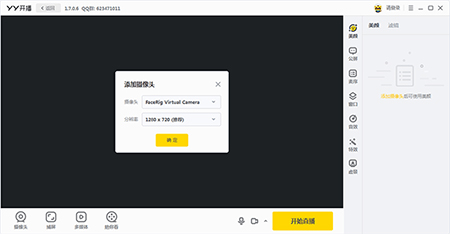
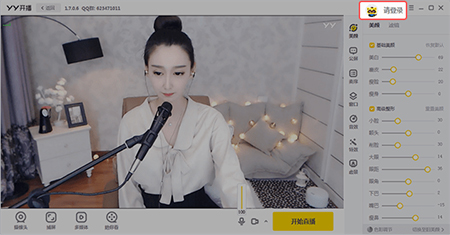
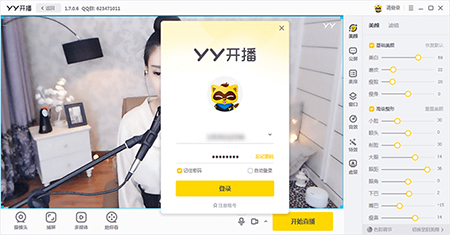
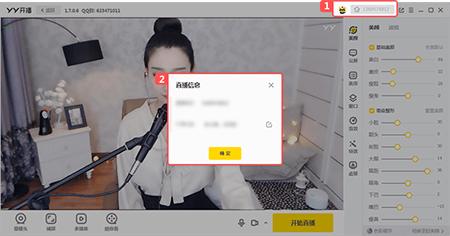



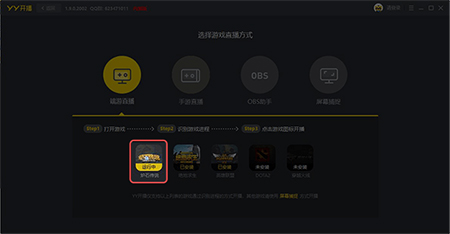
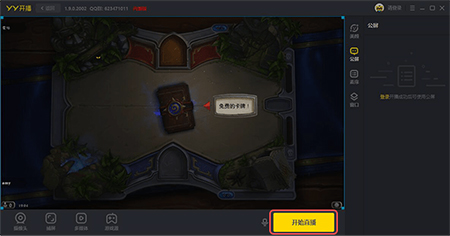
YY launch update log
1. Sweep the bug out and carry it out to the end
2. The most stable version ever
Huajun editor recommends:
The editor of Huajun Software Park has compiled and collected software that you may like, such as:Windows Media Player,FreeSmith,swf play wizard,All-in-one audio and video format decoder,Taijie videoYou can download it from this site.












































Useful
Useful
Useful