
Hot search terms: 360 Security Guard Office365 360 browser WPS Office iQiyi Huawei Cloud Market Tencent Cloud Store

Hot search terms: 360 Security Guard Office365 360 browser WPS Office iQiyi Huawei Cloud Market Tencent Cloud Store

video playback Storage size: 26.5MB Time: 2022-04-22
Software introduction: It is a local player independently developed by iQiyi. iQiyi Universal Player has excellent performance, small installation package and fast startup speed...
Currently, more and more people are using iQiyi Universal Player, and during use, many netizens will save screenshots of some wonderful video clips. So how do iQiyi Universal Player find the screenshot saving path? Here we will teach you the relevant steps.
1. Open iQiyi Universal Player, find the words "iQiyi Universal Player" in the upper left corner of its interface and click on it;
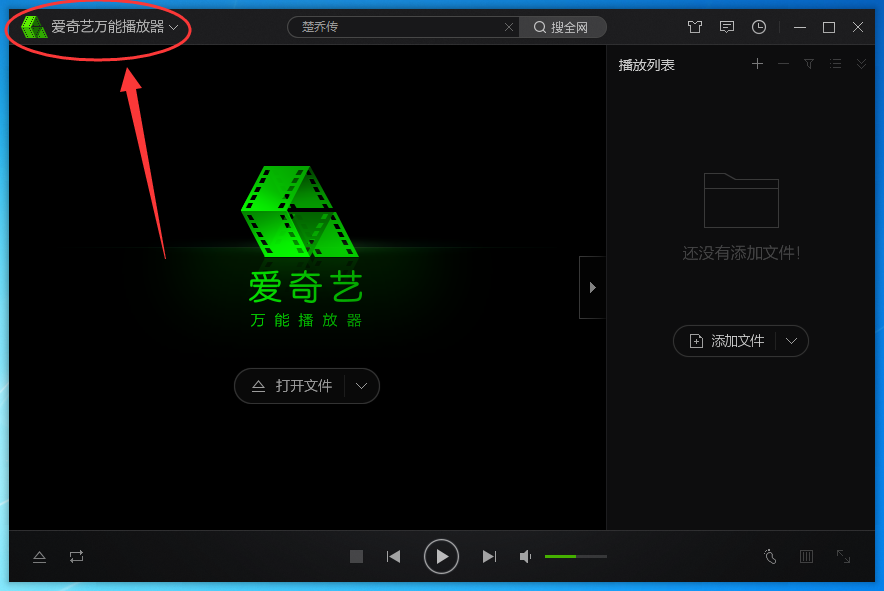
2. Click and open "Settings" in the pop-up options, as shown in the figure:
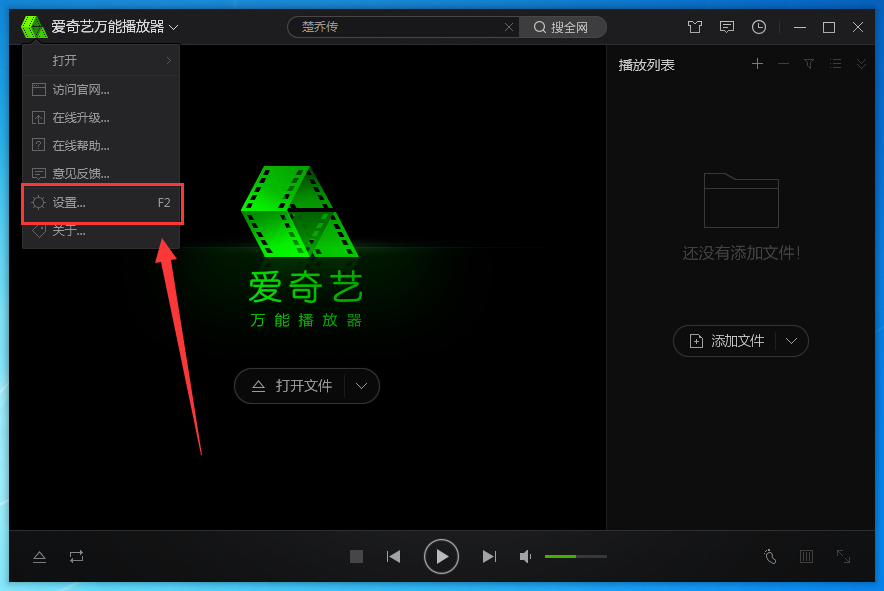
3. You can also use the default shortcut key "F2" to directly open the "Settings" window of iQiyi Universal Player;
4. Then you can see the "Screenshot Path" in the "General" interface of the "Settings" window. Click "Browse" to modify the path;

5. In addition, you can also set properties such as "Screenshot Type", "Compression Ratio", and "Continuous Screenshot" here.
Come and learn how to find the screenshot saving path in iQiyi Universal Player. It will definitely help everyone.
 How to make curved text in coreldraw - How to make curved text in coreldraw
How to make curved text in coreldraw - How to make curved text in coreldraw
 How does coreldraw reconcile the color and spacing of objects - How does coreldraw reconcile the color and spacing of objects
How does coreldraw reconcile the color and spacing of objects - How does coreldraw reconcile the color and spacing of objects
 How to make special effect fonts in coreldraw - How to make special effect fonts in coreldraw
How to make special effect fonts in coreldraw - How to make special effect fonts in coreldraw
 How to split text in coreldraw - How to split text in coreldraw
How to split text in coreldraw - How to split text in coreldraw
 How does coreldraw manage multi-page typesetting - How does coreldraw manage multi-page typesetting?
How does coreldraw manage multi-page typesetting - How does coreldraw manage multi-page typesetting?
 Lightning simulator
Lightning simulator
 MuMu emulator
MuMu emulator
 iQiyi
iQiyi
 Eggman Party
Eggman Party
 WPS Office 2023
WPS Office 2023
 WPS Office
WPS Office
 Minecraft PCL2 Launcher
Minecraft PCL2 Launcher
 WeGame
WeGame
 Tencent Video
Tencent Video
 What to do if there is no sound after reinstalling the computer system - Driver Wizard Tutorial
What to do if there is no sound after reinstalling the computer system - Driver Wizard Tutorial
 How to switch accounts in WPS Office 2019-How to switch accounts in WPS Office 2019
How to switch accounts in WPS Office 2019-How to switch accounts in WPS Office 2019
 How to clear the cache of Google Chrome - How to clear the cache of Google Chrome
How to clear the cache of Google Chrome - How to clear the cache of Google Chrome
 How to practice typing with Kingsoft Typing Guide - How to practice typing with Kingsoft Typing Guide
How to practice typing with Kingsoft Typing Guide - How to practice typing with Kingsoft Typing Guide
 How to upgrade the bootcamp driver? How to upgrade the bootcamp driver
How to upgrade the bootcamp driver? How to upgrade the bootcamp driver