
Migu videoSoftware introduction
Video on demand: Focus on video content to create a new media ecosystem, including popular dramas, variety shows, movies, sports events, etc.
Video live broadcast: Relying on basic streaming capabilities to establish nationwide video live broadcast service capabilities, integrating live broadcast and review resources from CCTV and major national TV stations; and also providing live broadcasts of celebrity meetings, concerts, concerts and other performances.
Information Hotspots: Provides a large amount of hotspot information, collecting the latest information content at home and abroad.
2. Features
Multi-screen interaction: Provides mobile phone screens as the center to expand the interconnection and interoperability of hardware devices such as TVs, tablets (PADs), and Internet set-top boxes to achieve a cross-screen audio-visual experience
VR: 2000 content base, creating private theater effect and 360° panoramic view, allowing users to be in the scene
千路频道:汇聚超1000路直播频道,从中央台到地方台到特色台,同时还支持长达7天的超长回看,满足用户观看需求并提供丰富的内容选择。
Massive short video information: 24-hour rolling update of current affairs, entertainment, sports, military and other short information content, with up to 2,000 daily updates. It gathers domestic and foreign information content to provide the most complete and latest dynamic information, fully ensuring that video programs will be online within 30 minutes of real-time hot spots and special columns will be online within 60 minutes.
Sports events: Live broadcast of major domestic and foreign sports events online 24 hours a day, such as Bundesliga, Serie A, Chinese Super League, Champions League, Premier League, basketball, tennis, volleyball and other live broadcast formats, creating the first sports portal in the industry.
The most complete video content: more than 720,000 hours of massive high-definition video content, covering users of all ages, classic old movies, premiere blockbusters, anti-war dramas, hot new dramas, popular variety shows, two-dimensional animation, etc., presenting users with a gluttonous feast of film and television.
Migu video recommendations
Satellite TV live broadcastContains more than 500 high-definition live broadcasts of satellite TV such as Hunan Satellite TV, Zhejiang Satellite TV, Dragon TV, Jiangsu Satellite TV, Anhui Satellite TV, etc.;
together out
Cool variety show
Happy Camp, The Law of Challenge, Weird Story 4, Let’s Fall in Love, I’m Amazing, My Drop Star, The Legend of Laughter, Here Comes the Cute Master

Blockbuster premiere
heavy sports
AFC Champions League Finals, World Cup Qualifiers, Champions League, NBA, Premier League, CBA, La Liga, Bundesliga, Serie A
How to use Migu video
1. Download from this site and open the installation program 2. Click Next to install

3. Once the installation is complete, you can start the experience
4.Choose your favorite channel and click to watch
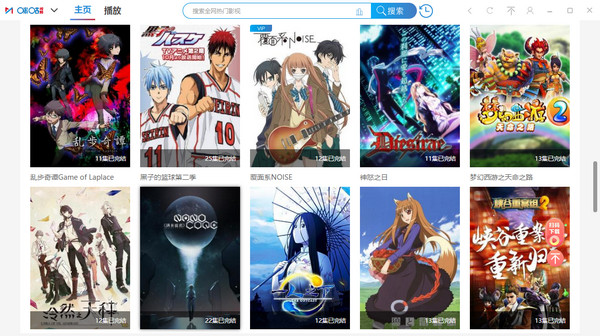
5. Or click the search box above to search for your favorite popular movies and TV shows

FAQ
Internet speed issues:
Check whether the network connection is stable, try switching networks or use other network environments to watch.
Equipment performance:
If your device is not powerful enough to support high-definition video playback, try lowering the video resolution or using a device with better performance to watch it.
Software issues:
Try to update the Migu video software version to solve possible bugs or compatibility issues.
Server load:
When the server load is too high, try waiting for a while or watching again later.
Migu video update log
1. Optimize content
2. The details are more outstanding and bugs are gone.
Huajun editor recommends:
Migu Video can help you solve many problems. I believe that as long as you dare to use it, you will definitely not be able to put it down. I also recommend it to you.zero degree player,FreeSmith,swf play wizard,All-in-one audio and video format decoder,Taijie video



















































Useful
Useful
Useful