Instructions for use:
You can also use the DOS command "shutdown" to implement the scheduled shutdown function under Windows 7 system.
Step 1: Click "Start" > "All Programs" > "Accessories" > "Run"
Step 2: Open the cmd command prompt program
Enter "cmd" in the "Run" text box and click OK;
Step 3: Enter the "shutdown" command in the cmd command prompt program and press Enter to confirm
Enter "shutdown -f -s -t 3600" in the cmd command prompt program, which means the system will automatically shut down after 3600 seconds (one hour).
Kind tips:
The numbers entered under this command are all in "seconds";
When the scheduled shutdown function is set, a corresponding prompt will pop up in the lower right corner of the screen;
If you want to cancel the scheduled shutdown function, enter "shutdown -a" in the cmd command prompt program and press Enter.
Representation of each command in the scheduled shutdown function:
-s shut down this computer
-f forces running applications to close without warning
-t xx sets the shutdown timeout to xx seconds
-a abort system shutdown



















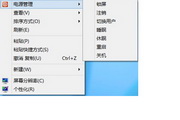



























it works
it works
it works