Since Microsoft has strengthened its consideration of computer security, starting with Vista, it has begun to adjust the ownership of Windows files and user permissions when programs are running, which can limit the tampering of important system files by programs. But this limitation is sometimes more troublesome when we need to modify system files. At this time, we need to obtain the management rights of Win7. We can obtain it through a series of settings, but all this is too complicated. Now we only need one Small Win7 applet –
Win7PermissionsYou can get it with one click.
Similar software
Release Notes
Software address
Green version
Check
Green version
Check
Green version
Check
Green version
Check
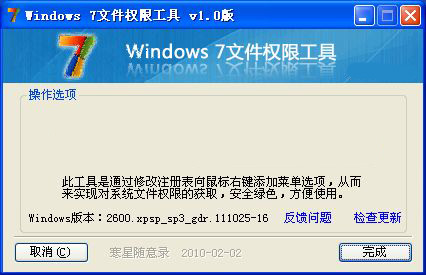
There are currently some optimization software for Windows 7 that support the setting of "Get Win7 Management Permissions". If you don't have this optimization software, you can use the small tool Win7Permissions. This tool is used to modify the registry and right-click the mouse. Add a menu option to obtain permissions on system files.
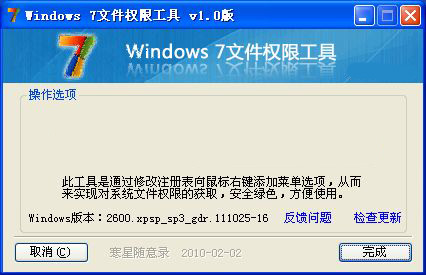
















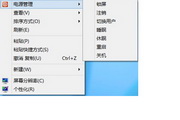






































it works
it works
it works