- Green versionCheck
- Green versionCheck
- Green versionCheck
- Green versionCheck
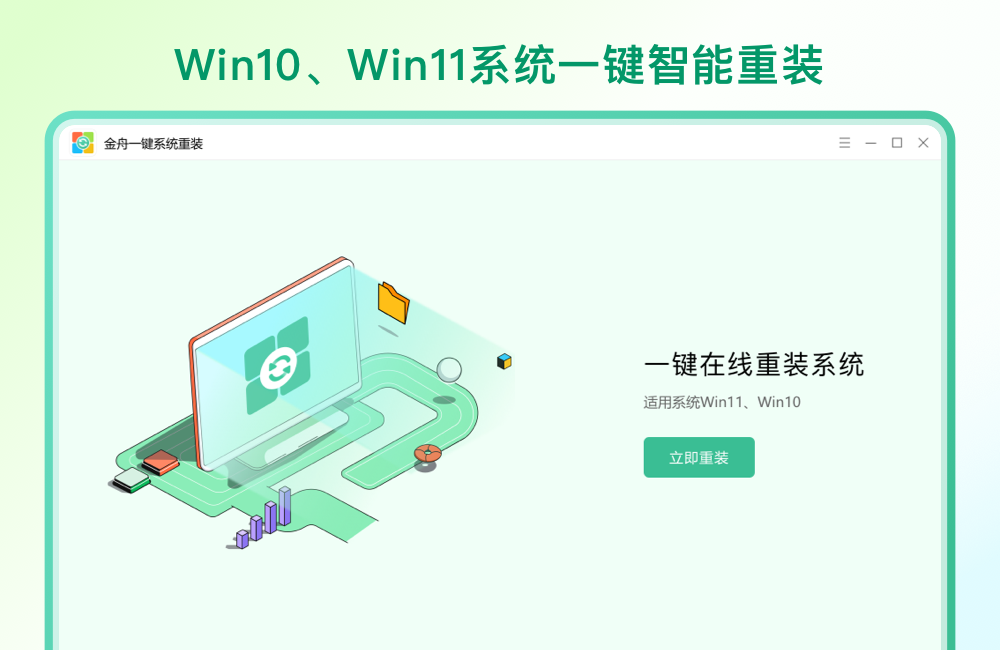
Features of Jinzhou one-click system reinstallation software
1. Jinzhou’s one-click system reinstallation software usually supports the reinstallation of multiple operating systems, such as Windows 7, Windows 10 etc. Users can choose a suitable operating system and reinstall it according to their own needs to ensure that the computer can run the required software and applications normally.
2. Jinzhou’s one-click system reinstallation software also provides system backup and restore functions. Before reinstallation, users can choose to back up important system files and settings so that they can quickly restore the original working environment after reinstallation. After the reinstallation is completed, users can also choose to restore the previously backed up system status, avoiding the cumbersome process of reinstalling software and settings.
3. Jinzhou’s one-click system reinstallation software also has the function of automatically detecting and installing drivers. During the reinstallation process, the software will automatically identify the computer's hardware configuration and download and install the required drivers to ensure that the computer can normally use various hardware devices.

Precautions for using Jinzhou One-click System Reinstallation
During the reinstallation process, your computer may restart multiple times. This is normal, please be patient. During this process, do not interrupt the reinstallation process at will, otherwise it may cause system damage or data loss.
When the reinstallation is completed, your computer will restart and enter a new system interface. At this point, you will find that all data and applications in your computer have been cleared and returned to the original state.
Next, you need to reinstall the required software, drivers and set personal preferences according to your needs. This includes common applications such as browsers, office software, and image processing software, as well as drivers for printers, networks, and other devices.
In addition, in order to ensure the security and stability of your computer, it is recommended that you install anti-virus software and firewalls in a timely manner, and regularly update system and software security patches.
Finally, although Jinzhou’s one-click system reinstallation software can greatly simplify the reinstallation process, please be sure to back up important files and data before use, just in case. At the same time, for users who are not familiar with computer operation, it is recommended to operate under the guidance of experienced people to avoid unexpected situations.

Frequently Asked Questions about Jinzhou One-Click System Reinstallation
The detection environment fails:
Problem description: When the software detects the system environment, it may prompt that certain conditions are not met, making it impossible to continue reinstalling.
Solution:
According to the software prompts, check and meet the corresponding system requirements (such as hard disk space, memory size, etc.).
Make sure the system partition is properly formatted, usually NTFS or FAT32.
Close software or functions that may affect reinstallation (such as anti-virus software, system restore, etc.).
Failed to download system files:
Problem description: When downloading system files, you may encounter downloading failures or too slow speeds.
Solution:
Check whether the network connection is stable.
Try changing to another download source or download address.
Check if there is enough hard drive space to store the downloaded system files.
An error occurred during reinstallation:
Problem description: During the process of reinstalling the system, you may encounter various error messages or process interruptions.
Solution:
Read the error message carefully and try to solve the problem according to the prompts.
Check whether the computer hardware supports the current system version to be reinstalled.
Try restarting the software or computer and then reinstalling.
Jinzhou one-click system reinstallation update log
1. Optimize content
2. The details are more outstanding and bugs are gone.
Huajun editor recommends:
After so many years of updates and optimizations, Jinzhou One-Click System Reinstallation has become more user-friendly and more technological. It is highly recommended to everyone and welcome to download. Those who are interested can also download.NET,Batch Butler,Hard drive serial number reader,Quickly hide taskbar icon tool,Android Emulator Master.




































it works
it works
it works