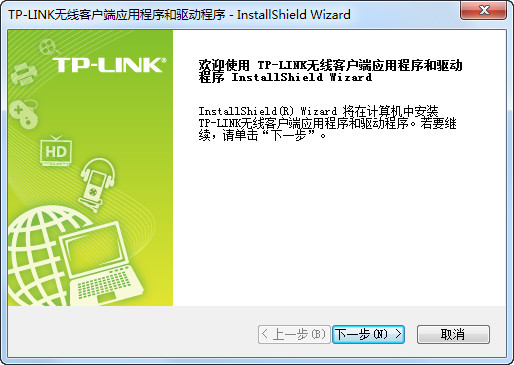
Driver instructions
This driver is copied from the CD that comes with the TP-LINK TL-WN823N 300M Mini Wireless USB Network Card. If your original CD driver is lost, or it is inconvenient to install the driver from the CD, you can use this. Included is the Utility configuration tool installation package and driver. Supports windowsXP/vista/win7_32 and 64-bit operating systems. Attached is a wireless USB network card configuration guide.
Basic introduction
TL-WN823N has a compact and portable design and exquisite craftsmanship. It uses high-precision mold technology and high-grade surface polishing, and uses a two-color injection molding process to show a crystal-clear and translucent product appearance with a smooth feel and delicate texture.
TL-WN823N adopts the industry's leading 11N wireless chip solution, with a wireless transmission rate up to 300Mbps, more efficient LAN data transmission, and smoother voice and video, online on-demand, online games and other applications.
TL-WN823N adopts MIMO multi-receiver and multi-transmit antenna technology and CCA idle channel detection technology, which can effectively improve the stability and penetration of wireless signals and enhance wireless coverage.
In the absence of a wireless router/AP, plug the TL-WN823N into the computer and set it to AP mode. At this time, it is equivalent to a wireless AP and can support Wi-Fi sharing with other wireless devices such as laptops, smartphones, and Pads.


































Useful
Useful
Useful