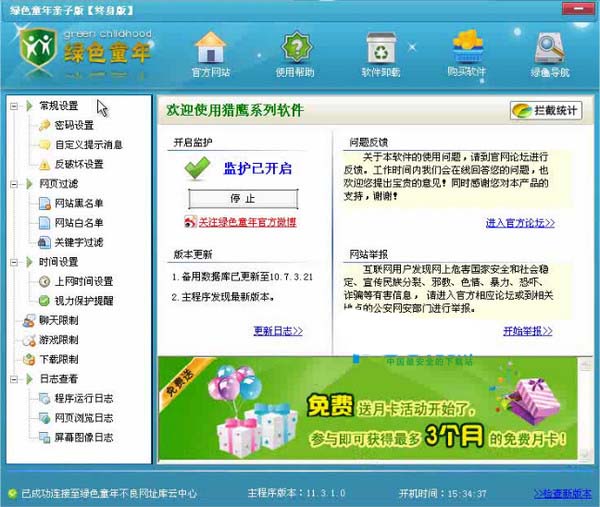
Function introduction
Bad website filtering function:
The improved filtering function can purify the Internet environment in all aspects. Prevent children from being corroded by yellow poison. (Keyword filtering, URL blacklist, URL whitelist)
Diverse game management:
Multiple rules manage the game with more complete functions. Avoid children's game addiction. (Game prohibition and opening, management of game opening hours)
Chat tool management:
Chat tool management with multiple rules is more powerful and prevents children from becoming addicted to chatting. (Chat tool prohibition and opening, management of chat tool opening hours)
Internet time management:
Management of online time is more convenient and flexible. Reasonably arrange your children’s online time. Regular reminder function:
Regular reminders to prevent excessive computer use and protect children's vision.
Screenshot content record:
The Internet logging function allows parents to keep abreast of their children's computer activities.
Internet content records:
You can save the websites your children have logged into and the records of which programs they are running.
Download limit control:
You can set the computer to prohibit the use of p2p software for network downloads, and you can also set the time to prohibit network downloads.
Automatically shut down on time:
Parents can set how long their children can use the computer each day, or set a timer to shut down the computer. After the usage time exceeds or the preset shutdown time is reached, the computer will automatically shut down.
Online upgrade function:
The automatic upgrade function can help parents add illegal keywords and URLs, saving parents a lot of worries.
Hide anti-uninstall deletion:
Hidden functions and anti-uninstallation and deletion functions ensure that new technological means are protected from damage and relieve parents’ worries.






























![[LTD]Loss tolerance detection](http://softwaredownload4.com/sbdm/img/20240826/66cc6ea4c548d.png?x-image-process=style/style-73)









it works
it works
it works