
ASUS ATK Driver Function Introduction
ATK Media is the driver of ASUS shortcut key in Windows Media Player
Atk Hotkey is the FN shortcut key driver
ATKOSD2 is displayed on the screen with shortcut keys to adjust the volume, brightness, etc.
ASUS ATK driver installation step
1. Download the ASUS ATK driver in the Huajun Software Park, unzip into the current folder, click the 409.msi application in it, enter the installation wizard interface, and then click the next step.
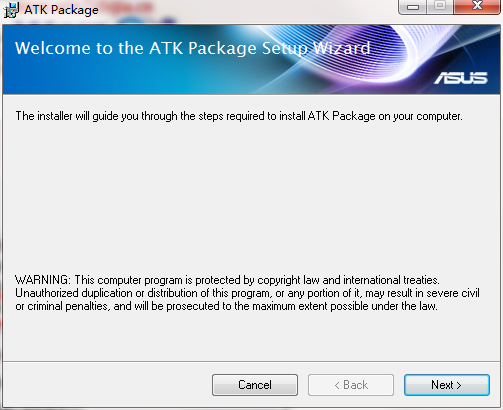
2. At this time, we need to choose the location of the installation. The editor of Hua Jun suggested that users install it on the D drive, and select the installation location to click Next.
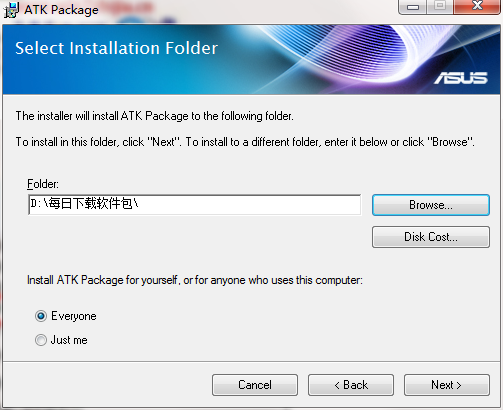
3. ASUS ATK driver installation is over. Let's click CLOSE.
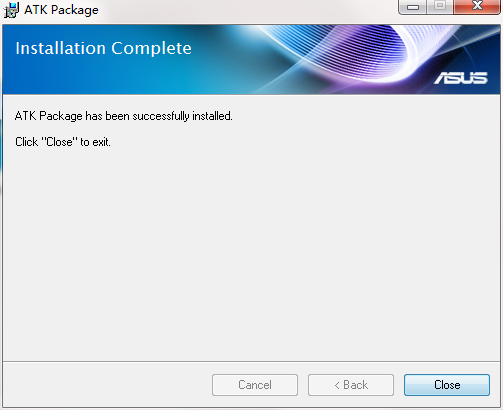
ASUS ATK driver common problem
Q: How to uninstall the ATK ATK driver?
Answer: Method 1: Install and open the computer housekeeper software, choose to enter the software management option, click the uninstallation option, find the ASUS ATK driver in the list, click uninstallation
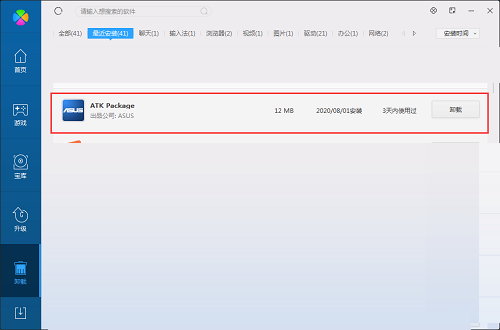
Method two: Install and open360 software steward, Find the ASUS ATK driver in the list of the uninstalled option, click uninstalled
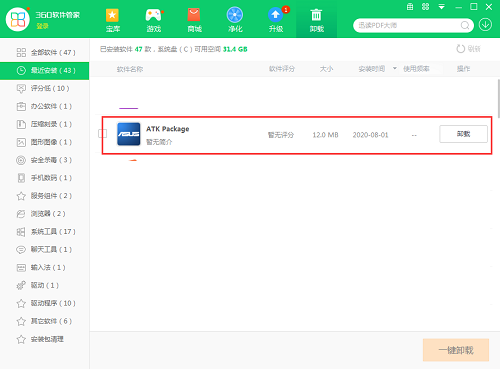
Similar software comparison
ASUS ATK Package shortcut driverIt's atk Package provides the driver of the ASUS notebook shortcut, including FN multi -function key drivers, supports XP/Win7/10 32 -bit and 64 -bit systems, ATK Package provides the functions of ASUS notebook shortcut keys to quickly restore the FN+combination key to help users remove their troubles for this.
ASUS notebook computer vivobook programApplication is a function that is dedicated to support the touch superstructure. The pre -installed vivo that will be directly entered after pressing the key Among the APPS random software, this program allows you to quickly access some system settings and ASUS applications.
Xiaobian of Hua Jun:
The ASUS ATK driver provides the driver of the ASUS notebook shortcut, including the FN multi -function key driver, and supports 32 -bit and 64 -bit systems of XP/Win7/10. Come and try it. I have prepared for youCanon MF4400 printer driverAs well asBentu P2506 printer driverAs well asCanon Canon ImageClass MF4752 driverAs well asCanon LBP2900 printer driverAs well asFuji Satele P355D printer driver








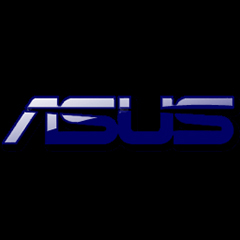
































it works
it works
it works