
EOS Utility software main features
1. EOS Utility downloads the image saved in the camera memory card to the computer in batches, and can also download the selected image to the computer.
Second, various camera settings from computer settings.
3. The Chinese version of EOS UTILITY for remote control by controlling the camera from a computer
1. Real-time display camera-shooting in real time in the computer when viewing the subject in real time.
2. You can also shoot remote control by operating the shutter of the camera.
3. Through the presetting time, the camera can be automatically shot using the timer.
Fourth, when downloading images or remote control shooting in EOS Utility, you can view the confirmation image with the DIGITAL Photo Pro4.x software.
EOS Utility Software Installation Tutorial
1. Download decompression and get the original program of EOS Utility Chinese
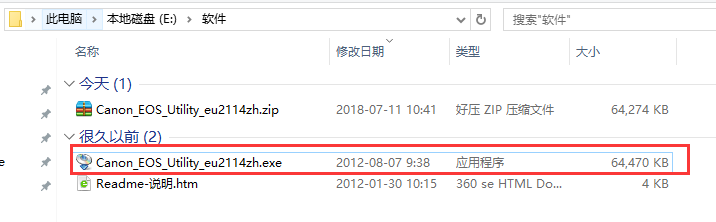
2. Double -click the EXE file to select Mainland China Tips Installation;

3. Users can choose the software they want to install, including EOS Utility 3, EOS Utility 2. EOS Lens Registration Tools and EOS Web Service Registration Tool.
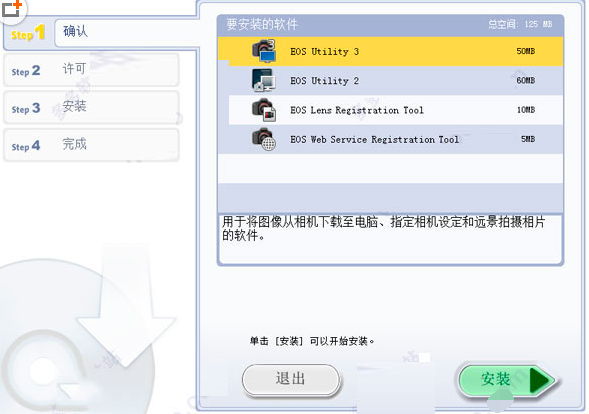
4. Accept terms;
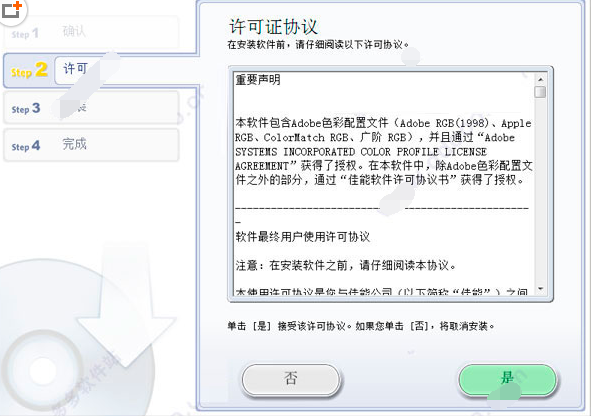
5. The software is successfully installed, and the user can use it for free;

6. Open the EOS Utility software, users can use WiFi/LAN pairing to connect.
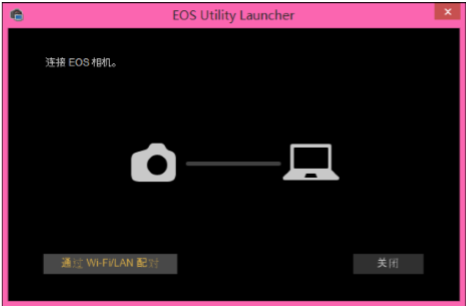
Summary installation:First download EOS on this site Utility's software installation package, open the EXE file after decompression, and enter the installation wizard. Installation according to the prompts, select mainland China, and select the software you need to install. After checking the corresponding shortcuts, enter the installation program, wait for a little waiting, you can install it, and enjoy this software.
EOS Utility Tutorial
1. How to use EOS Utility to download the image in the camera to the computer?
1. Connect the camera and computer
(1) Connect a large end of the cable plug to the USB port of the computer.
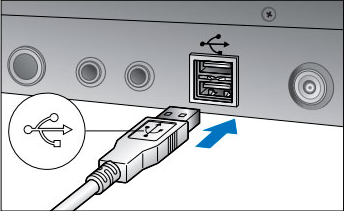
(2) Connect a small end of the cable plug to the digital terminal of the camera.
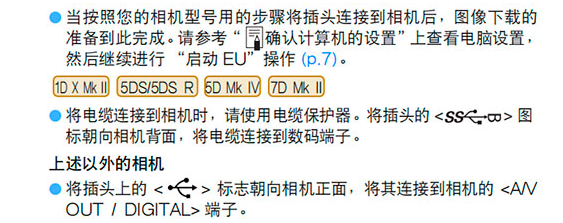
2. Start the Chinese version of EOS Utility;
(1) Set the camera power switch to "ON"
(2) Double -click the EOS Utility icon on the desktop
(3) Start the wifi connection or LAN connection
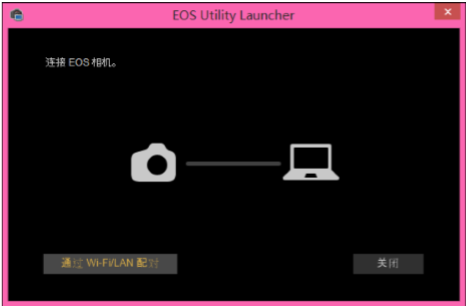
3. Download the image in batches to the computer.
-Entreate the automatic download
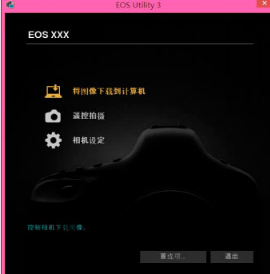
Common issues of EOS Utility
EOS Utility does not recognize the camera?
If EOS Utility does not recognize the camera, confirm whether the following situations are.
Please check whether the computer is installed with an EOS Utility application or other EOS Utility versions. (Support 2.7 or update version.) If this version is not supported, use the update program to update the application to the new version.
If the system requirements are not met, the EOS Utility cannot operate correctly on the computer. Use EOS Utility on the computer that meets the system. For detailed information about the system requirements compatible with this software, please refer to the relevant information part.
If you do not use Canon EOS DIGITAL camera -specific interface connection cable, EOS Utility and cameras may not be able to communicate normally. Connect the camera and the computer with the interface of the camera. Do not connect the camera through a hub; otherwise, EOS Utility and the camera may not be able to communicate normally.
If the battery battery is insufficient, the camera cannot communicate with EOS Utility. In this case, please replace the battery or use ACK-E6 (separately purchased). Computers cannot power the camera through the interface connection cable.
EOS Utility Chinese version supports camera
EOS-1DMark IV
EOS-1DS Mark LL
EOS-1D Mark Ill
EOS 5D Mark LL
EOS 7D
EOS 60D
EOS 50D
EOS 40D
EOS 600D
EOS 550D
EOS 500D
EOS 450D
EOS 1100D
EOS 1000D
EOS Utility update log
1.EOS Utility supports EOS KISS X6I, EOS Rebel T4I, EOS 650D, EOS 5D Mark III, EOS-1D X.
2.EOS Utility supports EOS 7D 2.0.0 version firmware. (For example, EOS 7D has been upgraded to version 2.0.0, please use EOS Utility 2.11.4 or updated version).
3. On computers from Mac OS X 10.6.8 to 10.7, the operating system supports the collaborative operation of WFT and EOS Utility. 4. The HDR (high dynamic range) function used during shooting has been added in real time in real time.
|
Xiaobian recommended by Hua Jun The Chinese version of EOS Utility is a Canon camera management assistant that can help users directly store and manage photos and videos in the camera on the computer. The operation is simple and loved by many users. Huajun Software Park also provides you with Canon Canon Pixma IP2780 printer driver, Canon SLR camera shutter shutter query (EOSMSG). |








































it works
it works
it works