- Green versionView
- Green versionView
- Green versionView
- Green versionView
- Green versionView
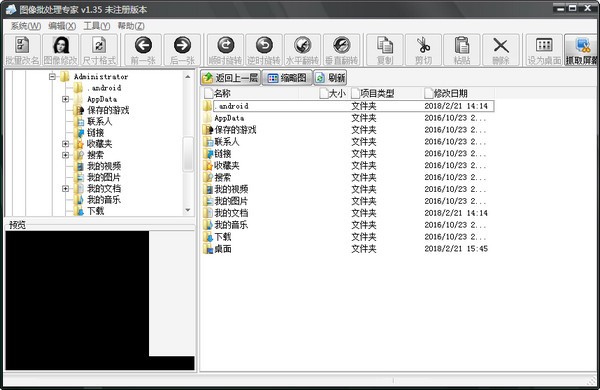
Image batch processing expert function introduction
1. Browse and view most pictures, videos, music, FLASH animations, etc. in list or thumbnail mode.
2. Change file names or folder names in batches.
3. Flip and rotate pictures in batches.
4. Add the shooting date to photos in batches (for example, some digital cameras do not have the function of stamping the shooting date on the photos. You can use this tool to add the shooting date to the photos, provided that the date and time on the camera must be set correctly.)
5. Add text descriptions to pictures in batches.
6. Add pictures in batches in various mixing methods (for example, add your own or company's LOGO).
7. Adjust pictures in batches (such as adjusting brightness, contrast, saturation, color balance, inversion, sharpening, blur, artistic photos, etc.).
8. Crop pictures in batches.
9. Draw graphics in pictures in batches.
10. Convert image formats in batches.
11. Adjust image size in batches.
12. Export FLASH animation sequence pictures.
13. Export multiple screenshots of videos in batches.
14. Capture a custom area of the screen for editing at any time.
15. Output the directory file list information as 13987 files.
How to use image batch processing expert
: The up, down, left, and right keys on the keyboard are shortcut keys for browsing files. Supports mouse wheel operation when browsing image files. When double-clicking a file, if the file format is recognized by the software, the file will be displayed on the full screen. In full-screen mode, press Enter or right-click to display the image in full size. Double-click or press Enter again to restore it. If it cannot be recognized, the software displays the file content in ASCII format.
: The file selection method is flexible and diverse, and you can quickly select files of the same type, size, name, time, etc.
: In the picture watermark function, the custom picture function supports tga files with transparent channels.
: Size conversion supports image enlargement and reduction, and you can choose interpolation methods such as smooth or sharp.
: The compression quality of all operated JPEG format files, the transparency of customized text, and the size of text display can be adjusted in the system settings.
: When exporting a FLASH animation sequence, adjust the window size to change the size of the exported image!
: Press Ctrl+Alt+S to pop up the screen capture function at any time.
: When drawing lines on the picture, Ctrl+Z can undo it at any time.
: Hold down the space and drag the mouse to quickly browse the moving screen!
Image batch processing expert update log
1. Fix bugs in the previous version
2. Optimize some functions
Huajun editor recommends:
Image Batch Processing Expert has always been a commonly used software for most friends. In the minds of netizens, it has such a dominant position. The editor of Huajun Software Park recommends all users to download Image Batch Processing Expert. Come and download it. In addition, there arePhoto BlowUp,Adobe Illustrator CC,Beautiful pictures,ps download Chinese version free cs6,Picture Factory Official VersionAvailable for download.















































Useful
Useful
Useful