- Green versionCheck
- Green versionCheck
- Green versionCheck
- Green versionCheck
- Green versionCheck
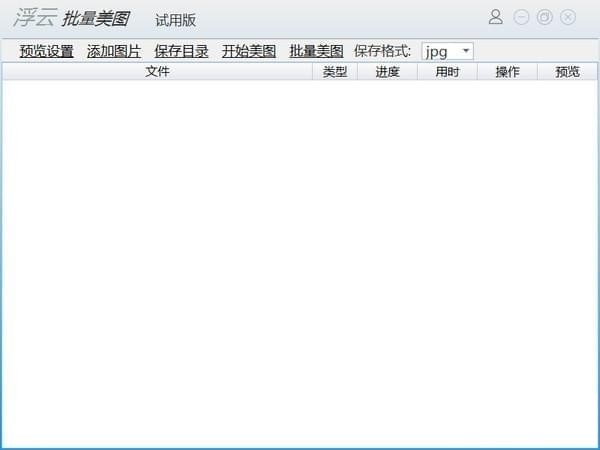
Floating cloud batch Meitu tool software characteristics
1. Support all format pictures, there is no format restriction;
2. The official version of the Floating Cloud Batch Meitu Tool supports batch processing without quantity limit;
3. Support separation, not affect the source file;
4. Support the functions of distorting, freckle, grinding skin, whitening, etc.;
5. One -click treatment, simple operation.
How to use floating cloud batch Meitu tools
1. Open the official version of the Floating Cloud Batch Meitu Tool, click [Add Picture] to import pictures that need to be processed;
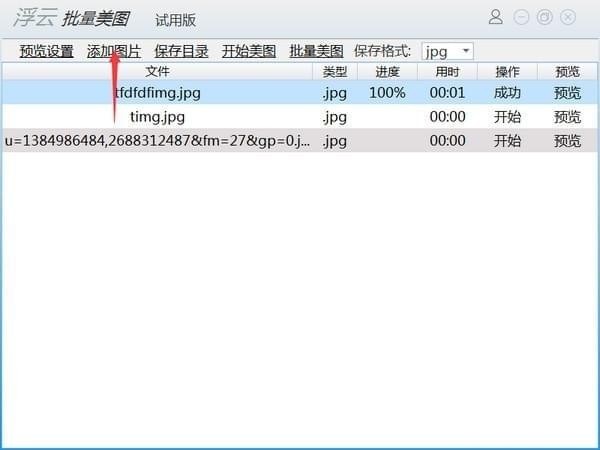
2. Click [Save Directory] to set the directory after setting processing;
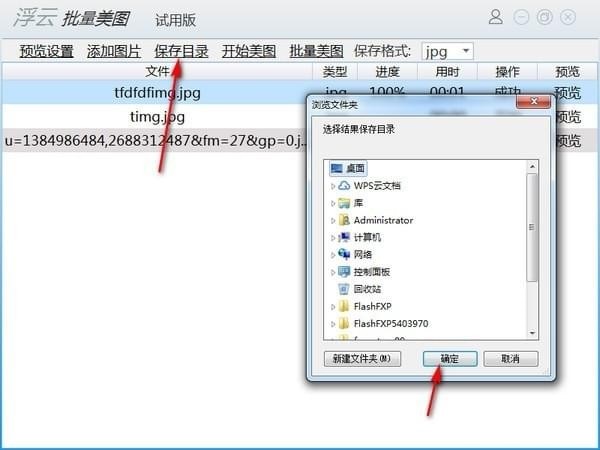
3. Click [Preview Settings] to view the effect;

4. If you are not satisfied, you can adjust the effect alone. After satisfaction, click [Save];

5. If it is a single picture, click [Start Beauty Picture], click [Batch Beautiful Picture];
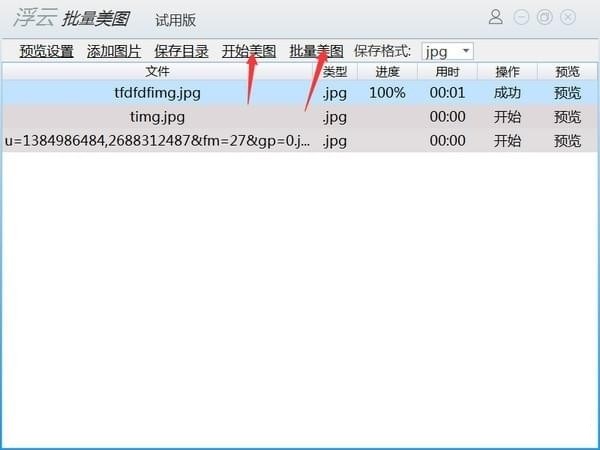
6. Preview can view all the imported pictures, click the previous one, the next one can be switched

Floating cloud batch Meitu tool update log
1. Fix the bug of the previous version
2. Optimize some functions
Xiaobian of Hua Jun:
Floating cloud batch Meitu tool installation is very simple, powerful, and no garbage is installed. I specially recommend it to everyone. Welcome to download! There is still this sitePhoto blowupAs well asAdobe Illustrator CCAs well asAutoCAD 2020As well asMeitu XiuxiuAs well asPicture Factory Official EditionFor you download!












































it works
it works
it works