How to installDDcopy
In my opinion, you'd better use a CD or start the U disk and use the DDCOPY program under dos. It's best to connect the original disk and the target disk separately. Don't attach too many hard drives. If you are not very clear about the hard drive label.
Usage example in the help: ddcopy -d s=1 d=2
Copy the data on the first hard drive to the second hard drive.
"1" means 80h hard drive, which is the first hard drive recognized by BIOS, "2" means 81h hard drive, which is the second hard drive recognized by BIOS.
Be careful when using this type of tool and don't choose the wrong disk order.
DDcopy (hard disk copy program) update log:
1. Fixed other bugs;
2. Optimized software compatibility

















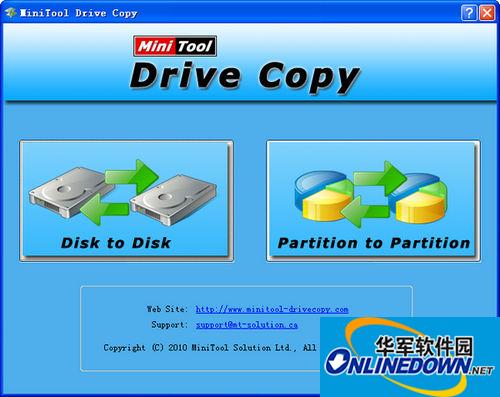

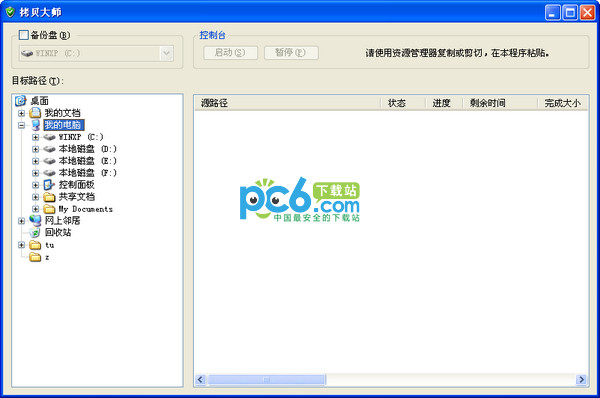






























Useful
Useful
Useful