- Green versionView
- Green versionView
- Green versionView
- Green versionView
- Green versionView

Basic introduction to GIMP
The Chinese version of GIMP provides a variety of image processing tools, filters, and many component modules. It is a very convenient and easy-to-use drawing software for making a cool and dazzling web button or website logo, because it also provides many component modules. With just a few modifications, you can create a web button or website logo that belongs to you.
Now that the For Windows version has been launched, why not try it quickly...
Note: GTK+ environment package needs to be installed for normal installation.
GIMP software features
1. High-quality photo processing
GIMP provides the tools needed for high-quality image processing. From touch-ups to restoration to creative compounding, the only limit is your imagination.
2. Original artistic creation
GIMP provides artists with the power and flexibility to transform images into truly unique creations.
3. Programming Algorithms
GIMP is a high-quality framework for scripted image processing with multi-language support such as C, C++, Perl, Python, Scheme and more!
4. Scalability and flexibility
GIMP provides extensibility by integrating with many programming languages including Scheme, Python, Perl, and more. The result is a high level of customization, as demonstrated by the large number of scripts and plugins created by the community.
5. Photo enhancement
Many digital photo imperfections can be easily compensated for using GIMP. To fix perspective distortion caused by lens tilt, simply select Correction mode in the Transform tool. Use powerful filters to remove barrel distortion and vignetting from your lenses, but with a simple interface.
6. Barrel deformation
The included channel mixer gives you the flexibility and power to make your B/W camera stand out the way you want.
7.Digital retouching
GIMP is ideal for advanced photo retouching techniques. Get rid of unnecessary details with the Clone tool, or easily touch up details with the new Healing tool. Cloning an object with perspective isn't difficult as easily as using orthographic cloning using the Perspective Clone Tool.
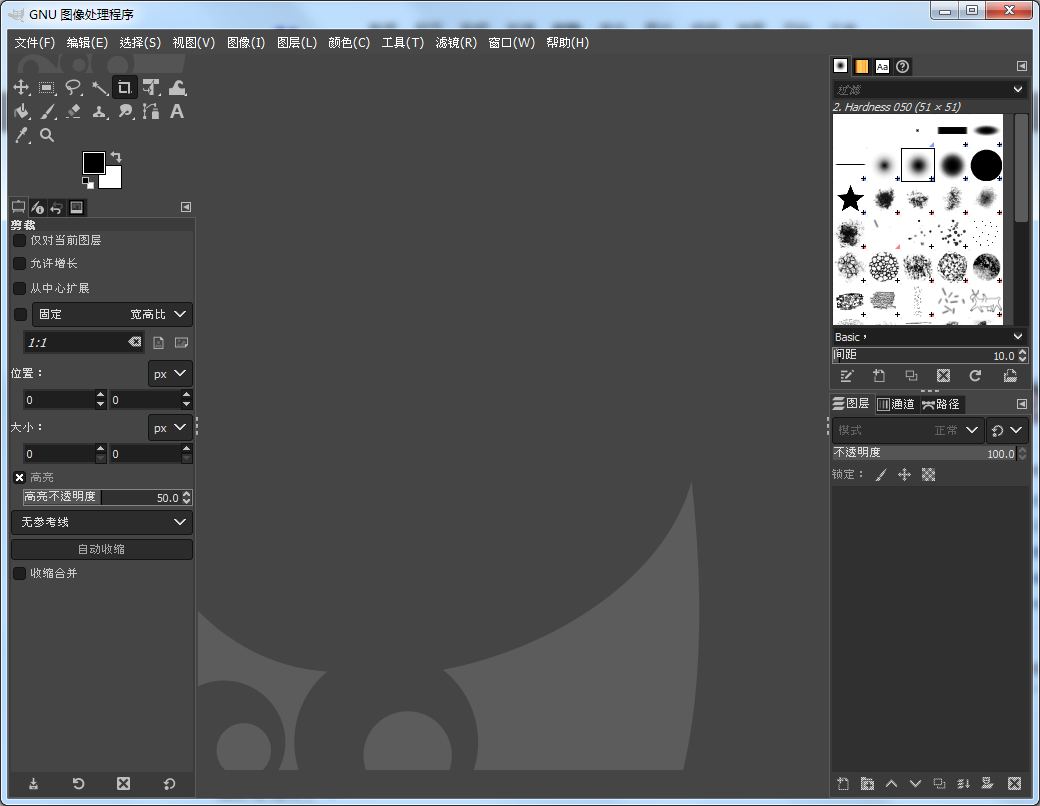
Introduction to GIMP functions
- Hardware support
GIMP includes very unique support for a wide variety of input devices out of the box. Pressure- and tilt-sensitive tablets, as well as a variety of USB or MIDI controllers. You can bind common actions to device events, such as rotating a USB wheel or moving a MIDI controller's slider. Change the size, angle or opacity of the brush as you draw, bind your favorite script to the button. Speed up your workflow!
- File format
File format support ranges from the common JPEG (JFIF), GIF, PNG, TIFF to special-purpose formats such as multi-resolution and multi-color depth Windows icon files. This architecture allows the use of plug-ins to extend GIMP's formatting capabilities. You can find some rare format support in the GIMP plugin registry.
- Custom interface
Each task requires a different environment, and GIMP allows you to customize the view and behavior just the way you like. Start with a widget theme that allows you to change the colors, widget spacing, and icon size to a custom set of tools in the toolbox. The interface is modularized into so-called docks, allowing you to stack them into tabs or open them in their own windows. Pressing the Tab key will hide them.
GIMP installation steps
1. Download the compressed package of the Chinese version of GIMP in the Huajun Software Park. After unzipping, double-click the exe file, select the installation language Simplified Chinese, and click OK

2. Enter the installation interface and click Customize

3. View the software license agreement and click Next
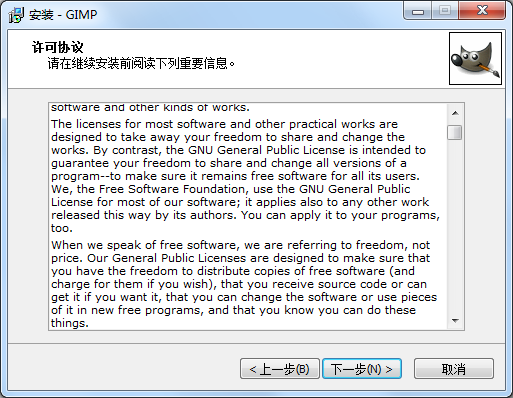
4. Set the software installation location. Click Browse to set it freely. It is recommended that you choose to install it on the D drive, and then click Next
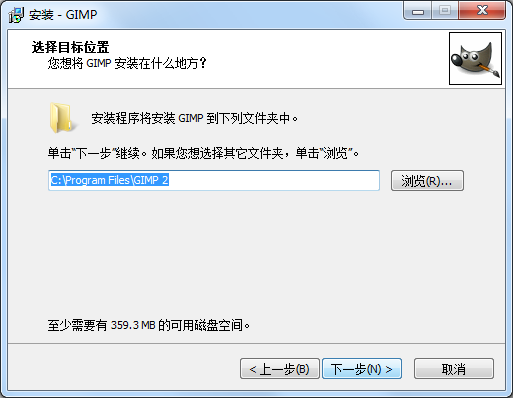
5. Select the installation component, the default is OK, click Next
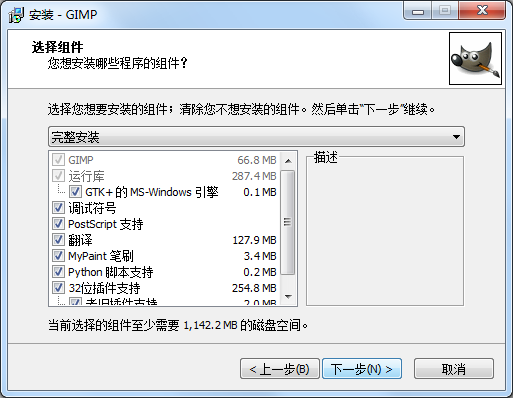
6. Select to install additional tasks. It is recommended to check Create desktop icon and click Next.
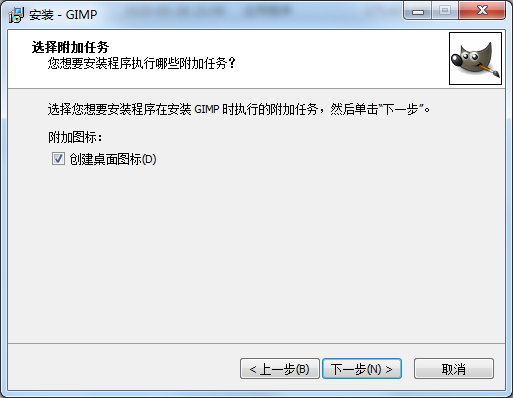
7. When the software installation is ready, click Install
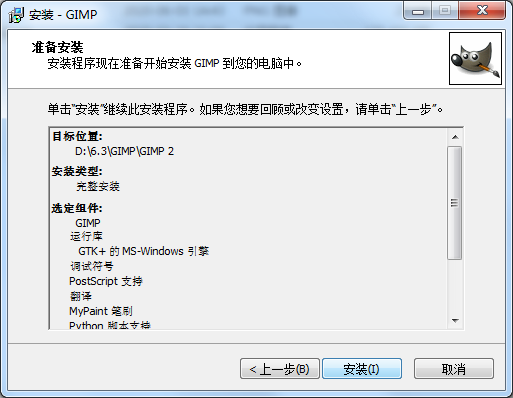
8. The Chinese version of GIMP is being installed, we are waiting patiently.

9. Software installation successful

How to use GIMP
How to use GIMP's geometry features?
1. Run the software first and open the image file.

2. Then click on the filter window above.
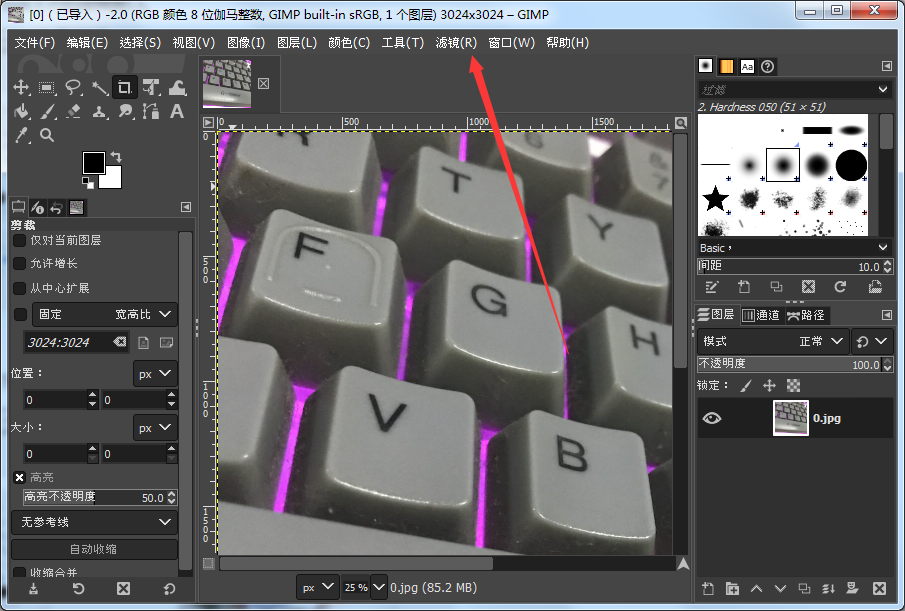
3. Click the geometric icon after jumping out of the drop-down box.

4. Then adjust the effect according to the preview in the settings box.
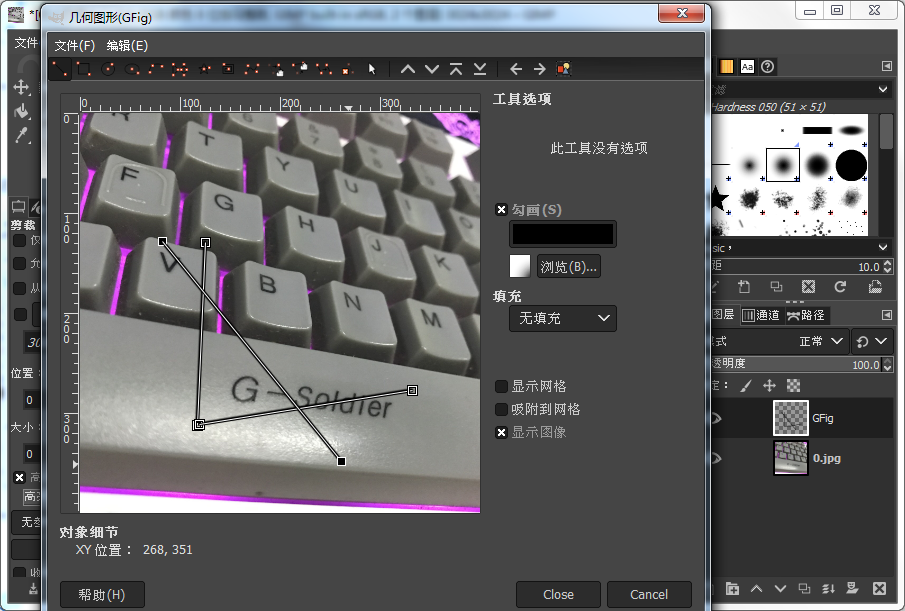
GIMP FAQ
How to use the maze effects in the Chinese version of GIMP?
Open the Chinese version of GIMP, import the image file, select the filter window above, pop up the drop-down box and click on the maze effect inside, and finally adjust the maze effect as needed in the new settings box.
How to use the warp effect of the Chinese version of GIMP?
Open the Chinese version of GIMP, import the image file, click on the filter window above to bring up the drop-down box, select the warp button inside, and you will see that the image has been processed.
Comparison of similar software
CorelDRAW X3It is an image software design package launched by Corel, which has more than 40 new attributes and enhanced features. Suitable for any level of design, such as logo creation, professional promotional brochure design and eye-catching marking symbols, etc. It is widely used in advertising, printing and other industries.
Adobe Lightroom CCPC version is a post-production focused graphics tool software that is an integral part of today's digital photography workflow. Its enhanced correction tools, powerful organization features, and flexible printing options can help you speed up image post-processing and spend more time shooting.
GIMP update log
Line art check in bucket fill tool comic artist
Various usability improvements in conversion tools
Sample merge option added to Repair tool and fixed in Clone tool
Parametric brushes now have 32-bit precision per channel
Easier brush and pattern creation workflow
Easel painting layer selection
Faster save/export and layer group rendering
Initial DDS support
Many improvements to the image processing engine GEGL
Huajun editor recommends:
The Chinese version of GIMP provides a variety of image processing tools, filters, and many component modules. Of course, this site has also carefully prepared for youPmxEditor
















































Useful
Useful
Useful