- Green versionView
- Green versionView
- Green versionView
- Green versionView
- Green versionView

Vertex Little Painter (painting software) software functions
Full-featured toolbox:
Provides selection, pencil, straight line, star, rectangle, solid rectangle, circle, solid circle, ellipse, solid ellipse, rounded rectangle, solid rounded rectangle, color fill, airbrush, curve, polygon, brush, eraser, color pick, clone, text, gradient and other drawing tools.
Multiple filter effects:
Provides a variety of filter effects such as mirror, photo frame, noise, feathering, sharpening, rendering, reflection, color, etc. to make pictures more interesting.
How to draw multiple lines in multiple formats:
Supports drawing gradient color graphics, including boxes, circles, arcs, sectors, etc.
Embed text and color gradient:
Text can be embedded in graphics and color gradient effects can be achieved.
Accurate pasting in multiple formats:
A variety of pasting formats are provided to choose from, and the direction keys can be used for pixel-accurate displacement.
Effect processing and picture browsing:
It supports custom pixel processing filters and can perform special effects processing on graphics; at the same time, the software also provides a picture browsing function to facilitate users to view and manage pictures.
Features of Apex Little Painter (painting software)
Simple and convenient operation:
The user interface of Apex Little Painter is simple and intuitive, with commonly used tools at a glance, allowing users to click and use them easily. At the same time, the operation of the software is also very simple and does not require a complicated learning process.
Suitable for various scenarios:
Vertex Little Painter can not only be used for image processing, quick drawing of various graphics tables, office drawings, but also for children's painting and other scenes.
Green free:
Apex Little Painter is a green and free drawing software. Users can use all its functions without paying any fees.
Vertex Painter (painting software) installation steps
1. Download the DianDianPainter (painting software) from the Huajun Software Park and you will get a software compressed package.
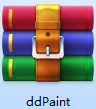
2. Then we need to unzip the software package and get the ddPaint.exe application.

3. Finally, double-click to open ddPaint.exe, and you can use it directly.
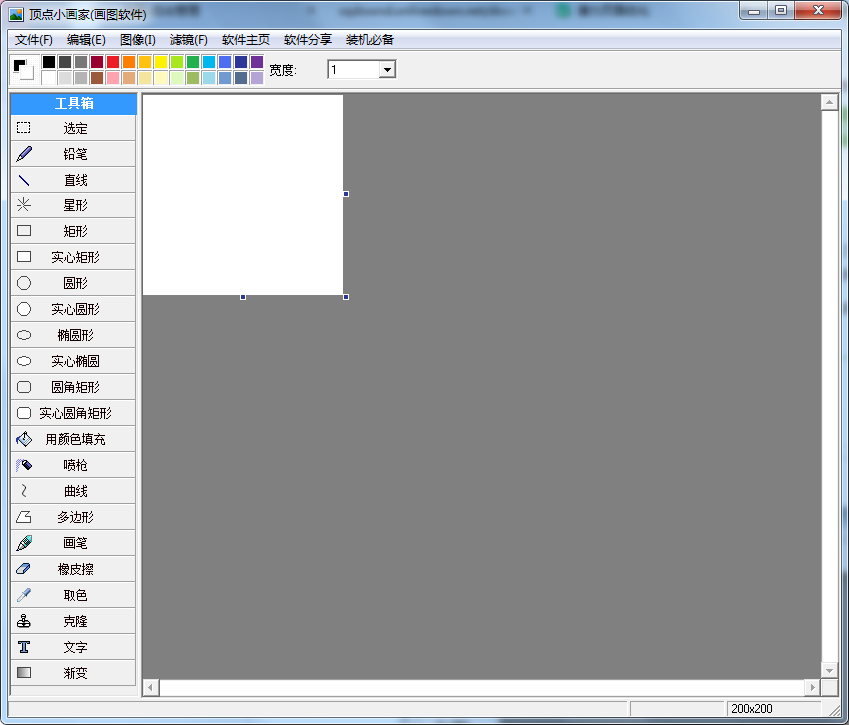
How to use Apex Painter (painting software)
1. We need to open the software

2. Select a tool and start painting
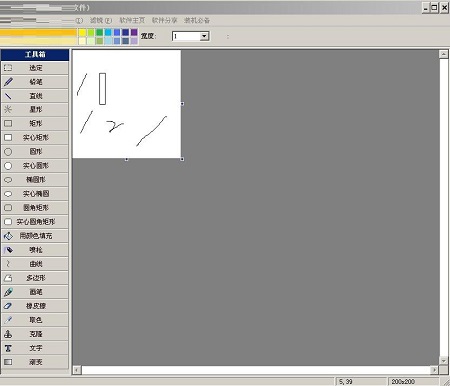
Vertex Painter (painting software) FAQs
The graphics overlay display effect is abnormal:
Problem description: When drawing multiple graphics, it was found that the display effect after superimposing the graphics was not as expected.
Solution: Check the blend mode and transparency settings of the graphic. Different blending modes will produce different overlay effects, and the blending mode or transparency can be adjusted as needed.
Gradient color graphics drawing failed:
Problem description: Trying to draw gradient graphics (such as gradient rectangles, circles, etc.), but found that the drawing failed or the effect was not satisfactory.
Solution: Make sure you have the correct gradient tool selected and follow the prompts as you draw. Also, check that the color fill settings are correct.
Comparison of similar software
CAD dream drawingIndependently developed by Chengdu Dream Kaide Technology Co., Ltd., it is an extremely fast and lightweight CAD software. It can perfectly view 2D drawings of all versions of AutoCAD. It can run independently without the need for AutoCAD. It supports the correct display of different fonts and does not require the installation of fonts. The software integrates cloud chart, annotation, drawing, measurement, modification, layer management and other functions. Among them, the cloud chart function allows users to view and share drawings directly in WeChat without installing an app, which greatly improves the efficiency of outdoor work and communication!
Ant drawingThe official version is an excellent vector drawing software. The official version of Ant Paint has a simple interface, powerful and practical functions, and can quickly complete simple vector drawing tasks. It also supports importing hierarchical model diagrams in yaahp save files for further editing.
Huajun editor recommends:
Apex Little Painter (painting software)It has various commonly used drawing functions and can be used for drawing and teaching. And Apex Painter (drawing software) also covers all the functions of the drawing tools that come with Windows. The editor of Apex Little Painter (painting software) personally tested this software and found that various functions are very simple and easy to operate. Even a new user like me can quickly master it, which is a big thumbs up! Ben
























































Useful
Useful
Useful