- Green versionView
- Green versionView
- Green versionView
- Green versionView
- Green versionView
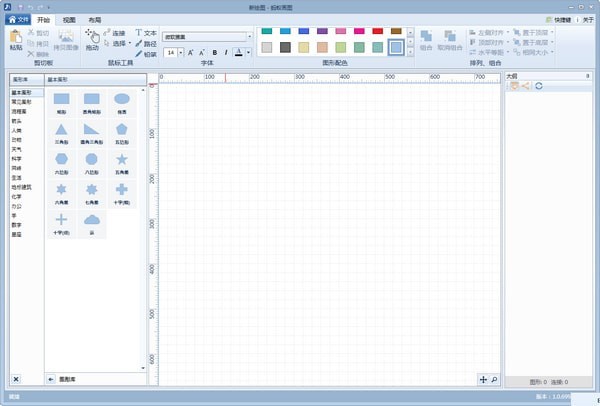
Software features
Simple and clean layout page:
The interface design of Ant Paint is simple and clear, and users can easily find the drawing tools and functional options they need.
Rich and complete drawing tools:
The software integrates a variety of drawing tools and graphic editing auxiliary tools to meet users' drawing needs in different scenarios.
Efficient and convenient drawing experience:
Through the preset graphics library and simple shortcut operations, users can quickly complete various vector drawing tasks and improve work efficiency.
Good compatibility and scalability:
Ant Paint supports the import and export of multiple image format files, making it convenient for users to exchange data between different software and platforms.
Supports the creation and expansion of user-defined graphics libraries to meet users' personalized drawing needs.
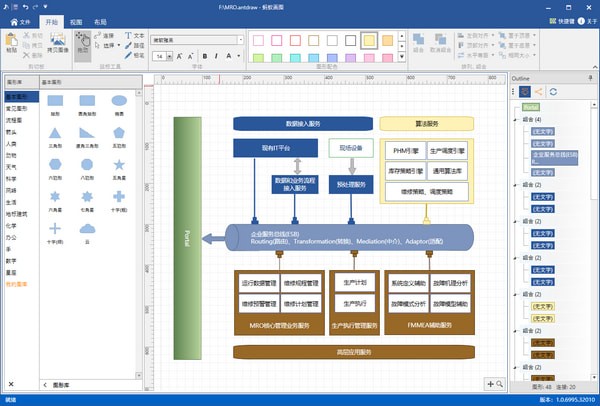
Highlights of Ant Drawing
Rich drawing tools:
Provides pencil and pen (path) tools to support drawing a variety of creative lines and patterns.
Supports graphic editing auxiliary tools such as combination, alignment, size adjustment, and spacing distance adjustment, allowing users to quickly and accurately complete graphic adjustment operations.
Default graphics library:
Provides 16 system graphics libraries, including more than 300 vector graphics, to meet users' drawing needs in different scenarios.
Supports the creation of user-defined graphics libraries using various image format files, allowing users to expand according to personal preferences and needs.
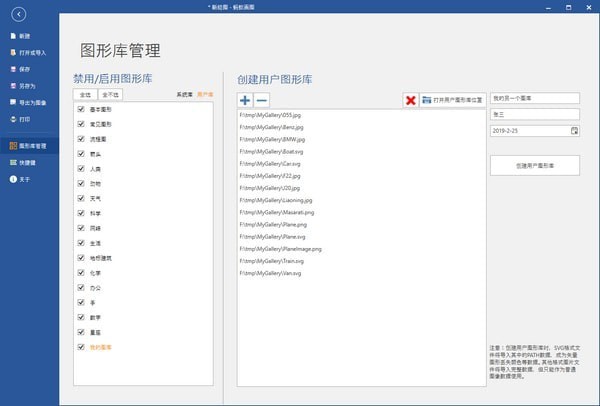
Ant drawing function
Automatic layout and connection line planning:
Supports automatic layout of graphics, including Sugiyama and various tree and star layouts to improve drawing efficiency.
It can automatically plan the connection lines, try to prevent the connection lines from crossing the graphics and reduce the intersection with other connections, making the graphics more tidy and beautiful.
Default color scheme:
It provides hundreds of beautiful preset color schemes to help users quickly create beautiful designs.
File import and export:
Supports importing hierarchical model diagrams in yaahp save files for further editing and processing.
Supports exporting drawn vector images as image files in PNG, JPEG, Bitmap, and TIFF formats, which is convenient for users to use in different scenarios.
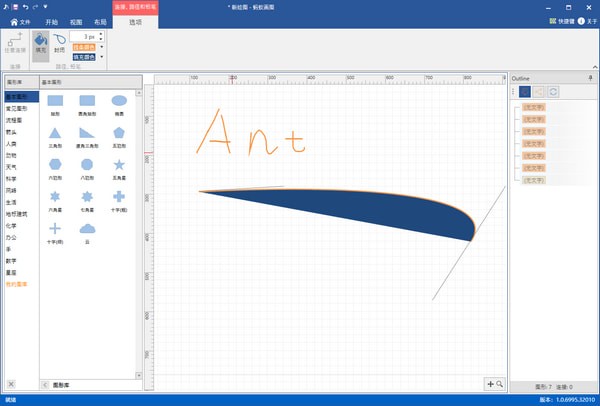
Things to note
1. Since Windows 7 cannot support the default graphical interface style of Ant Paint, the user interface is changed to the old style on Windows 7 and below operating systems;
2. When the file system load is heavy, after completing the graphics library management, the problem of no graphics items being loaded in the main interface graphics library will occasionally occur. After restarting the software, it will return to normal;
3. When the CPU utilization is high, there is a small chance that the paper size drop-down box on the printing interface cannot list the paper type. It will return to normal after restarting the software.
Ant Drawing FAQ
Graphics library not loaded
Phenomenon: No graphic items are displayed in the graphics library of the main interface.
Reason: The system file load is too large or the software is abnormal.
Solution: Restart the software to return to normal.
The paper type drop-down box in the printing interface is blank
Phenomenon: Paper type cannot be selected during print settings.
Reason: The CPU utilization is too high, causing the software to respond abnormally.
Solution: Restart the software and try again.
Ant Paint update log:
1.Fix some bugs
2. Optimized some functions
Huajun editor recommends:
Ant Paint is an excellent software for image processing. The editor strongly recommends it to you. Once you download it, you will know how good it is. The editor has also prepared for youPhoto BlowUp,Adobe Illustrator CC,Beautiful pictures,ps download Chinese version free cs6,Picture Factory Official Version


























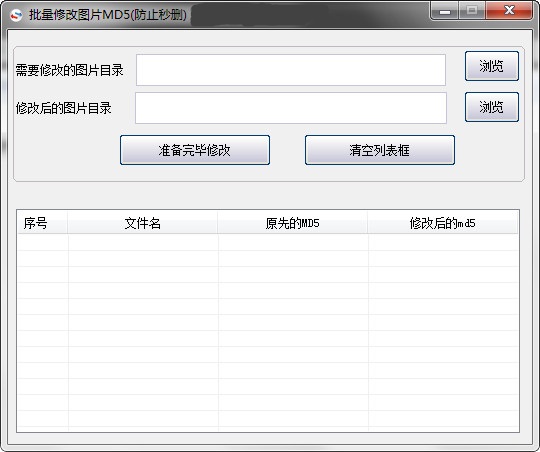






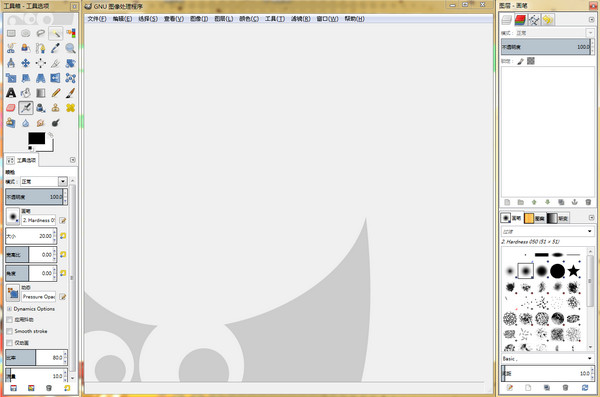

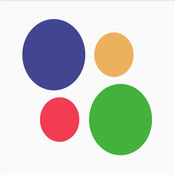






























Useful
Useful
Useful