
Jiwutong software features
1. You can adjust the color and thickness of the brush at will
2. Supports various brush types such as round pens, pencils, and airbrushes
3. Supports the drawing of straight lines, rectangles, circles, heart-shaped and other plane graphics, and supports the drawing of geometric objects such as cuboids, cylinders, cones and so on.
4. Use two fingers to zoom and move the canvas
5. Unlimited undo and redo
6. Closed area, free coloring
7. Add more than 1,000 expression stickers, the stickers can be generated from the camera or album, and the stickers can be moved, enlarged or reduced at will.
8. Change the background image in multiple ways (camera, album, solid color, gradient)
9. Copy, cut, scale, delete, rotate, and color any area
10. Supports re-editing of saved paintings, and each step can be undone and redone.
11. Supports cloud synchronization function, your works can be synchronized on multiple devices
12. Supports text drawing, supports multiple font types and font styles, and can adjust the position, direction, size, and color of the text arbitrarily.
13.Eraser function
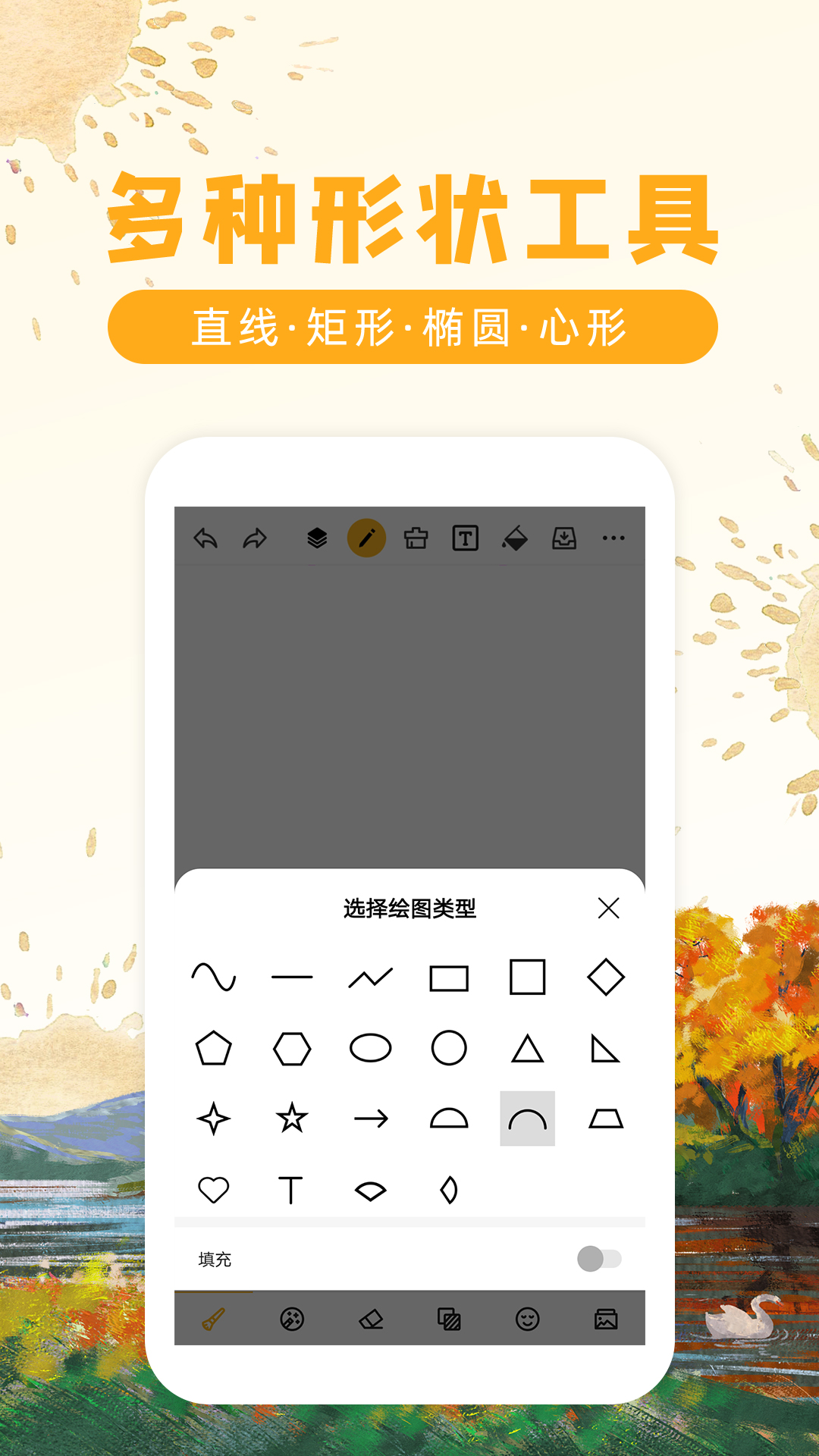
FAQ
The brush tool cannot be used
Problem description: During the drawing process, the brush tool cannot work properly, such as lines cannot be drawn, colors are incorrect, etc.
Solution:
Check the brush settings to make sure the correct brush type and color is selected.
Try resetting the brush tool to its default settings and then readjusting it.
If the problem persists, you can try restarting the software or computer.
Undo and redo functions disabled
Problem description: During the editing process, the undo or redo function cannot be used or can only undo one step.
Solution:
Confirm whether the software's auto-save function is turned on. This function may affect the number of undo and redo steps.
Try closing and reopening the software to see if the problem is resolved.
If the problem persists, you may need to check your software version or contact technical support.
Graffiti Painting update log:
1. Optimize content
2. The details are more outstanding and bugs are gone.
Huajun editor recommends:
Graffiti Paint has always been a commonly used leisure and entertainment software for most friends. It has such a dominant position in the minds of netizens. The editor of Huajun Software Park recommends users to download Graffiti Paint and use it. Come and download it. In addition, there areUniversal charger,professional ability,Orange Heart Digital,spring manual,calculatorAvailable for download.





 You may like
You may like





























Your comment needs to be reviewed before it can be displayed