
Introduction to Blue Lake software
蓝湖app是一款蓝湖产品设计协作平台手机端,是高效的产品设计协作平台,蓝湖app设计图共享平台可实现帮助InternetTeam management design diagram. Through the Blue Lake app, you can automatically generate annotations, share design drawings with the team, and display the jump relationships between pages. Blue Lake app supports one-click sharing and online discussion from Sketch and PS, and Blue Lake can turn the design drawing into a clickable demonstration prototype in just a few simple steps. Blue Lake app also supports sharing with colleagues, so that he can also view the design effect on his mobile phone. Blue Lake app has become the way of working for the new generation of product design.

Blue Lake Software Highlights
Preview the actual effect of the design drawing
On the APP, you can quickly preview the real effect of the design drawing and view the high-fidelity prototype anytime and anywhere.
Convenient sharing via WeChat and QQ
Supports WeChat, QQ and other convenient sharing methods, you can share the design drawings with others for viewing
Comment anywhere
Supports automatic generation of labels and points at any locationComment
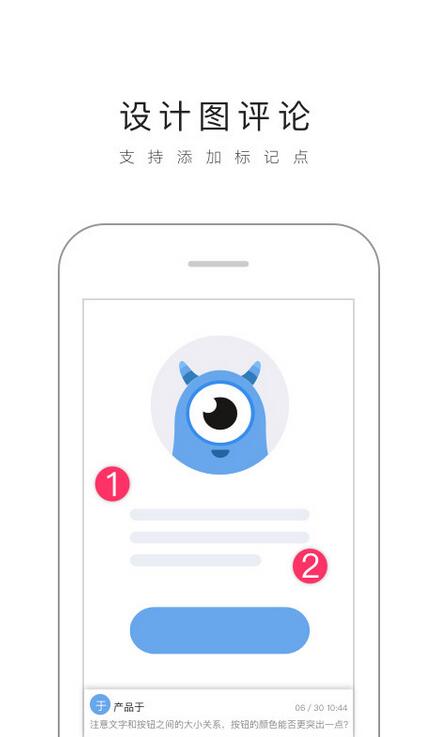
Blue Lake software features
Tailor-made for product design
Share design drawings with one click and easily synchronize them to your team
Intuitively display interaction logic
Supports jump connections between design drawings, making the relationship between pages clear at a glance
Fully automatic generation of annotations and cutouts
Generate annotations, export cutouts and automatically share them with colleagues with one click. You no longer have to manually send annotations and cutouts.
Automatically save historical versions
Easily go back to the past and support design drawing management in multiple states, such as no data, not logged in, etc.
Discuss design drawings online
Help the team quickly obtain feedback, improve communication efficiency, and put the design review meeting in the cloud
Rapidly generate high-fidelity interactive prototypes
away can turn the design drawing into a clickable demo, support mobile phone preview and WeChat sharing

FAQ
1. Account and permission issues
Administrator cannot upload design drawings
Problem description: The administrator role cannot upload design drawings and product files within the project.
Answer: The administrator is the management role of the team and has management permissions for the team. However, the project permissions are independent permissions in the project dimension and need to be set separately. If you need to upload a design drawing, you need to contact the team owner, super administrator, or administrator of the current project to grant "editable" or "manageable" permissions to the current project, and you need to have a design collaboration seat in the team.
Unable to view annotation information of design drawings
Problem description: I have joined the team and have viewing permissions, but cannot view the annotation information of the design drawing.
Answer: Double-clicking the design drawing to view the annotation information requires a design collaboration seat in the team. You can contact the team administrator or super administrator to grant a design collaboration seat to view annotation information.
2. Problems using plug-ins
PS plug-in installation does not respond
Problem description: There is no response when installing the PS (UXP version) plug-in on Mac system.
Answer: Due to the limited loading of Adobe Creative Cloud, direct installation is not possible at the moment. It is recommended to install an installer first and install the plug-in through the installer. After installing and restarting PS, open Blue Lake in the plug-in tool.
Color deviation of design drawings uploaded to Sketch
Problem description: The color of the Sketch file is biased when uploaded to Blue Lake.
Answer: Click "File" on the top menu bar of Sketch - "Change Color Configuration" - set "Color Format" to sRGB and re-upload.
Sketch uploads unrecognized artboard
Problem description: When the Sketch file is uploaded to Blue Lake, the artboard is selected but not recognized.
Answer: Please check if the icon is in the artboard. The Blue Lake Sketch plug-in can identify the artboard and upload the elements in the artboard to Blue Lake. Just move the icon to the artboard.

Blue Lagoon update log:
1. Optimize content
2. The details are more outstanding and bugs are gone.
Huajun editor recommends:
As a time-tested practical tool, Blue Lake has been updated in versions again and again, bringing users a very high user experience. It is highly recommended for users who need the download experience. It is also recommendedJianxin Rongtong,Universal charger,professional ability,Orange Heart Digital,spring manualDownload and use related software.





 You may like
You may like






















Useful
Useful
Useful