
Main features of 5G network speed test:
1. One-click speed measurement: fast and accurate real-time detection of network information
2. Historical records: clear comparison, historical records are clear at a glance
3. Full network test: perfectly supports operator speed testing and WI-FI speed testing, as well as 2G, 3G, 4G, and 5G network speed testing
4. A small, fast, free and practical WiFi tool application tool
5. Network security, test network speed, improve network access speed, LAN intrusion detection, optimize network
6. The status of equipment and servers can be monitored at any time, and traffic packages can be detected at any time. It provides green Internet access functions, security detection, signal enhancement, network speed testing, protective wall protection, and can also detect and optimize network speed.
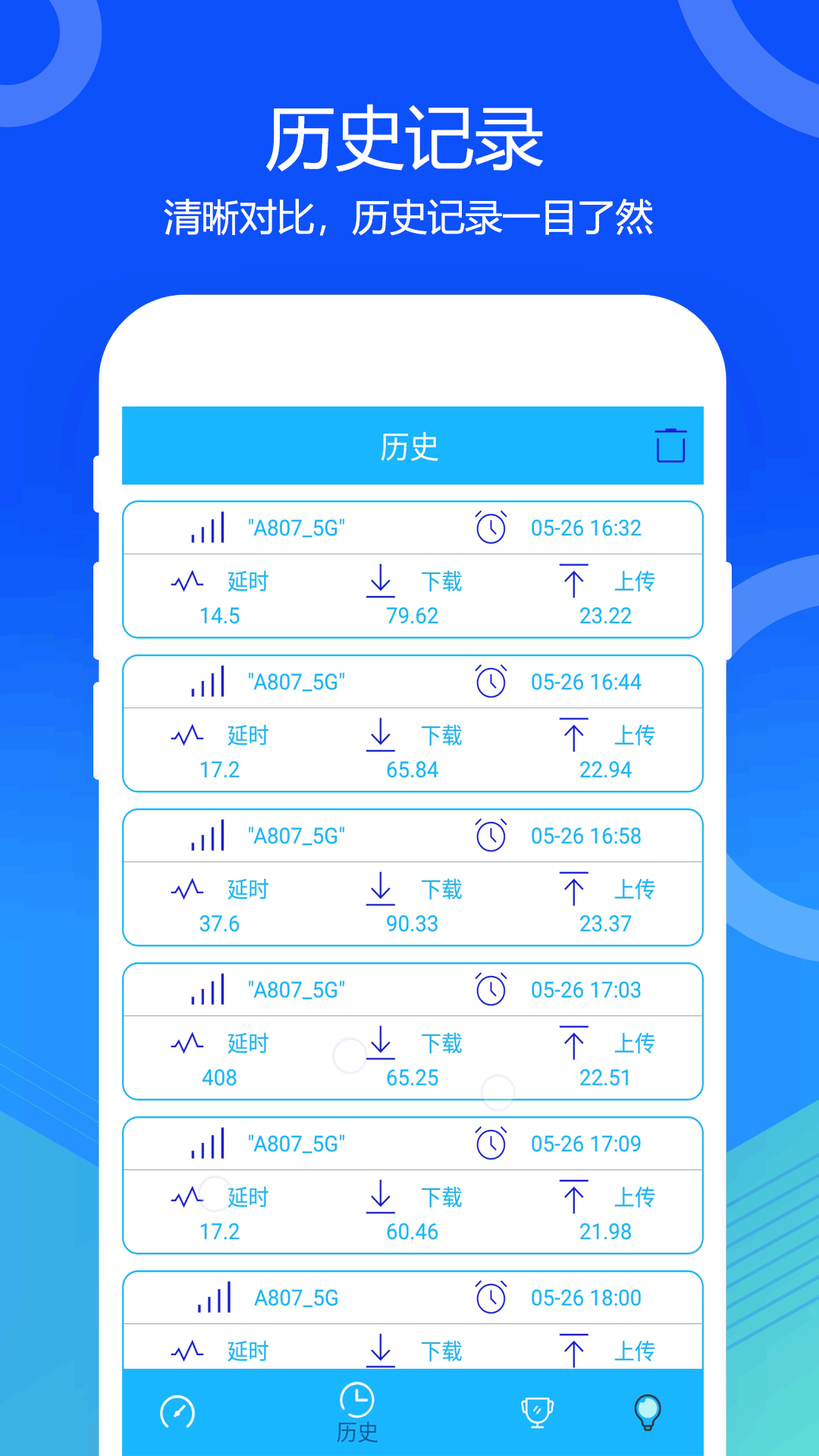
FAQ
Network environment interference
Performance: The wireless signal is unstable, background programs occupy bandwidth, or multiple devices are used simultaneously on the same network, which will affect the speed test results.
Solution:
Turn off Bluetooth, microwave ovens and other devices that may interfere with the 2.4G frequency band.
Use a network cable to directly connect to the optical modem to bypass the router performance bottleneck.
Close all applications or devices using the network before testing the speed to avoid bandwidth competition.
Network broadband speed test update log:
Developer GG said there are really no bugs this time~
Huajun editor recommends:
Network broadband speed test andJianxin Rongtong,Universal charger,Orange Heart Digital,spring manual,calculatorThese are all very good software, welcome to my site to download and experience!




 You may like
You may like





























Your comment needs to be reviewed before it can be displayed