- Green versionView
- Green versionView
- Green versionView
- Green versionView
- Green versionView
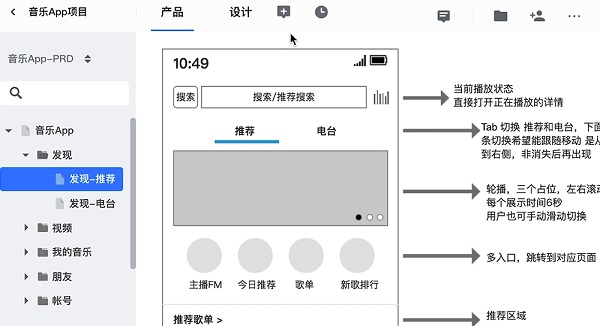
Blue Lake Axure software features
Efficient product design collaboration platform
Seamlessly connect products, design, and R&D processes to reduce communication costs.
Shorten the development cycle and improve work efficiency
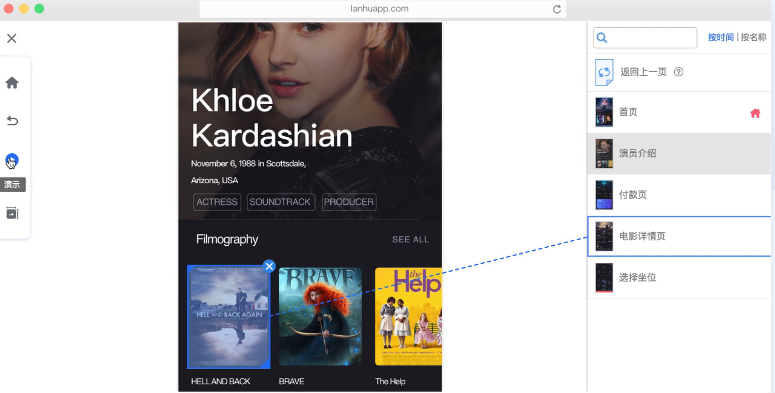
Product managers can easily express their needs
Display documents online, making it easier for the team to view
Support online review, update notifications, and automatic backup
Show all resources in one place
Summarize documents and designs to make understanding easier
Connect logically according to the page to display the logic more clearly
Instructions and notes that emphasize product interaction
Product managers can express opinions based on design drawings

Designers deliver design drawings faster
Automatically mark design drawings, no longer inefficient manual work
Generate annotations and cuts with one click, and automatically share them with colleagues
Design drawing management
Clearly display the different states of the design drawing
Design drawing annotation
Make a mark to comment, and @relevant members can be notified in real time
Automatically save historical versions
View historical versions at any time and support automatic backup of source files
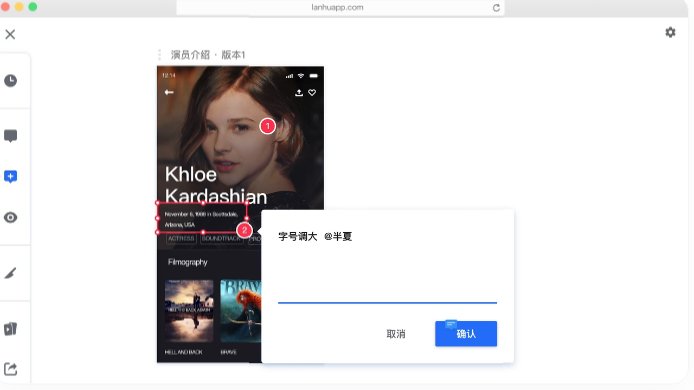
Engineers develop quickly and worry-free
View annotations
Click on any element to view annotation information
Cut image download
One-click download, supports JPG, PNG, SVG, WebP
Automatically generate code
Automatically generate CSS, iOS and Android code
Can automatically generate small program code
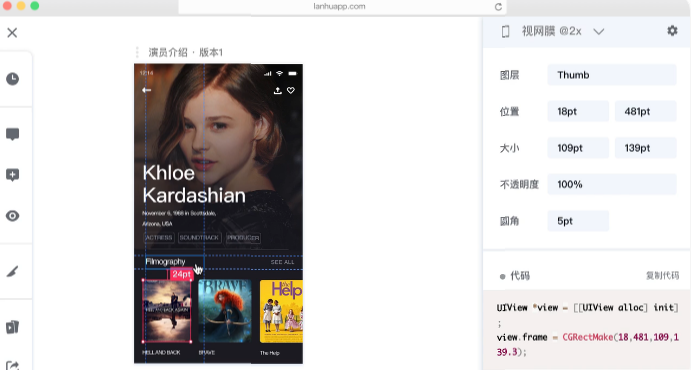
Blue Lake Axure software features
No need to send manually, you can share it with colleagues with just one click
Automatically share documents and display Axure, Word and other documents online. Product managers do not need to manually export, compress documents, and send attachments, reducing meaningless work. Team colleagues do not need to check emails, download, and decompress. Every time they open the latest version, product managers are more relaxed and focused, and the R&D team is faster and more efficient.
Express document opinions online to make review more efficient
Say goodbye to lengthy review meetings, let the team put their opinions before the meeting, the review content supports @team members, automatic email notifications, all discussion content is retained and settled, reducing inefficient information synchronization and discussion time, improving meeting efficiency, reducing communication costs, and shortening the research and development cycle

Automatically back up historical versions for your team to view at any time
Retains all historical versions to facilitate information accumulation and search, automatically generates update records, and changes are clear at a glance. From now on, you no longer have to worry about not finding historical documents.
How to use Blue Lake Axure
Click the [Download] icon in the upper right corner of the homepage. After opening, you can download the Blue Lake Sketch plug-in; log in after installation.
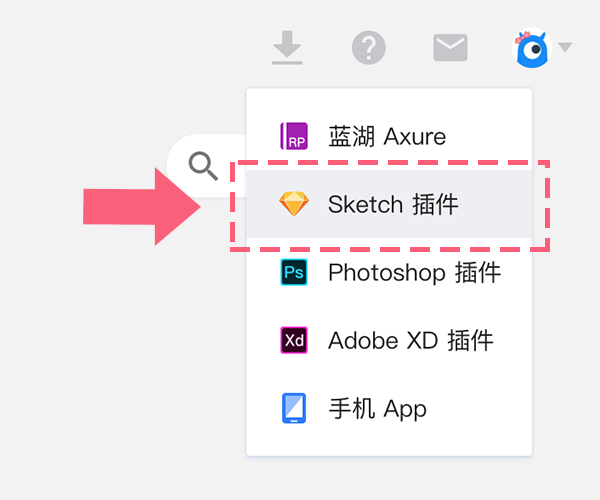
Select the design drawings you want to upload, or upload all design drawings with one click;
After uploading, you can realize operations such as automatic annotation, one-click cutting, tree connection of design drawings, interactive prototype production, design drawing communication, and synchronized Sketch Prototyping.
Adobe Photoshop plug-in
Click the [Download] icon in the upper right corner of the homepage. After opening, you can download the Blue Lake Photoshop plug-in; log in after installation.
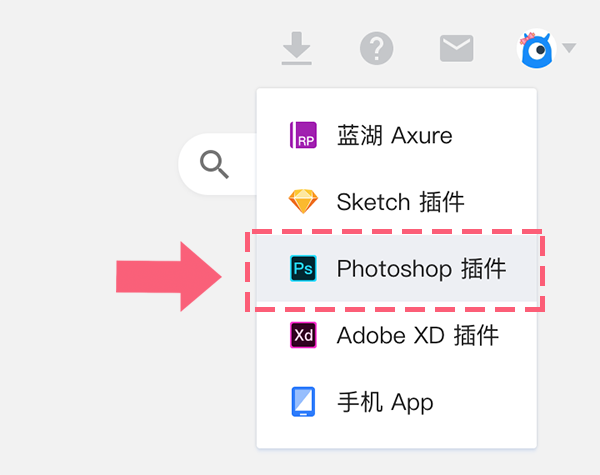
Select the design drawings you want to upload, or upload all design drawings with one click;
After uploading, you can realize operations such as automatic annotation, one-click cutting, tree connection of design drawings, interactive prototype production, and design drawing communication.
Adobe XD plug-in
Click the [Download] icon in the upper right corner of the homepage. After opening, you can download the Blue Lake Adobe XD plug-in; log in after installation.
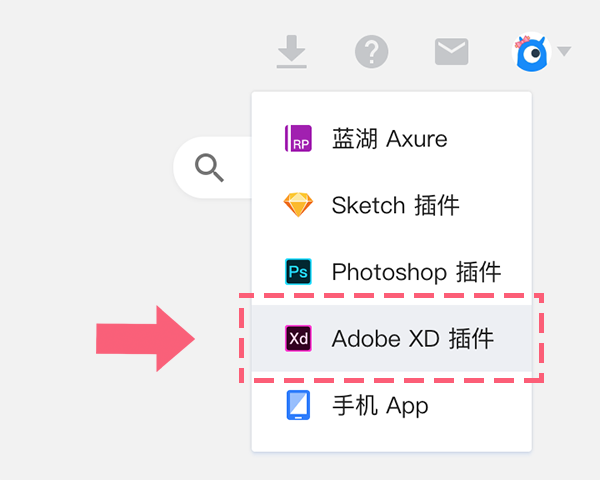
Select the artboard that needs to be exported, export it to [Blue Lake], and upload the design drawing in the [Blue Lake XD] program;
After uploading, you can realize operations such as automatic annotation, one-click cutting, tree connection of design drawings, interactive prototype production, and design drawing communication.
Upload local design drawings
Click the [Add] icon at the top of the canvas page, select [Design], and select the image to be uploaded to upload the local design to Blue Lake.
FAQ
software crash
Problem description: When using Blue Lake Axure software, the software suddenly crashed and closed.
Solution:
Try updating the software to the latest version to fix known bugs and stability issues.
Check system resource usage to ensure there is sufficient memory and processor resources for the software to use.
If the problem occurs frequently, you can contact Blue Lake Axure’s official customer service or check the official forum to see if other users have encountered similar problems and found solutions.
Missing or corrupted files
Problem Description: The file is suddenly lost or corrupted while editing or saving it.
Solution:
Blue Lake Axure software has an automatic backup feature that can try to recover files from backup.
Check the file save path to make sure the file has not been accidentally deleted or moved to another location.
If the file is so damaged that it cannot be recovered, you may need to recreate or obtain the original file.
Can't share or sync files
Problem description: When trying to share or sync files, an error was encountered or the operation could not be completed.
Solution:
Make sure the network connection is normal and the Blue Lake Axure server is accessible.
Check whether the sharing or synchronization settings are correct, including permission settings and the validity of the sharing link.
If the problem persists, you can try restarting the software or computer, and then try the sharing or synchronization operation again.
Blue Lake Axure update log
Sweep the bug out and carry it out to the end
Optimize user feedback issues and improve detailed experience
Huajun editor recommends:
After seeing the introduction provided by the editor of Huajun Software Park above, are you already ready to take action? Then download Blue Lake Axure and use it quickly. Huajun Software Park also providesToday's goal,Hanwang Attendance Management System,Aimo mind map,WPS Office,Kuai Dao Ke platform softwareWaiting for you to download and use.














































Useful
Useful
Useful