- Green versionView
- Green versionView
- Green versionView
- Green versionView
- Green versionView
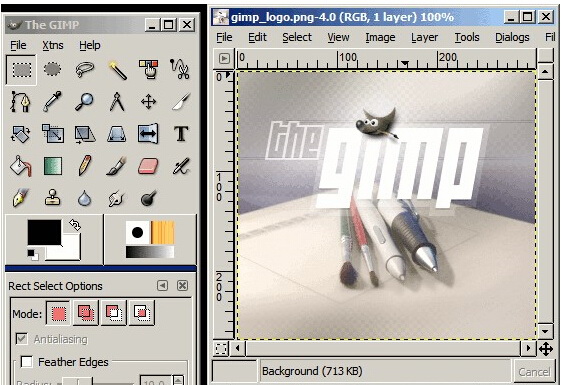
It is worth noting that GIMP can use most Photoshop plug-ins and has a variety of built-in tools, including brushes, pencils, sprayers, clones and other tools, and can customize brushes, patterns, etc. Selection tools include Rectangle, Ellipse, Freeform, Blur, Bates Curve, and Smart Scissors. There is no limit to the number of images you can open at one time in GIMP, and you can cancel and repeat multiple times during editing; it also supports layers, channels, and full support for alpha color channels.

GIMP supports file formats including GIF, JPEG, PNG, XPM, TIFF, TGA, MPEG, PSD, PDF, PCX, BMP, etc. It can convert these formats and supports SVG import and export. GIMP Portable is a portable version of GIMP. You can put GIMP in a USB flash drive and carry it with you. With GIMP Portable, you can easily edit pictures anywhere.







































Useful
Useful
Useful