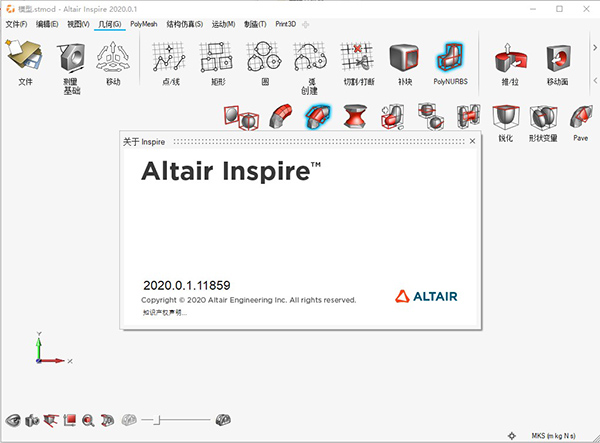
Altair function introduction
【新功能:结构】
1. PolyMesh functional area
The software introduces a new PolyMesh ribbon with tools for lattice filling, lattice transformation and shrink wrapping.
The Smoothing tool in the PolyNURBS ribbon has also been moved to the PolyMesh ribbon in 2020.
1. Lattice Fill – Use the Fill tool to convert solid parts into unit cell lattices.
2. Lattice Transformation – Use transformation tools to create NURBS surfaces from unit cell lattices.
3. Shrinkwrap – Use the shrinkwrap tool to surround the part with a single isosurface.
2. Boolean enhancement
Now you can create surfaces, triangular mesh parts, shrink-wrapped parts or lattice fills.
3. Improved PolyNURBS performance
Altair Inspire 2020 now features instant PolyNURBS operation, even on large models and high cage counts.
4. SimSolid reaction force
1. A new "Reaction Force" tool has been added for SimSolid analysis.
2. The Reaction Force tool can be used to visualize the resultant forces and moments between parts, or at brackets or ground fasteners.
3. Select a part, restraint or ground fastener to see its reaction force.
4. The reaction forces are summarized in the table below the modeling window, and the resultant force is only displayed after running a SimSolid analysis.
5. Under the run options
1. Number of adaptive solutions: To improve the accuracy of the entire assembly, please increase the number of adaptive solution passes, ranging from 3 to 6.
2. Adaptation characteristics: Use special logic for areas with greater adaptability to stress gradients and local characteristics, only applicable to structural linear and nonlinear statics, not used in modal or thermal analyses.
3. Adapt to thin solids: Special functionality is provided to more accurately represent thin curved solid parts, best practice is to use this feature locally on a local basis.
【New behavior】
1. Y-axis and X-axis limits can now be locked independently.
2. You can now drag the time bubble on the cross chart.
3. The Edit browser is synchronized with the selections on the page.
4. Auto-advance in the Property Editor makes editing between fields easier.
5. Custom colors are applied to curves.
6. Browse the next/previous page through the Altair Inspire 2020 "Next Page" and "Previous Page" shortcut keys.
【新功能:运动】
You can now specify velocity initial conditions for parts in motion models.
The ICs tool allows you to set the translational velocity and/or angular velocity of one or more parts.
Select the parts you want to add to the collection and click "Create IC" to complete it.
You can change the direction manually or use the micro-dialog or "Initial" selection reference coefficient condition table.
Altair software features
1. Geometry creation and simplification
Use Altair Inspire 2020’s modeling tools to create, modify and cancel solid models.
2. Optimization options
Altair Inspire 2020 offers many topology options including: optimization objectives, stress and displacement constraints, acceleration, gravity and temperature loading conditions
3. Analysis
does not not not do the same and visualize displacements, safety factors, yield percentages, tension and compression percentages, von Mises stresses, and main principal stresses.
4. Customizable materials
Altair Inspire comes with a materials library that includes a variety of aluminum, steel, magnesium and titanium alloys. Custom materials can also be added.
5. Interactive result visualization
Use simple sliders to add or remove materials and explore optimized shapes. Users can decide which features are important and then choose the concept design that best suits their needs.
6. Assembly configuration
Multiple component configurations can be created. These configurations can then be used to evaluate various design alternatives and resulting concepts.
Altair installation steps
1. Download the Altair official version installation package from Huajun Software Park. After unzipping, double-click the exe program to enter the installation wizard, select the language, and click OK
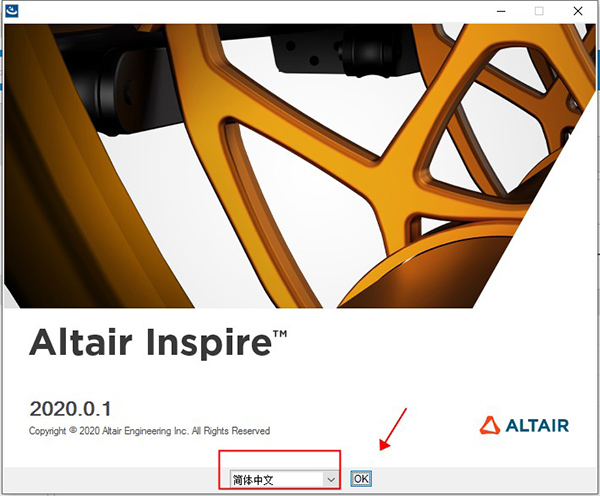
2. Read the license agreement, click "I accept..." and click Next
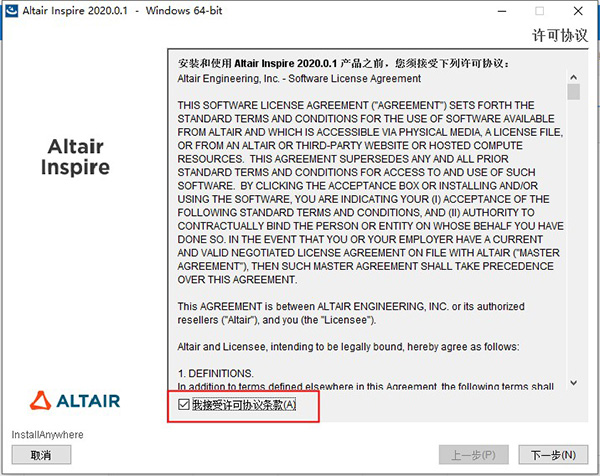
3. Click "Select" to select the installation folder. Generally, it is installed on the C drive of the computer by default. It is recommended to install on the D drive. Click Next.

4. Select the shortcut folder and click Next

5. Altair installation is complete, click Finish to exit the installation wizard
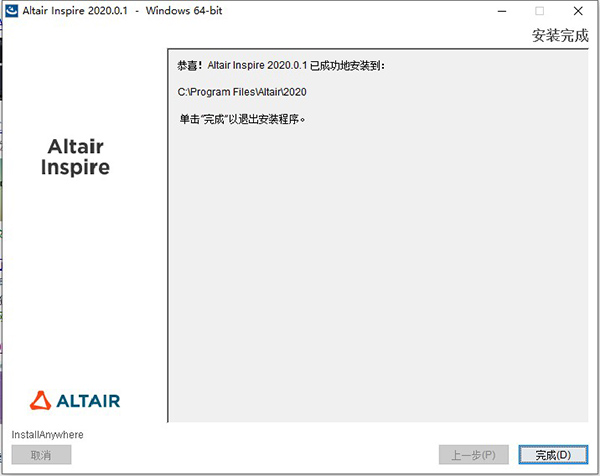
Altair update log
1. The pace of optimization never stops!
2. More little surprises are waiting for you to discover~
Special instructions:
Baidu SkydiskExtraction code: wbu2
Huajun editor recommends:
Altair is very simple to install, has powerful functions, and has no installation garbage. It is specially recommended to everyone. Everyone is welcome to download it! This site also hasDoor and window CC manufacturer version,Dutt door and window master,Show me my house,3D piping design software,GeoCorelDRAW, available for you to download!



































Useful
Useful
Useful