
Liuliu.com software functions
Supports networking function, you can log in to Liuyun library with your Liuliu.com account.
Supports downloading models, textures, materials, optical network and max scripts.
Model search results optimization.
Added model comparison function to the bottom menu.
Added the function of collecting models.
Support up to 3dmax2019.
Model pictures can be enlarged or reduced.
It is more convenient to drag and drop the model.
Added feedback and customer service functions.
Liuliu.com installation steps
1. Download the latest version of the installation package of Liuliu.com from Huajun Software Park. After unzipping, double-click the exe program to detect the installation environment, and click to start detection.
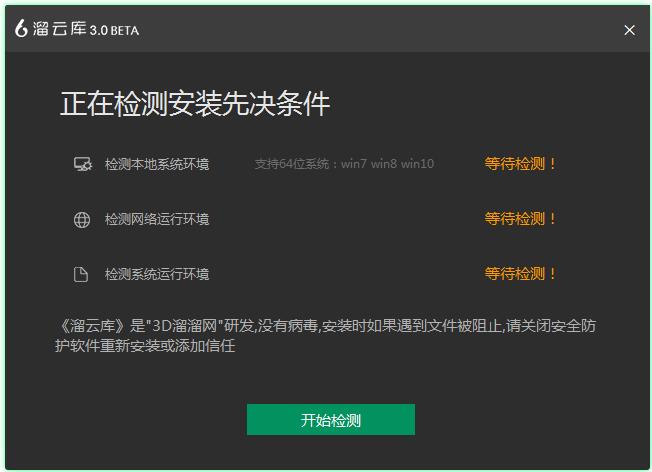
2. Enter the installation wizard, select the installation path, and click Install Now

3. Liuliu.com software is being installed, please wait patiently for the installation to complete.

Frequently Asked Questions about Liuliu.com
1. Why can’t the downloaded model be dragged into max?
The model you downloaded was not successfully decompressed. You only need to manually decompress it and then drag it in.
If the material cannot be dragged in, it means that your VR rendering version is too low, just upgrade it.
Open the location of your max file and check if there is a 3d66 script in this directory. If not, copy the 3d66 script from the Scripts file in Liuyun Library to the directory marked with a red box in max.
2. How to redeem rendering coins in Liuyunku?
The place to redeem rendering coins is on the submission page of Cloud Rendering. Click Redeem Rendering Coins to redeem rendering coins.
3. How to transfer the local source file model to another computer?
First, find the storage location of the local source file. For example, if the source file is stored on the F drive, just package the 3D66 folder under the F drive and copy it directly to a disk on another computer.
Never change the folder name!!!
The 3D66 folder needs to be placed in the root directory!!!
4. How to drag the Liuyunku model into 3DMAX?
After downloading the model, just drag it in.
Liuliu.com update log
Fixed BUG: Recycle bin cannot be deleted, retrieval of removed materials
Optimization: inspiration library, browser memory
Modify the rendering submission interface script
Huajun editor recommends:
After seeing the introduction provided by the editor of Huajun Software Park above, are you already ready to take action? Then download Liuliu.com and use it quickly. Huajun Software Park also providesDutt door and window master,vect2000 vectorization software,Show me my house,3D piping design software,GeoCorelDRAWWaiting for you to download and use.



































Useful
Useful
Useful