
Warcraft 3 modifier function description:
Ctrl+Num*Initialization
Ctrl+Q upgrade [level]
Ctrl+X teleports to the mouse position
Ctrl+W kills selected unit
HomeFull picture【Open】
EndFull picture【Close】
Ctrl+E Invincible [Open]
Ctrl+R invincible [off]
Ctrl+Z reset skill CD
Ctrl+A copies the selected unit to the mouse position [self]
Ctrl+B copies the selected unit to the mouse position [selected party]
Ctrl+N copies the selected unit [Quantity]
Ctrl+D copies the items in the selected hero's inventory to the mouse location
Ctrl+T drops the items in the selected hero's inventory to the hero's feet
Ctrl+F Item Recharge
Ctrl+P changes unit size
Ctrl+G to add skills
Ctrl+J delete skill
Ctrl+I gains control of the selected unit's team
Ctrl+L to get 100W gold and wood
Ctrl+Num1 full aura
Ctrl+Num2 three passive
Ctrl+Num3 does not fail
Ctrl+Num4Add unit
Ctrl+Num5Add items
Ctrl+Num6 to gain technology
Ctrl+Num7 quick build
Warcraft 3 modifier usage tutorial:
1. The Warcraft version only supports 1.24E (1.24.4.6387). If your version does not match, you can search "Warcraft version converter" on Baidu
2. Open the game first and then open the modifier.
3. The modifier needs to be initialized first after opening it. Just initialize it once for each game.
4. Let’s build a map and have fun.
Notes on using modifiers for Warcraft 3:
1. The unit copied by Ctrl+N is controlled by the selected unit.
2. Ctrl+Fa. First, the item must have a number of uses. b. You must select a unit and place the item in the first slot of the inventory (the shortcut key is 7).
3. Ctrl+P If you want to zoom in, you must enter a number >1, such as the default 0.5, which will reduce the selected unit to 50% of the original size.
4. Ctrl+G adds a skill to the unit you selected. The default is the inventory ID, so that the unit has a hero inventory (you can use items but be sure not to eat books or Warcraft will collapse, not all units will work). For other IDs, please check: Unit & Item & Skill IDs
5. Ctrl+J can only delete the last added skill. For example, if you add skill A and skill B, you can only delete skill B, but A cannot be deleted.
6. Ctrl+3 For example, if your RPG hometown is demolished, you can continue the game without failure.
7. Ctrl+4 adds a unit around the selected unit. The default is the Blood Elf Lieutenant. For other IDs, please check: Unit & Item & Skill IDs
8. Ctrl+5 creates a piece of equipment at your mouse location. The default is the Summoning Amulet. For other IDs, please check: Unit & Item & Skill IDs
9. Ctrl+6 is generally applicable to mine maps. For example, the infantry created by human soldiers does not have defensive skills initially. You need to train this skill in the barracks to obtain defensive skills. The default is human infantry defense, which allows infantry to gain defense skills immediately. Other IDs: None.
10. Ctrl+7 is the same as the cheat code for rapid construction. Both the enemy and ourselves can quickly build buildings. It is generally suitable for mine maps.
11. Ctrl+L is the same as the cheat code to obtain resources. Both the enemy and ourselves will obtain gold and wood. It does not apply to mine maps.
Huajun Software Park provides you with the GameBuff modifier download, please feel free to use it.
Frequently Asked Questions about Warcraft 3 Modifiers
Warcraft 3 modifier item name
In the Object Editor, browse the list of options on the left to find the "Items" category. After clicking, a list of all items in the game will be displayed on the right.
In the item list, find the item whose name you want to change. After clicking on the item, its properties will be displayed in the editing area on the right.
In the editing area, find the "Text-Name" item. This item is the name of the item you want to modify.
Change the text in "Text-Name" to the new name you want.
Once you are done making changes, click the Save or Apply Changes button to save your changes.
If you modified and saved the map directly in the editor, you can then load the map to test whether your modifications take effect.
Warcraft 3 Modifier Update Log
Developer GG said there are really no bugs this time~
Huajun editor recommends:
After so many years of updates and optimizations, the Warcraft 3 modifier has become more user-friendly and more technological. It is highly recommended to everyone and you are welcome to download it. Those who are interested can also downloadDutt door and window master,vect2000 vectorization software,Show me my house,3D piping design software,GeoCorelDRAW.












![Warcraft 3 Frozen Throne widescreen patch [Resolution Modification Tool]](http://softwaredownload4.com/sbdm/img/download/202104/133049-60810a090b44e.jpg)
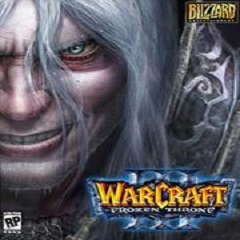


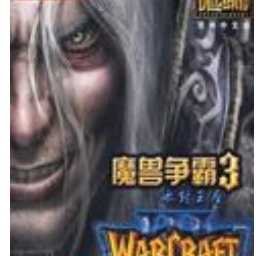

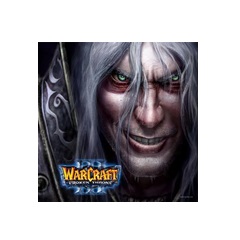































Useful
Useful
Useful