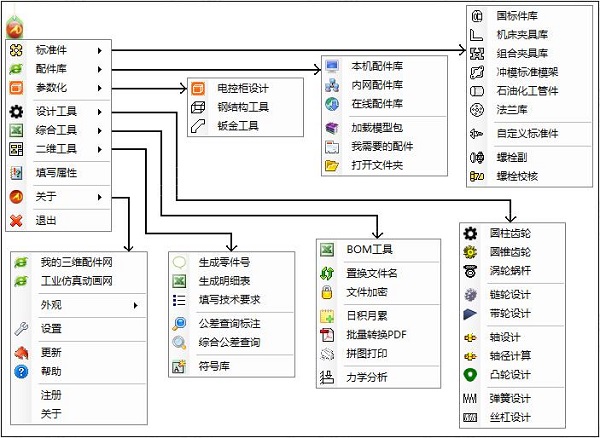
Medi tool set software functions
Standard parts library:
Generate standard parts—When selecting an item in the [Standard Parts] menu, the corresponding standard parts window will pop up.
Bolt pair - The bolt connection pair can automatically select the size of the bolt, nut and washer according to the size of the hole and assemble it automatically.
Bolt Check—The Bolt Check Tool can calculate the strength of a bolted connection and determine its allowable minimum diameter.
Customized standard parts—users can customize the commonly used parts of the enterpriseAccessoriesAdded to the custom standard parts library.
Parametric tools:
Electrical control cabinet design - Electrical control cabinet design tools include simple cabinet design and modular cabinet design. Simple cabinet design allows you to design a simple cabinet based on the parameters entered by the designer. Modular cabinet design implemented in softwaredataData query and design calculation, and generate a three-dimensional model of the cabinet and related accessories, which can be used by engineering and technical personnel engaged in cabinet structure design and manufacturing.
Steel structure tools—enables SolidWorks to have the function of three-dimensional design of steel structures, including angle steel, channel steel, hollow section steel, H-section steel and other commonly used steel sections. It can automatically name the section steel and output a bill of materials. .
Sheet metal tools—a collection of commonly used special-shaped sheet metal components such as round tubes, cones, spheres, and square and round connecting tubes.
Design tools:
Cylinder gears, bevel gears, worm gears, roller chains, toothed chains, V-belts, flat belts, synchronous belts, multi-wedge belts, shaft design, cam tools, spring design, screws.
Comprehensive tools:
BOM tool—expands the BOM function and enables the customization and export of summary informationtableCustomization, the function is more powerful.
Replacement file name - developed to solve the problem of manually modifying file names.
File encryption—can encrypt and decrypt any type of files, fast and easy to operate.
Includes two parts of functions: data query and file management. The top is "Data Query", which lists commonly used mechanical design data, and you can enter keywords to search; the bottom is "DocumentationManagement", you can import data documents in various formats, and use the screenshot tool to generate a screenshot for each data document.screenshot, you can also enter the remark information of a document below.
Batch conversion to PDF - You can easily convert all engineering drawing files in a directory to PDF files and put them in the specified directory.
Jigsaw printing—You can splice multiple drawings into one infinitely long drawing, or cut a large drawing into multiple small-sized drawings and input them into a PDF file for easy printing.
Mechanical analysis—can perform some simple material mechanics calculations, saving you a lot of calculation time. Including: multiple torsion analysis, simple torsion analysis, stress circle analysis, cross-sectional characteristics and compression bar analysis, statically determined beam analysis, and stress calculation in thin shells.
2D Tools:
Generate detailed list, generate part numbers, reorder part numbers, fill in title bar, fill in technical requirements, tolerance query, geometric tolerance, comprehensive tolerance query, symbol library, two-dimensional gear diagram
Accessories library:
Native parts library—The local parts library is empty by default. You need to download the model package from "My 3D Parts Network" and load it.
Intranet Accessories Network—In an enterprise, only one computer needs to be used asserver, all other computers as clients can share a parts library in the local area network, and the server only needs to upload and download the parts library from the "Meidi 3D Parts Network" regularly. When the client uses the intranet accessories library, it will cache the used accessories in the local library.
Online Accessories Library - The online accessory library is the accessory library provided by "My 3D Accessories Network". It needs to be connected to the Internet. The files downloaded during use will be automatically cached in the local library and can be used offline over time.
Loading the model package—You need to go to My 3D Accessories Network to download the required model package, expand the tree list, select a company, and click the menu "Visit Company Home Page" , or click the URL below to enter the corresponding download page of "My 3D Accessories Security Network" and then download the required package.
Features of Medi toolset software
1. This software is a stand-alone software that does not require installation and can be run directly. Similar to QQ, the menu hangs above the screen and can be pulled down by touching it during use. It has exactly the same function as the embedded one, but does not occupy SW running resources. It mainly solves the problem that some users cannot install it.
2. H-shaped steel and T-shaped steel have been added to the national standard parts and profiles.
3. Fixed the problem that deep groove ball bearing 6000-2Z series cannot be generated correctly.
Medi Toolset FAQ
What should I do if the installation fails?
Check system requirements: Make sure your operating system meets the minimum requirements for the Medi toolset.
Turn off security software: Sometimes security software may prevent the installation program from running properly. Try temporarily turning off the security software before installing.
Run as administrator: Right-click the installer and select "Run as administrator" to perform the installation.
Medi tool set update log
1. Added electrical control cabinet design tool
2. Fixed the problem of errors when modifying the shaft segment in the shaft design
3.Expanded the functions of BOM tools
4. Corrected the problem of bolt width in the previous version
Huajun editor recommends:
The installation of Medi tool set is very simple, powerful, and has no installation garbage. It is specially recommended to everyone, and everyone is welcome to download it! This site also hasDoor and window CC manufacturer version,Dutt door and window master,vect2000 vectorization software,3D piping design software,GeoCorelDRAW, available for you to download!



































Useful
Useful
Useful