
Introduction to 3dmax material library software
There are more than 1,600 material libraries, and almost all materials may be used. The original version comes from abroad and covers a very rich range of materials. We extract its essence, carefully organize it, and optimize its subdivisions to no more than 32 subdivisions, which greatly improves the rendering speed. The biggest advantage is that it supports the MAX Butler platform. Download the texture pack and directly drag the image to import it into MAX Butler. The configuration file has been created. Please do not change it. Select the version type and it will be displayed as: 2015 World's Top Material Library.
3dmax material library software features
1. It can be used with many renderers such as arnold, v-ray and iray to create more outstanding scenes and amazing visual effects
2. The chamfer modifier has been improved and support for osl shading has been expanded, making it more convenient for users to render animations.
3. Track points of interest are added to the view navigation, and the viewport can be infinitely zoomed.
4. Supports the creation of highly imaginative characters and realistic scenes for games, architecture, and product design.
5. Can be used in conjunction with inventor, revit, fusion360, sketchup, unity and unreal.
6. Updates to Chamfer Revit and ChamferModifier provide powerful flexibility, whether you are dealing with importing complex BIM data or creating the next game asset.
7. The viewport playback function and animation preview have been improved, allowing users to visualize work results more accurately, effectively shortening the time for production changes.
8. Sub-objects of the local coordinate system, add local coordinate systems for points and edges.
9. Added a new art renderer, which can use the same ray tracing engine as 360 and can also render animations.
10. The node material editor can be used to select sample balls from the traditional material editor.
3dmax material library contains content
Metal (174)
Ceramics (70)
Leather (133)
Stone Materials (36)
Mosaic Materials (60)
Concrete Materials (30)
Carpaint (37)
Liquid (59)
Wall (353)
Glass (112)
Parquet (210)
Wood (52)
Gemstone (89)
Cloth (156)
Plastic (68)
3dmax material library usage instructions
1. First press the M key to open the material editor.
2. Then click (Get Material) on the toolbar in the material editor.
3. Then click [Mtl] in the pop-up [Material/Map Browser] dialog box Library] (Material Library) option and click [Open] (Open).
4. Then in the [Open Library] dialog box that pops up, find the path where the "Common Material Library" was saved previously, and click [Open].
5. Open the "Material Library", select the material you need, and then double-click it.
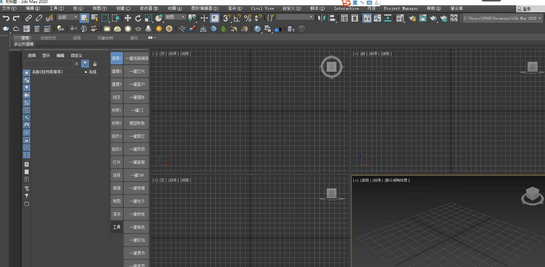
3dmax material library FAQ
Question: How to import 3dmax material package?
Answer: 1. First open the material panel! In the first step, click "Get Material"! In the second step, click the small triangle symbol in the pop-up window! In the third step, click "Open Material Library"

2. After opening the material file, you will find an additional file below the material/texture browser. This is the material you downloaded before, indicating that it has been imported into the software.

3. The last step is to put the material file on the material ball. There are two methods. 1. You can hold down the mouse and drag the material file to the material ball and release. 2. First select a material ball, and then go to the one you just imported. In the material/map browser, double-click the material file and the material will run on the shader ball you just selected. Finally, you only need to assign materials to the model.

4. In the end, you only need to assign materials to the model. If you need to change the parameters, you can modify others, and then render the picture.
Comparison of similar software
sketchup material libraryIt is a set of general materials for Sketch Master, including bricks, wood, gravel and soil pavement, sky and water surface, transparent textures, tiles and color steel plates, cultural stones and chop stones, natural stones and other common materials in life.
ppt material folderIt is a PPT material management software. After importing PPT materials into the software, you can add classification marks, label marks and star marks to the PPT materials to easily achieve classification management. It can also realize the sharing and synchronization of PPT materials in different places with the help of network hard disk.
Huajun editor recommends:
3dmax material libraryThere are also more than 1,000 presets for everyone to choose from. After loading into 3dmax software, you can select these materials for model production and rendering. 3dmax material library is a very good auxiliary design software. I secretly tell you that I also use this software, and I don’t tell others about it! Powerful, green and safe.



































Useful
Useful
Useful