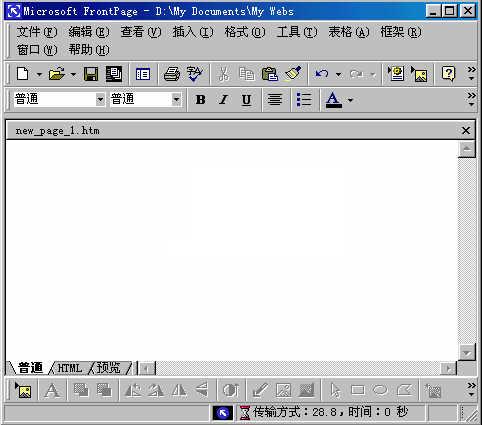
FrontPage2000 software introduction
Rontpage2000 is a simple, easy-to-learn and powerful web page editing tool launched by Microsoft. It is integrated into Office2000, adopts a typical word interface design, comprehensively provides multiple functions such as web page production, website establishment and management, and supports the "what you see is what you get" operation method. Users do not need to learn HTML, java, JavaScript, CGI, vb and other related languages for building websites, but they can also design wonderful web pages that include text, images, sounds and other elements. In addition, FrontPage2000 also has 50 pre-made themes (Themes), making it easier for designers to create sites with consistent page styles.
Frontpage2000 also absorbs the latest technologies of the Internet and Wed, such as supporting frameworks, dynamic HTML, ActiveX and Java plug-ins, and dynamic database connection technology, so this software is suitable for both beginners and advanced web page producers!
FrontPage2000 software functions
1. Easier to build professional, accurate websites with FrontPage 2000 The website creation and management tools give users total control like never before. Users can accurately place each element anywhere on the web page, set a professional and harmonious look for the website, enter and edit HTML original code, and use the latest web technology, all without you having to write any programs.
2.FrontPage 2000 can not only be used to create web pages, users can use it to build and maintain the entire website, making it easier to detect and update your website. Workgroup users can use FrontPage2000 Enable subsidiaries located around the world to work together.
3.FrontPage 2000 is more integrated with other Office components and can open and run faster than FrontPage 98.
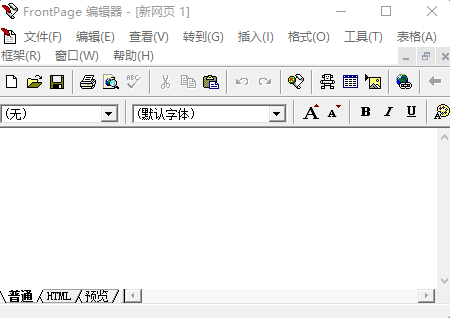
FrontPage2000 software features
1) Smart folding menu
2) A considerate assistant
3) Multiple document switching method
4) Install as needed
5) Click and lose
6) Strange multiple clipboards
7) Directly preview fonts
8) New “Clip Library”
9) Macro virus protection function
10) Solution to the Y2K problem
11) Web-oriented and global features
12) Stronger network capabilities
13) Other enhancements
FrontPage2000 FAQ
1. When I press the Enter key after a line ends, it jumps to the paragraph on the next line. How can I avoid jumping to the next paragraph on every other line?
a. After a line ends, press the [shift] key first, and then press Enter to jump to the next line without interlacing. [shift]+[enter] is a quick and easy way to control the relationship between paragraphs.
2.What is the function of frontpage2000’s [Title Ad Manager]?
The function of a.frontpage2000’s [Title Ad Manager] is to arrange several pictures to be played in turn, and can also be made into a hyperlink to link to another web page.
3. How to add a background to a piece of text?
a. First move the cursor to the paragraph to be defined (if there is no hard return between paragraphs, it means that the same background will be added to these paragraphs), right-click the mouse and select [Style] in [Paragraph Properties] ], in the [Color] item we can see the background and foreground colors, as well as the [Background Image] selection.
Note: Hard Enter means pressing Enter directly after a paragraph to reach another line (one line apart).
4. How to make two pictures overlap?
a. One method is as mentioned above, first add a background to the paragraph, and then insert a picture on the paragraph. The second method is to draw a table first, put pictures or text into it, move the cursor into the table, right-click the mouse and select [Table Properties], and change [Border Line Width] and [Cell Edge] in [Layout]. Change the [Spacing] to 0 and select [Use Background Image] in the [Custom Background] item to overlap two or more pictures.
5.Why does the page not respond after I use [Title Ad Manager]?
a. In fact, this is a javaapplet program. We can see the effect in the [Browse] state of frontpage2000, but when we save the file, we will find that the page cannot be displayed normally, leaving the page in the [html] state. You will see that there are This paragraph displays: appletcode = "fprotate.class" codebase= "_fpclass". This is a file generated in a temporary state. You need to copy the fprotate.class file to the directory where your web page is located (the fprotateclass file is in x:programfilesmicrosoft frontpage fpclass directory, you can also search it through the search function of Windows). At the same time, delete the sentence codebase="_fpclass" and save it, and the page can be browsed normally.
6. Why does my search form have no effect after uploading?
a. Because it requires the support of the cgi program on the server.
FrontPage2000 update log
1.Fix some bugs
2. Optimized some functions
Huajun editor recommends:
The editor of FrontPage2000 personally identified it, and it is clear that no one can be deceived! There are similar software on this siteDoor and window CC manufacturer version,Dutt door and window master,Show me my house,3D piping design software,GeoCorelDRAW, welcome to click to download and experience!




































it works
it works
it works