- Green versionView
- Green versionView
- Green versionView
- Green versionView
- Green versionView
Things to note:
inmacWhen downloading and installing software, you will generally encounter the following three error situations. Now the editor of Huajun will give you the answers. If you encounter errors, please read them carefully:
1."...The software is corrupted and cannot be opened. You should move it to the Trash"
2."Can't open...software because it comes from an unidentified developer"
3."Can't open...software becauseAppleUnable to check if it contains malware"
When encountering the above three situations, we should:
1. First set:Open any source
2, most software settings can be downloaded and installed normally after opening any source; a small number of softwareiosRestrictions on unsigned application permissions require the execution of command line code to bypass application signature authentication. Therefore it is necessary to:Execute command bypassiosnotarizationGatekeeper.
3. If none of the above operations can solve the problem, then you need to:closeSIPSystem integrity protection.
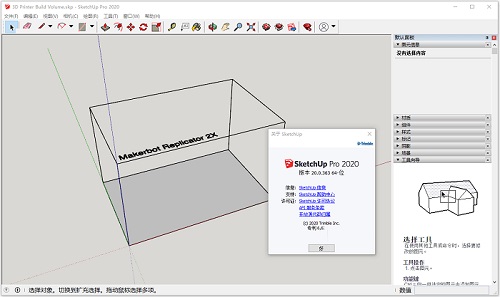
SketchUp Mac software features
3D modeling
The most intuitive way to design, document and communicate ideas in 3D.
Accurate, detailed models
It’s critical to be accurate from the beginning. SketchUp enables you to design, define and plan in all phases of your project.
Copy in 3D
Complete your ideas in 3D space and develop your projects quickly.
Scalability
Use the Extension Warehouse to make SketchUp exactly what you need.
interoperability
SketchUp works seamlessly with all the other tools in your design workbox.
Customize
Customize the look or style of any item to make it truly your own.
components
Work smart and fast with SketchUp components.
Derivation
This isn’t the first time SketchUp has emerged. SketchUp uses inference to make accuracy and speed a piece of cake.
Generate report
Provide stakeholders with all the details they need to do their jobs.
SketchUp Mac software features
1. A powerful tool for 3D design
2. Sketchup Sketch Master is convenient and fast to use and easy to get started.
3. Sketchup sketch master supports a variety of plug-ins and models
4. The unique and simple interface allows designers to master it in a short time
5. Sketchup Sketch Master has a wide range of applications and can be used in many fields.
How to use SketchUp Mac
How to draw wainscoting shapes in sketchup?
1) Open sketchup sketch master and use the straight line tool to draw a rectangle
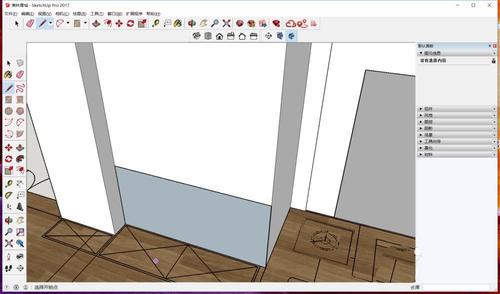
2) Click the extrusion tool, move the mouse to the rectangular surface, and extrude a thickness of 20 to make it a cube
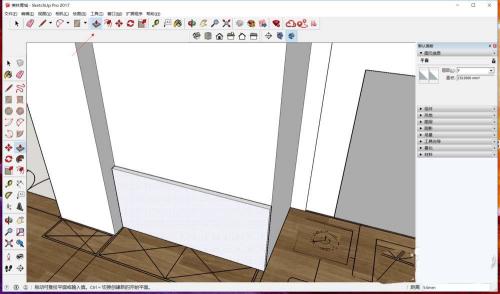
3) Select the cube, right-click "Create Component"
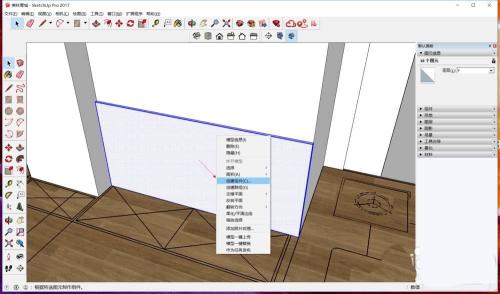
4) In the "Definition" in the pop-up "Create Component" dialog box, enter "wainscot" and click "Create" to create each line and surface of the cube as a whole
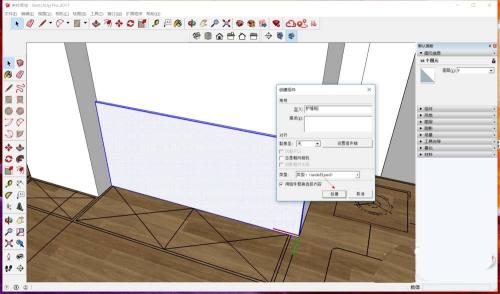
5) Use the straight line tool to draw a rectangle on the surface of the cube and divide it into two parts
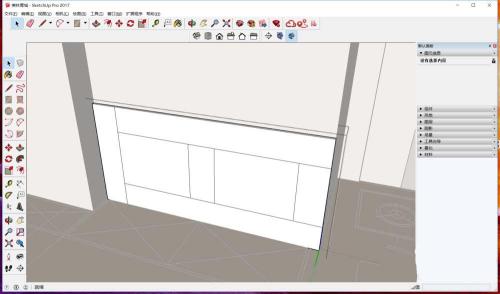
6) Use the extrusion tool to squeeze it inward 15 to form a concave surface
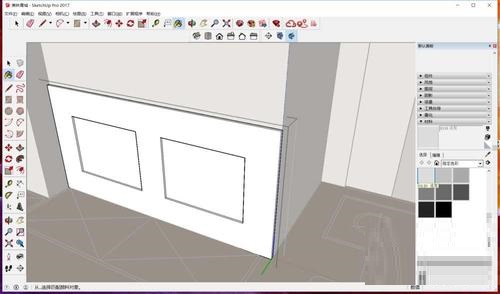
7) Select a color under the "Material" panel on the right, click on the cube, and it is colored successfully.
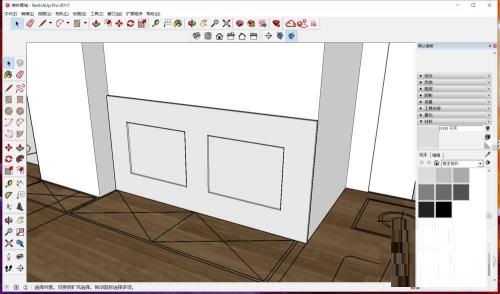
SketchUp Mac update log
1. Optimized some functions
2. Solved many unbearable bugs
Special instructions:
Extraction code: krvi
Huajun editor recommends:
The operation steps of SketchUp Mac software are very simple and very fast, so users can use it with confidence. Also recommendedBaidu Input Method For Mac,Mac OS X,CleanMyMac,Boot Camp,EaseUS Data Recovery SoftwareDownload and use related software.















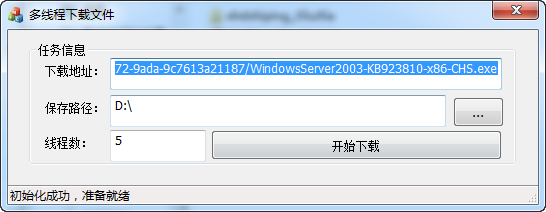




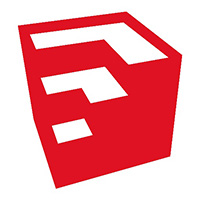


































Useful
Useful
Useful