- Green versionView
- Green versionView
- Green versionView
- Green versionView
- Green versionView
Things to note:
Friends who use Mac to install or download application software often encounter the following three error situations. The editor here provides you with solutions to help you solve the Mac error problem:
1. "...the software is damaged and cannot be opened. You should move it to the Trash"
2. "The xxx software cannot be opened becauseApple can't check if it contains malware"
3. "Cannot open xxxsoftware because it comes from an unidentified developer"
Don’t panic if you encounter the above three situations, follow the editor’s instructions and solve them easily.
1. Turn on any source in the computer settings.Open any source.
2. Opening any source will solve the problem of most software error reports. If it does not work, it means that you need to bypass application signature authentication by executing command line code. Execute command bypassiosnotarizationGatekeeper.
3. If the above operations still cannot solve the problem, then you need toCloseSIPSystem integrity protectionOnly then can.

Countdown timer Mac software features
1. The official version of the countdown timer has thoughtful and practical functions and is easy to operate.
2. Support full-screen mode, customize maximize, minimize or set normal window size
3. Support large screen output function, larger screen operation experience, better effect
4. Customize relevant configuration parameters, such as timing length, prompt time, prompt sound, prompt scheme, etc.
Countdown timer Mac software features
1) The software function is accurate to the number of days.
2) The software has a customizable interface. You can adjust the background color, date name, etc., making it convenient and easy to use.
3) The interface is simple and easy to operate. You can put several tabs on the desktop at one time without looking cluttered.
4) Press "Apple + N" to create a new project, press "Delete" to delete active projects, and press "Enter" to edit valid projects
Countdown Timer Mac Instructions
Countdown keeps on the desktop for every event and lets you know how many days have passed or how many days have passed until the special event. Countdown timers are a very useful tool. Important dates such as birthdays and exam dates are coming soon, so put this simple and refreshing countdown gadget on your desktop.

The Countdown Timer Mac version software function is accurate to the number of days. The software has a customizable interface, and you can adjust the background color, date name, etc., making it easy to use. The interface is simple and easy to operate. You can put several tabs on the desktop at one time without looking cluttered. Press "Apple+ N "Create a new project, press "Delete" to delete the active project, press "Enter" to edit the valid project.

Countdown Timer Mac Update Log
1: Optimized performance
2: We are serious about solving bug problems
Huajun editor recommends:
Countdown timer Mac has always been the most commonly used software by most Internet users. Huajun Software Park also hasMac OS X,CrossOver Pro For Mac,CleanMyMac,Boot Camp,EaseUS Data Recovery SoftwareIt is also a software that is very popular among netizens. You can download it from Huajun Software Park!











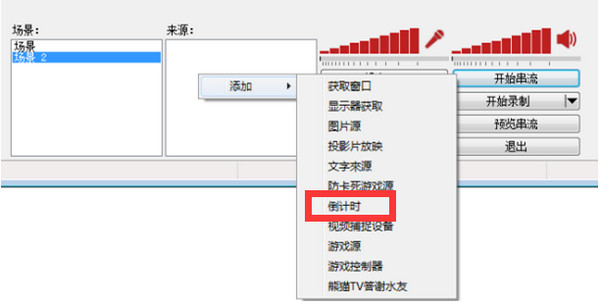






































Useful
Useful
Useful