
WACOM digital board CTL672 driverMain characteristic
1. Grade compression, natural pen experience
WACOM passive wireless electromagnetic compression pen technology, no need to replace the battery or charging, the pen design is strong and durable. Grade 2048 pressure sensing can reflect more painting details of painting more accurate, less delay, and truly reproduce your work. Support a variety of specifications of nib standards, felt, flexible, and elastic nibs to meet different creative needs, you can buy additional
2. A variety of digital painting cloth for you to choose
Choose the size that suits you. SmalldesktopThe occupation area is small, but it still provides enough work space for you to show creativity. The medium -sized style has a larger operating area, and the wide strokes are not a problem, so that you have more space to sprinkle your own inspiration. Both models are very small and compact, you can easily put it in a laptop and computer bag
3. Simple and convenient installation settings
Regardless of your creativity, one by WACOM can help you complete it easily. This digital board can provide everything you need, without any redundant function, so that you can easily start new projects. Only need to passUSBThe connection cable is connected to the MAC or PC, download and install the driver to put it into use. It is so simple to start project creation.
WACOM digital board CTL672 driverProduct parameters
Product series: One by Wacom
Sensing method: electromagnetic induction
Number of pressure -sensitive levels: 2048 level
Interface type: USB
Sension area size: 216x135mm
Resolution: 2540LPI
WACOM digital board CTL672 driverInstallation tutorial
1. Connect Wacom CTL-672 to the computer and start the device
2. Then download at this site, double -click "wacomctl672_6.3.38.exe" after decompression drive
![]()
3. Click to accept it will start installation
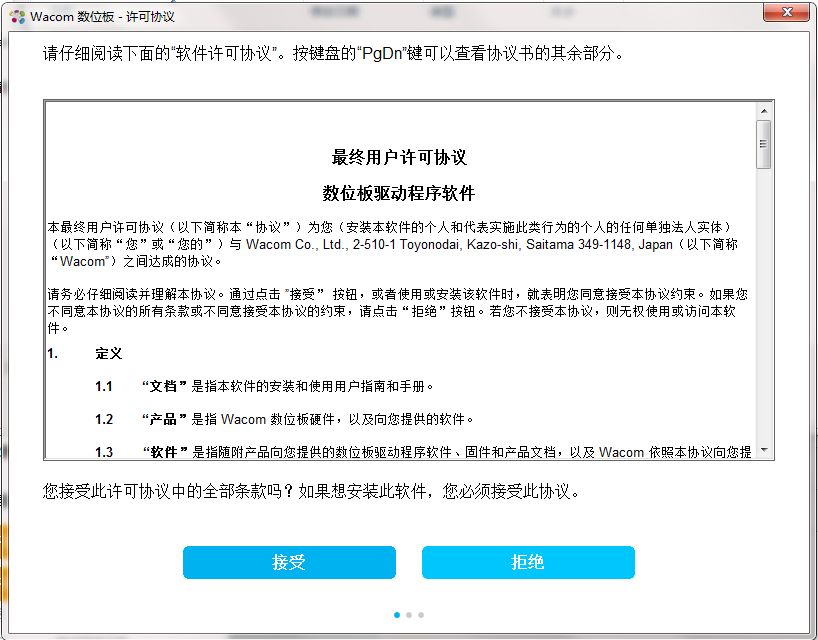
4. Restart the computer after completion
5. After restarting, you can use Wacom CTL-672 for painting
WACOM digital board CTL672 driverCommon problem
What should I do if the digital driver is not running?
Step 1: Open the control panel-management tool-service, find: "Wacom Professional "Service", turn it off again, and then open it. Open the desktop and refresh it, just fine. If not, do the second step!
Step 2: If the first step is useless, unplug the line of the digital board and repeat the above steps several times. This method is 100%effective, don't load and unload the driver like many people, solve it in one way!
WACOM Digital Board CTL672 Drive Update Log
1. Optimize content
2. The details are more outstanding.
Xiaobian of Hua Jun:
The editor of Huajun Software Park recommends you to download the WACOM digital board CTL672 driver. Xiaobian tests it, you can use it with confidence. In addition, the Huajun Software Park provides youCanon MF4400 printer driverAs well asBentu P2506 printer driverAs well asFuji Xerox WorkCentre 7835 driverAs well asCanon LBP2900 printer driverAs well asFuji Satele P355D printer driverIt's also a good software, if you need to download it, try it! Xiaobian is waiting for you in the wind and rain!

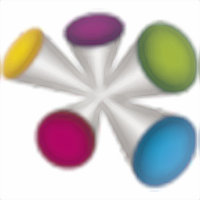




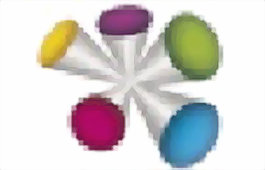

































it works
it works
it works