
Hardwipe forced file deletion tool software introduction
Hardwipe is a secure file removal tool that ensures your deleted files are deleted irreversibly. It offers a choice of several industry standard erasure algorithms (Gutmann, Mod, etc.) which vary in the number of files overwritten and the time required to complete the erasure operation. You can choose to wipe individual files or entire folders, as well as clear Windows swap files and wipe free space on selected hard drives.
Hardwipe forced file deletion tool software features
1. Hardwipe is free for personal use and supports multiple languages and other language packages.
2. Support the computer to automatically shut down when the task is completed.
3. Hardwipe can not only wipe physical volumes and logical partitions such as drives and USBs, but also wipe the Windows Recycle Bin, overwrite selected files and folders, erase unnecessary data and unused drive space.
4. Hardwipe can be used as a standard green portable application, or use its convenient Windows Explorer right-click integration.
5. Provides coverage verification, audit logs, and supports all major erasure technologies, including: GOST R 50739-95, DOD 5220.22-M, Schneier, and Gutmann.
How to use Hardwipe forced file deletion tool
How to install Chinese language pack with Hardwipe
Download the software installation package from this site, which includes the language pack, unzip it, and then copy the file to the "hw-langs" subdirectory of the Hardwipe installation path.
Typically, the installation path will be under "C:\Program Files\". You need UAC permissions to copy files to this location. (If you are using the portable version, just copy the file into its " hw-langs " subdirectory.)
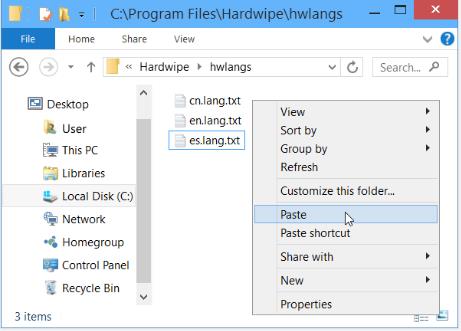
Note: All file names in the "hw-langs" subdirectory must end with "*.lang.txt" to be recognized by the software.
Then restart Hardwipe and the new language should now be available from the options window.
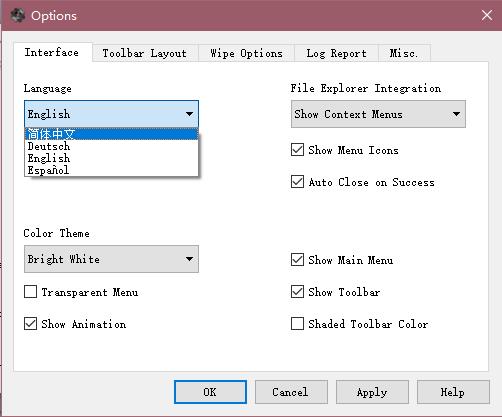

How to forcefully erase files
1. After opening the Hardwipe software, on the left side of the interface are basic functions such as deleting files and folders, deleting disks, and freeing up space.
2. In other interfaces, we can see other tools. Once you click the start button, you can no longer perform any operations. All the information you intend to delete will disappear completely from that moment on.
Comparison between Hardwipe and similar software
Reboot Delete File Ex is a completely free file deletion software. Sometimes you may not be able to delete a file immediately because it is occupied by other programs, or because it is a file protected by malware. In this case, you can use this tool to help delete it.
Wise Force DeleterIt is a file forced deletion tool. If you encounter some files that are occupied by processes and cannot be deleted, this forced file deletion tool can help you solve this problem.
Hardwipe powerful file deletion tool update log:
1.Fix some bugs
2. Optimized some functions
Huajun editor recommends:
Hardwipe (powerful file deletion tool) has always been a commonly used software for most friends. It has such a dominant position in the minds of netizens. The editor of Huajun Software Park recommends users to download Hardwipe (powerful file deletion tool). Come and download it. In addition, there areCCleanerAvailable for download.












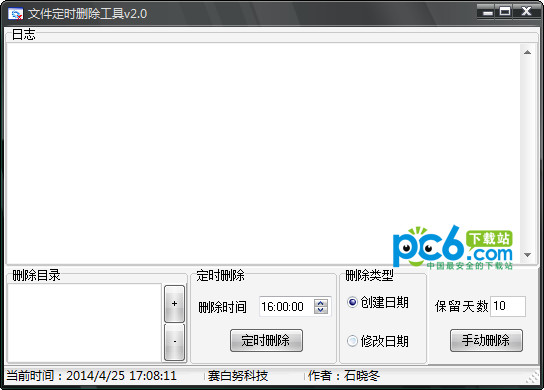








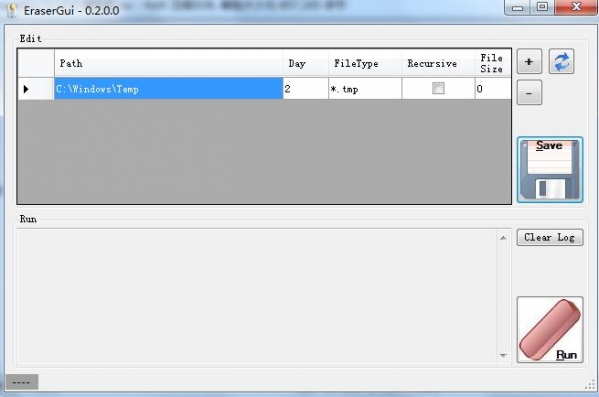































Useful
Useful
Useful