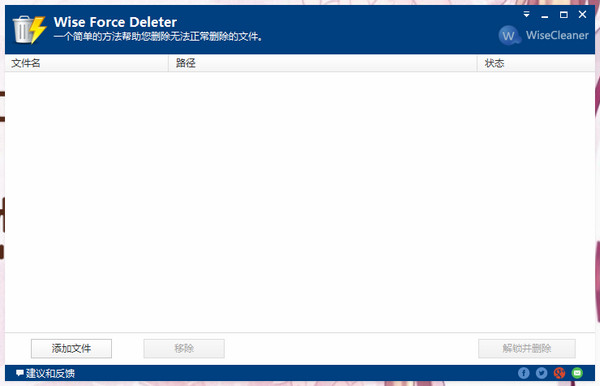
How to use
First, we set the interface to Chinese, click the "Settings" button downwards, select "language" and select "Simplified Chinese"
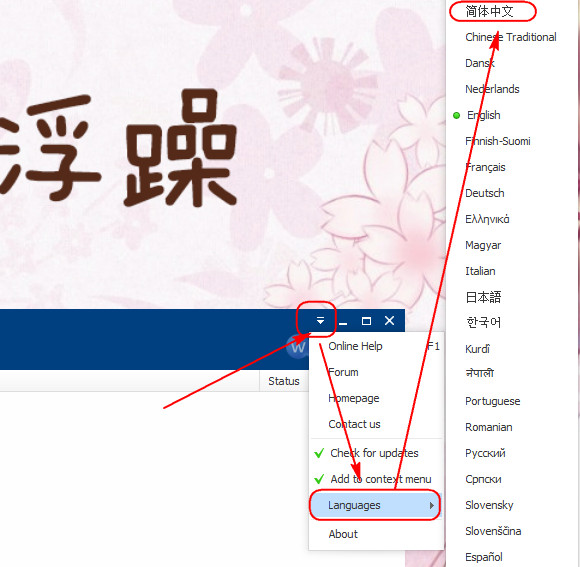
Click the [Add File] button to add the files or folders you want to delete.
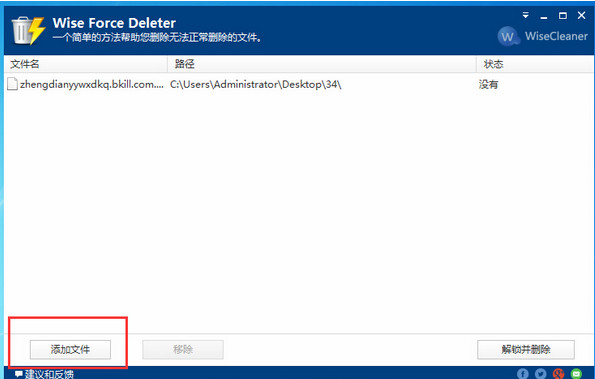
Select the file and click the [Unlock and Delete] button to delete the file
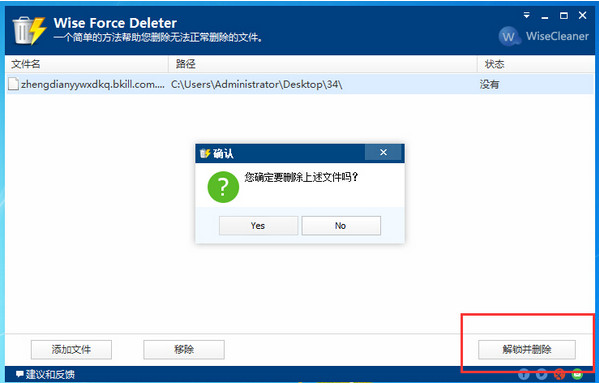











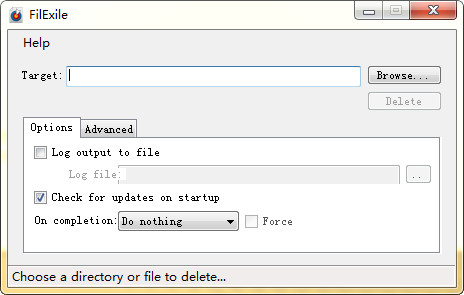
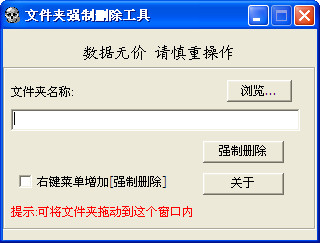




























Useful
Useful
Useful