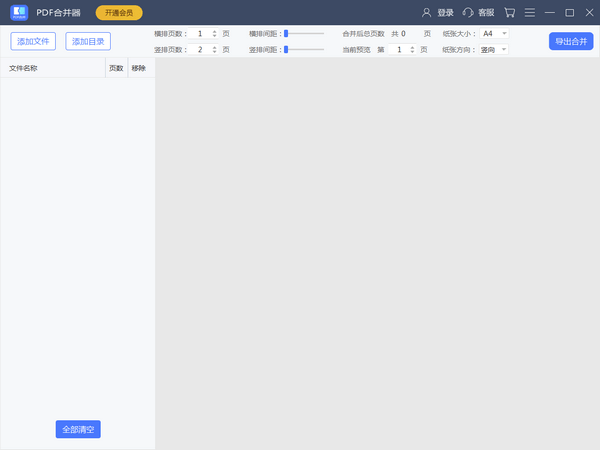
Introduction to the functions of Maxidong PDF Merger
Merge multiple PDFs and pictures into one page, simple and easy to operate
Supports merging files in pdf, jpg, png, tif, and bmp formats
One page of PDF displays multiple versions of content, saving space
Supports custom page size, horizontal and vertical arrangement
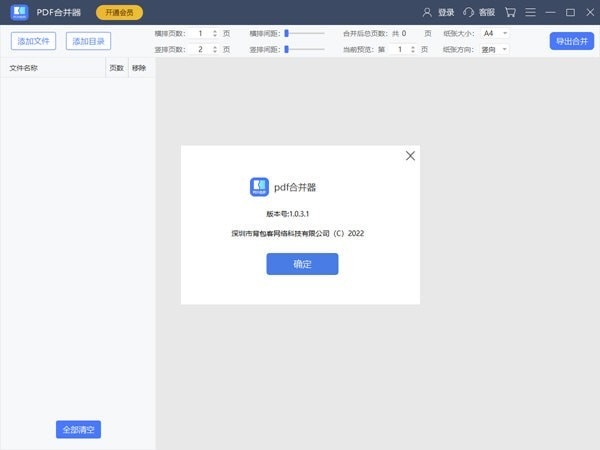
Features of Maxidong PDF Merger software
Customized page layout, one-click output
You can quickly adjust the number of horizontal and vertical pages and set the page size.
According to the original page size, adjust horizontally or vertically.
Batch merge of imported files, fast and efficient
Supports one-click import of folders and automatically identifies PDF and image files.
Batch addition operations are fast and efficient.
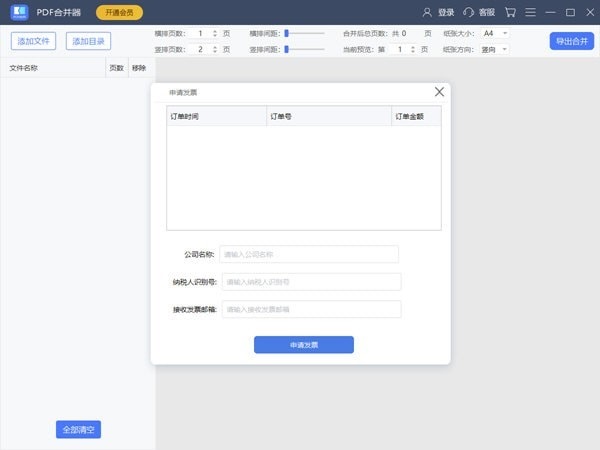
Highlights of Maxidong PDF Merger Software
Fast, efficient, simple and easy to operate.
Customize page layout, set page paper size, fast and efficient, simple and easy to operate
Maintain the lossless image quality of the original image
After PDF merging, the quality of the original image is maintained, and the high-definition is lossless and distortion-free.
Lifetime free upgrades
The product is continuously optimized and updated, providing permanent free upgrades
MaxDong PDF Merger update log
Working day and night just so you can be happier
Mummy, Mummy, coax~all the bugs are gone!
Huajun editor recommends:
After seeing the introduction provided by the editor of Huajun Software Park above, are you already ready to take action? Then quickly download the Maxidong PDF Merger and use it. Huajun Software Park also providesLenovo Filez,PDF Editor Abdio PDF Editor,EXCEL merge gadget,Dianju AIP general document processing system,FileLocator ProWaiting for you to download and use.



































Useful
Useful
Useful