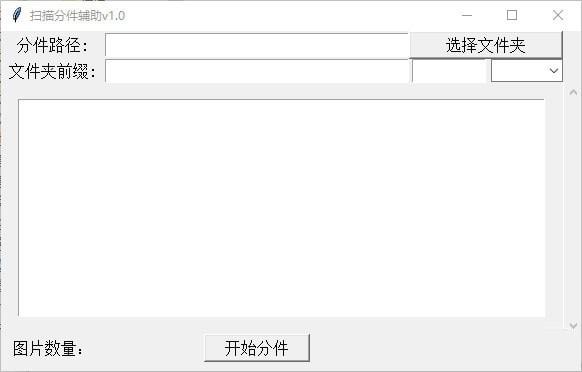
Scanning part-assist toolSoftware introduction
The Scanning Partitioning Auxiliary Tool is a scanning file organization tool developed by Wuai netizens. When doing daily batch scanning, you need to separate the files in order. Especially when scanning document documents, it is very cumbersome, so you can use this tool to divide the scanned files into parts to make the files more orderly.
Instructions for use of scanning partimentation auxiliary tool
Drag the first page of each document to the program and click to start dividing.
Scanning Partition Auxiliary Tool Update Log
1. Optimized some functions
2. Solved many intolerable bugs
Huajun editor recommends:
Scanning and splitting auxiliary tools have always been the most commonly used software by most Internet users. Huajun Software Park also hasLenovo Filez,PDF Editor Abdio PDF Editor,PocoMaker,Dianju AIP general document processing system,FileLocator ProIt is also a software that is very popular among netizens. You can download it from Huajun Software Park!



































Useful
Useful
Useful