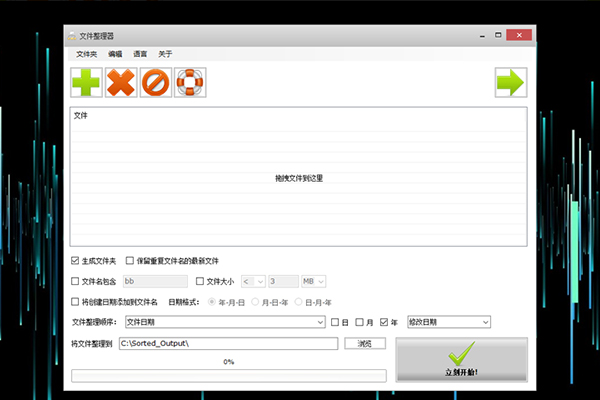
File organizer software features
The user only needs to add the folders to be sorted to the folder list in the program interface through a simple drag-and-drop operation, and configure the corresponding sorting parameters according to personal preferences. The file organizer can automatically complete the sorting and organization of all target files in a very short time (usually in seconds).
In addition to being able to intelligently classify files into different folders based on format and date, the file organizer also has powerful file filtering and search functions, allowing users to easily copy or locate files that meet specific size conditions (such as larger or smaller than a preset threshold), or files that contain specific keywords or phrases in their file names. These advanced features further enhance the file organizer's flexibility and usefulness when dealing with complex file management needs.
File organizer software features
Flexible and diverse organizing options: covering multiple methods such as file name, size, extension, creation and modification date, etc.
Personalized sorting rules: Customize sorting and sorting rules to fit your unique needs.
Efficient file filtering: quickly filter files based on size, name or date.
Convenient drag-and-drop operation: Easily drag and drop folders and instantly add them to the organization queue.
Friendly user interface: Intuitive design makes it easy for beginners to get started.
Why do you need a file organizer?
Save time and effort: automatically organize files and free up valuable time.
Improve efficiency: quickly locate and archive files, shorten search time, and improve work efficiency.
Clean environment: Maintain a clean digital space and improve work efficiency.
Optimize management: control files and optimize work processes.
File organizer update log:
1. Modify user-submitted bugs
2.Add new features
Huajun editor recommends:
The editor of Huajun Software Park has compiled and collected software that you may like, such as:Lenovo Filez,PDF Editor Abdio PDF Editor,PocoMaker,Dianju AIP general document processing system,FileLocator ProYou can download it from this site.



































Your comment needs to be reviewed before it can be displayed