
Huawei home storage highlights
Multiple accounts independent and shared:
Supports up to 16 accounts, and the data of each account is independent of each other to ensure personal privacy.
There is also a public space for sharing content among family members.
Multiple backup guarantees:
The dual-disk backup mode is enabled by default, and important data is backed up on both hard drives to improve data reliability.
Supports data backup to network disk, ensuring that data will not be lost even if the hard disk fails.

Huawei home storage features
NAS/enterprise-level dedicated disk:
The 4TB version has a built-in NAS dedicated hard drive, and the 16TB version has a built-in higher-quality enterprise disk.
Longer life, better performance, and more worry-free use.
Massive storage space:
Equipped with dual disk bays, there are two versions available: 2TB+2TB and 8TB+8TB.
Users can also configure their own hard drives to support storage space up to 20TB+20TB.
Smart photo album organization:
Based on powerful AI capabilities, pictures and videos are organized and classified by dimensions such as people, things, places, etc.
Intelligently generate photo albums, such as baby photo albums, to clearly record the baby's growth trajectory.

Huawei home storage function
Smart search function:
Supports natural semantic search and quickly finds the content you need through large-scale image gallery training.
It also supports enhanced image and text recognition search, making it easy to find documents, information, notes, etc.
PC synchronization disk and efficient office:
Supports file transfer between PCs. After adding family members as storage members, files in the storage synchronization disk can be shared instantly.
Facilitate brainstorming and collision of ideas, and improve the efficiency of home office.
Continue office functions:
Different devices with the same account can read files in Huawei Home Storage anytime and anywhere.
Achieve seamless file flow, break space constraints, and achieve office relay.
HD video local storage and sharing:
Huawei Smart Screen can play local videos in home storage through the "Network Neighborhood" portal.
The whole family can enjoy audio-visual feasts such as ultra-high-definition movies or family collection documentaries.

Huawei Home Storage FAQ
Red light always on
Possible reasons:
Huawei Home Storage did not obtain an IP address.
Huawei home storage disk abnormality (disk failure or disk detachment).
Solution:
Check the network connection, make sure Huawei home storage is correctly connected to the router or optical modem, and try to obtain the IP address again.
If a hard disk abnormality prompt appears, please check whether the disk interface is dirty, re-insert the hard disk and confirm that the slot is firmly inserted. If the problem persists, please contact Huawei customer service for resolution.
Huawei home storage update log:
Sweep the bug out and carry it out to the end
Optimize user feedback issues and improve detailed experience
Huajun editor recommends:
The editor of Huawei's home storage personally inspected it and found it to be true! There are similar software on this siteLenovo Filez,PDF Editor Abdio PDF Editor,EXCEL merge gadget,Dianju AIP general document processing system,FileLocator Pro, welcome to click to download and experience!















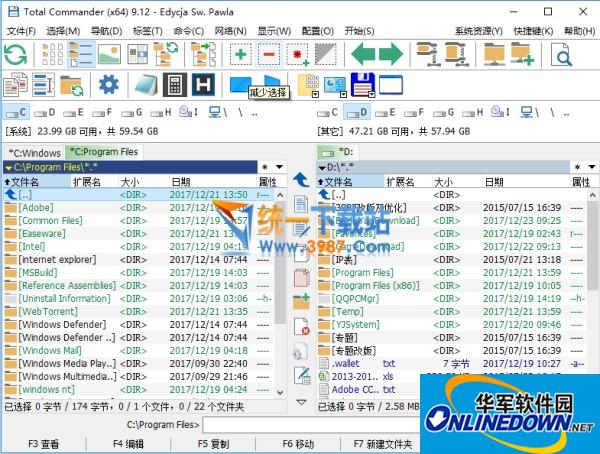













































Your comment needs to be reviewed before it can be displayed