Features of Everything Chinese version software
Extremely fast search: Based on NTFS indexing technology, it can respond to massive files in milliseconds. A newly installed Windows 10 system (approximately 120,000 files) only takes 1 second to complete indexing.
Chinese interface: Full simplified Chinese menu and operation prompts, supporting localized shortcut keys (such as Ctrl+F for quick search), reducing learning costs.
Advanced search syntax: supports regular expressions (^document matches files starting with “document”), wildcards (*.txt), Boolean logic (photo AND 2023), and accurately locates targets.
Real-time updates: Automatically monitor file system changes, and search results are instantly refreshed after files are added, deleted, or modified, eliminating the need to manually rebuild the index.
Low resource usage: The memory usage is only 3-5MB (20,000 files), the hard disk space requirement is less than 1MB, and background running does not affect system performance.
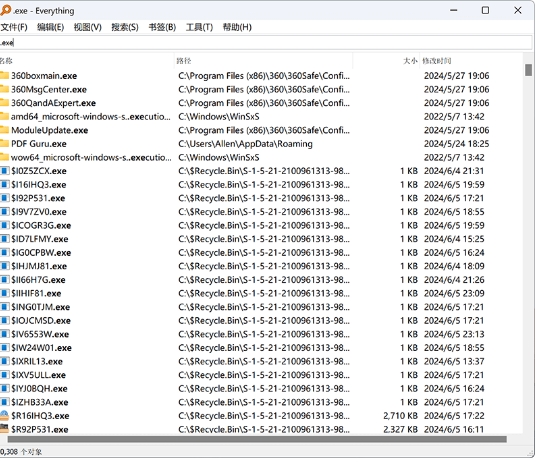
Right-click menu integration: You can quickly start a search in the right-click menu of the resource manager and directly perform search operations on the selected files/folders.
File preview and export: Supports text file content preview, and search results can be exported to CSV, XML and other formats to facilitate data analysis.
Pinyin search extension: Use a third-party plug-in (such as IbEverythingExt) to implement fuzzy search for the first letter of Pinyin. Enter "khxs" to search for "science fiction".
HTTP/FTP sharing: Open the file sharing service with one click, and support accessing computer files through a browser or mobile device within the local area network.
Portable and installation-free: the green version can be unzipped and used, can be stored in a USB flash drive, and retains personalized settings (such as search history, bookmarks) when used across devices

Everything Chinese version FAQ
What is Everything?
Everything is a program that runs on Windows system, a fast search engine based on file and folder names. Everything will list all the files and folders used before searching, which is consistent with The search system that comes with Windows is different, so we call it "Everything". Enter text in the search box and it will only display filtered files and directories.
Everything is createddatabaseHow long will it take?
Everything searches based only on file and folder names, so it creates the database quickly. A newly installed Windows XP SP2 system (about 20,000 files) takes one second. Indexing one million documents takes one minute.
Can Everything search file contents?
No, file contents cannot be searched, Everything search is based on file and folder names only.
Does Everything take up a lot of system resources?
No, Everything uses very little system resources. A freshly installed Windows XP SP2 system (about 20,000 files) requires 3-5 MB of memory and less than 1 MB of hard drive space. One million files requires approximately 45 mb of memory and 5 mb of hard drive space.
Can Everything monitor file system changes?
Yes, Everything can monitor file system changes. File and folder name changes are reflected in the Everything database in real time.
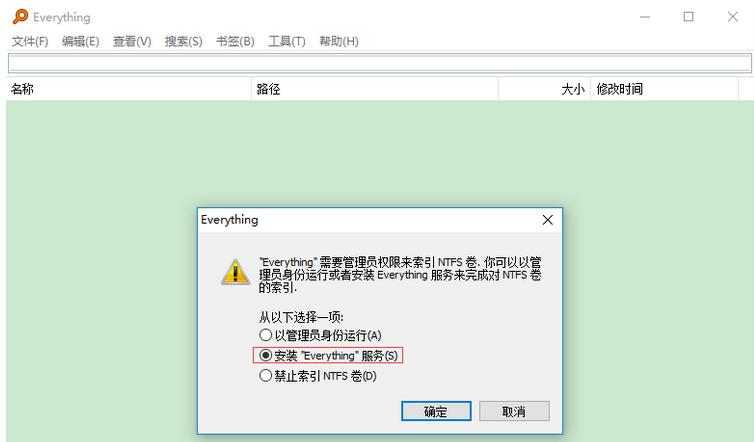
Everything Chinese version installation steps
1. Download the latest version of Everything installation package from this site and double-click to open it.
2. The software is ready to use.
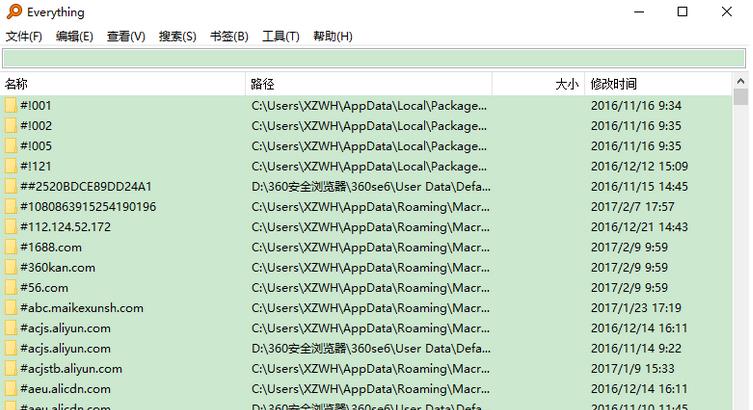
Tips for using the Chinese version of Everything
1. After opening the software, search for the file or software you want to find in the location shown in the picture.
2. For example, if the editor enters qq, the software will soon provide all relevant files about qq.
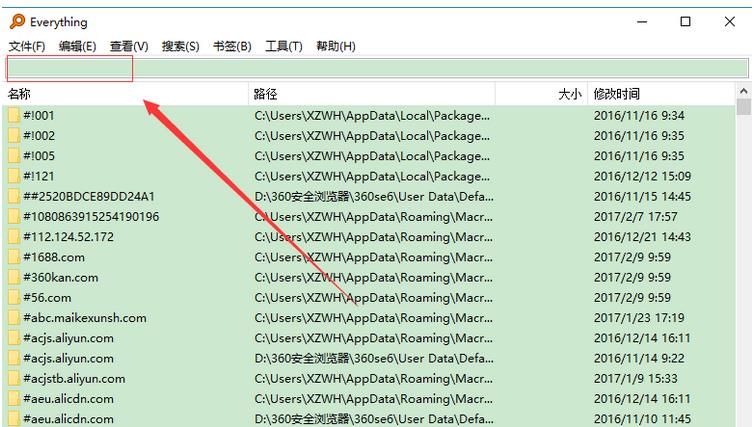
Everything Chinese version update log
Developer GG said there are really no bugs this time~
Huajun editor recommends:
Huajun Software Park also has popular software with the same functions as this software, such as:Lenovo Filez,EXCEL merge gadget,PocoMaker,Dianju AIP general document processing system,FileLocator ProWait, you can collect it if you need it!



































Your comment needs to be reviewed before it can be displayed