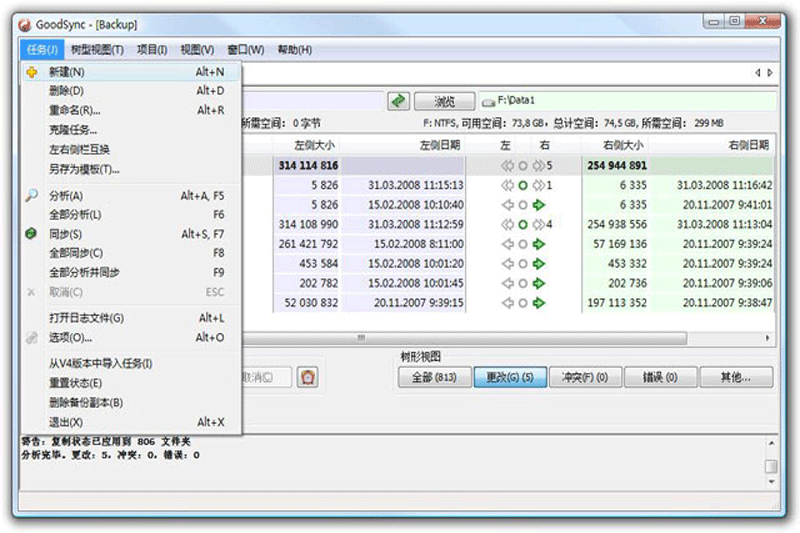
GoodSyncSoftware introduction
GoodSync is a well-known file synchronization tool that uses exclusive synchronization technology to help users easily synchronize data on desktop computers, laptops, USB external drives and other devices. Not only that, the operation of GoodSync is also very simple. Synchronization is achieved in three steps, without complicated steps. Most synchronization software often claims to help you synchronize files, but many times it simply copies them from one place to another. GoodSync provides authentic and reliable two-way synchronization and prevents files from being simply deleted or data lost.
GoodSyncSoftware features
1. Automatically synchronize or back up multiple devices
Automatically synchronize and back up your important files between desktops, laptops, servers and external drives over the network or the Internet. With innovative synchronization algorithm-G oodSync file sync software is the package for the next few years when it comes to file synchronization.
2. Easy and automatic
together, eliminate information clutter, and most importantly start enjoying your peace of mind, know your financial documents, work files, emails, contacts, photos, iTunes, MP3 and other data synchronization and backup.
GoodSync FAQ
How to reactivate GoodSync after reinstalling the computer?
After completing activation for the first time, the user will receive an authorization email from the official website, including a unique Order ID.
Run GoodSync, click the menu "Help>Activate Professional Edition", and then enter the authorization name and Order ID to complete the activation.
How to register a GoodSync account?
Users need to visit GoodSync’s official website or the registration page within the software.
Follow the prompts to fill in the relevant information, including email address, etc., and use your email account to register.
After registration is completed, users can use the account to synchronize their local data at any location.
GoodSync update log
1.Fix some bugs
2. Optimized some functions
Huajun editor recommends:
After so many years of updates and optimizations, GoodSync has become more user-friendly and more technological. It is highly recommended to everyone and welcome to download. Those who are interested can also downloadPDF Editor Abdio PDF Editor,EXCEL merge gadget,PocoMaker,Dianju AIP general document processing system,FileLocator Pro.



































Useful
Useful
Useful