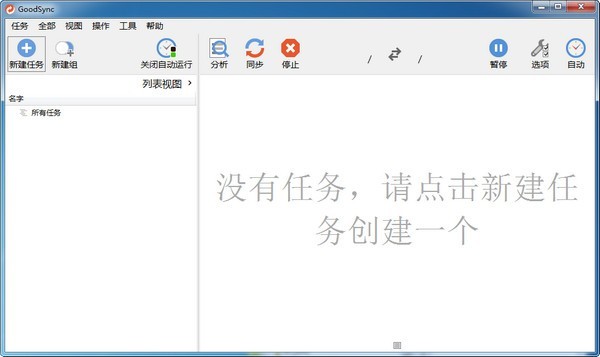
GoodSync software introduction
GoodSync The synchronization backup work will not produce redundant files. Two-way synchronization or one-way synchronization can filter existing files and completely eliminate redundant files. The operation is also very simple, with three steps to achieve synchronization, no complicated steps required. Most synchronization software often claims to help you synchronize files, but many times it simply copies them from one place to another. GoodSync provides authentic and reliable two-way synchronization and prevents files from being simply deleted or data lost.
GoodSync software features
1. Automatically synchronize or back up multiple devices
Automatically synchronize and back up your important files between desktops, laptops, servers and external drives over the network or the Internet. With innovative synchronization algorithm-G oodSync file sync software is the package for the next few years when it comes to file synchronization.
2. Easy and automatic
OUT out information clutter, and most importantly start enjoying the peace of knowing your financial documents, work files, contacts, photos, iTunes, MP3 and other data synchronization and backup.
GoodSync software features
Whether it’s digital photos or MP3 songs, leave it to it and you’ll never miss a single one...
GoodSync perfectly combines highly stable reliability with extremely simple ease of use. Whether it is contact information, digital photos, Apple music, MP3 songs, and all kinds of important files, you can easily compare, synchronize and back up them.
Automatic synchronization and backup between multiple drive devices
Whether it is a desktop computer, a portable notebook, a network server or an external drive device, whether it is through a local area network or the Internet, as long as it is your important file, it can be automatically synchronized and backed up. By using innovative synchronization algorithms -- GoodSync will be the leader in synchronization for years to come.
Easy to use and smart
With just a click of the mouse, updates are worry-free and confusion disappears. The most important thing is that you can enjoy everything with peace of mind - your financial documents, work files, contact information, digital photos, Apple music, MP3 songs, no matter what data, you can easily synchronize and back up, everything is in Under control.
GoodSync update log
1.Fix BUG, the new version has a better experience
2. Some pages have been changed
Huajun editor recommends:
A very good file management software. The editor also uses this software. It is powerful, green and safe. This site also providesLenovo Filez,EXCEL merge gadget,PocoMaker,Dianju AIP general document processing system,FileLocator ProWaiting for you to download.




































it works
it works
it works