
Baisvik Disk Cleaner is the same type of software as the foreign ccleaner and system ninja introduced. This software has no other functions and is specifically used to clean up system junk. Unlike other software, this one is divided into "fast scan" (fast scan), "standard scan" (standard scan) and "full scan" (full scan) during operation. A quick scan takes less time and scans fewer junk files. Junk files in deeper directories may be ignored, while a full scan takes up more time, but scans the most junk files and is the most thorough. Therefore, it is recommended that everyone generally use the third type.
How to use
This software has an English interface, but through use, I found that this junk removal software is very effective and smart enough. After the first comprehensive scan, 135M of junk files on the hard drive were cleared.
1. After installation, run the software and click the "next" button in the lower right corner to start the first step of cleaning.
2. At this time, you can freely choose one of the three cleaning modes, and then the pop-up interface will let you select the partition to be cleaned.
3. After selecting the partition, click "start" to start scanning. However, if you have a running program that will hinder garbage cleaning, it will smartly pop up a box and prompt you to close it. If you are using this software, you can click skip to skip it.
4. After selecting, it will start scanning, and when it is finished, it will count the number and size of junk files.
Click the Settings menu, and you can see the types of junk this software can clean in the categories and file masks menu items. This software can also clean junk files commonly used in the five major mainstream browsers. And you will also find that some of the junk file types are not checked in front (that is, this kind of junk is not cleaned), and there is an unsafe prompt at the end. It shows that it is unsafe to clean up these junk files, but in fact, there is nothing unsafe after clearing them. For example, the windows log files (windows log files) and windows updates backup (Windows upgrade backup files) are of no use to us, and we will not analyze these logs. It does not matter if they are deleted. So if you want to clean up system junk more completely, it's best to check this box.













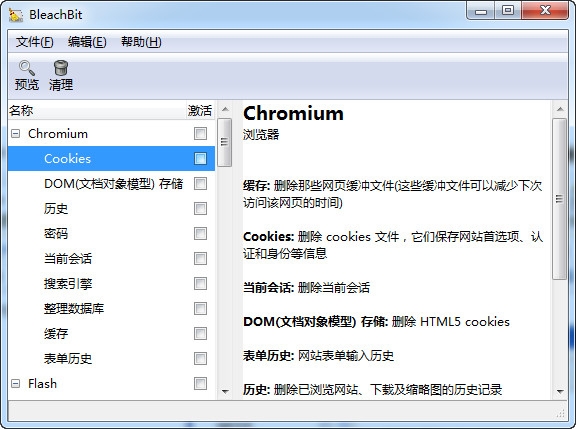































Useful
Useful
Useful