- Green versionView
- Green versionView
- Green versionView
- Green versionView

DLL error repair tool software features
One-click repair: Provides one-click repair function, users can automatically scan and repair DLL errors with just a simple click.
Comprehensive detection: Using advanced detection technology, it can comprehensively scan the DLL files in the system to ensure that nothing is missed.
Automatic version matching: Intelligent matching of DLL file versions according to system requirements to avoid compatibility issues caused by version mismatch.
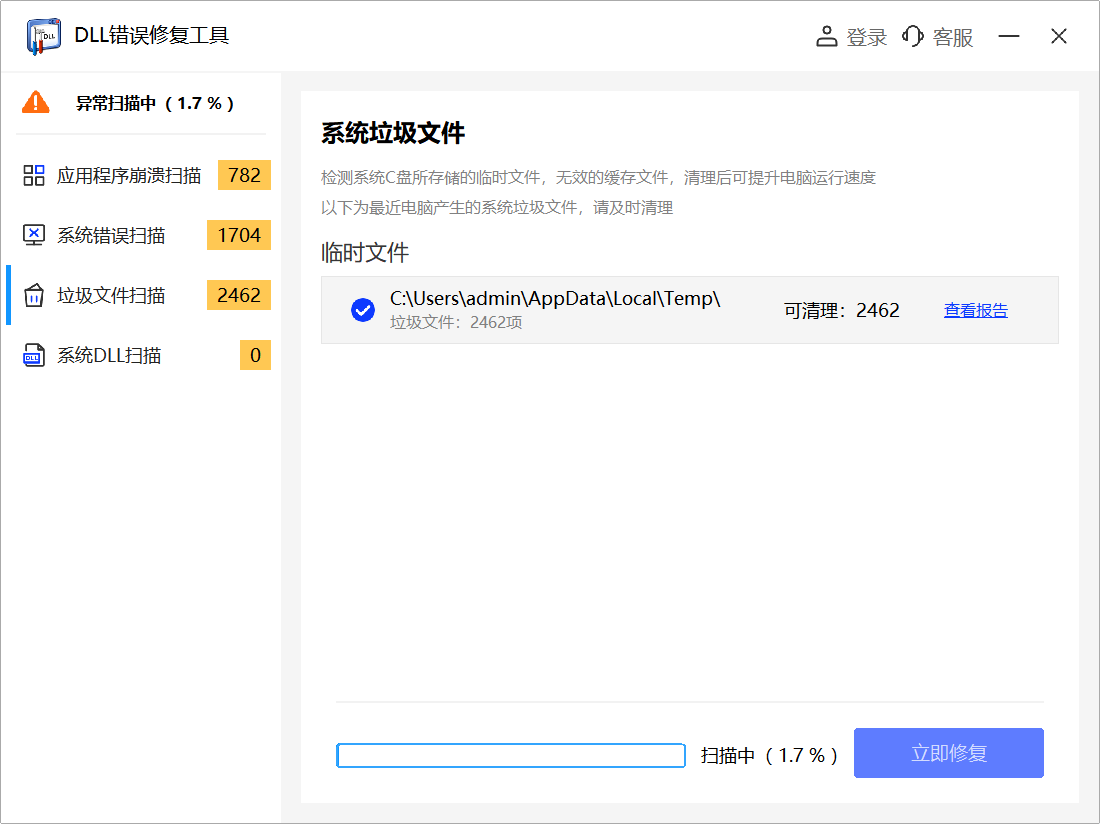
DLL Error Repair Tool Software Highlights
Security repair: While repairing DLL files, security checks are performed to ensure that the system is protected from viruses.
Smart matching: Intelligent matching of DLL file versions according to system requirements.
Expert remote assistance: Provide expert remote assistance services to help users solve complex problems.
Manual precise search: Users can find the "dll search" function in the software, enter the missing DLL file name, and directly download the required file.
DLL Error Repair Tool FAQ
What should I do if the installation fails?
Solution: Re-download the installation package to ensure that the installation package is intact; check the system requirements to ensure compatibility with the software; turn off the security software or add it to the trust list and reinstall it.
DLL Error Repair Tool update log
1. Optimized performance
2. We are serious about solving bug problems
Huajun editor recommends:
DLL error repair tool is a very good software that can solve a lot of troubles. This site also provides.NET,Batch Butler,Cloud Machine Manager,Quickly hide taskbar icon tool,Android Emulator MasterWaiting for you to download.






























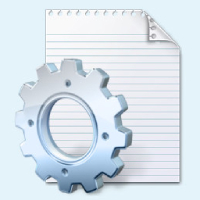

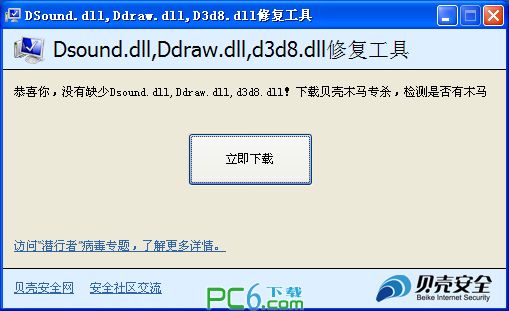


























Useful
Useful
Useful